I want to crop my image independently of the set aspect ratios.
How do I do that?
Hi Donna!
First, the “Which feature do you need?” category is intended to be used for new feature requests, not general questions.
Second, the answer to your question can be found in the PhotoLab User Guide.
What follows is a brief rundown…
There are several ways to have an “unconstrained” cropping box…
-
With the crop tool chosen and the crop box on your image hold down the “shift” key and start dragging one of the control points on the box. If an aspect ratio is already chosen the aspect ratio will change to “unconstrained” - and vice-versa.
-
In the “Crop tool” panel in the “Geometry” palette select “Unconstrained”.
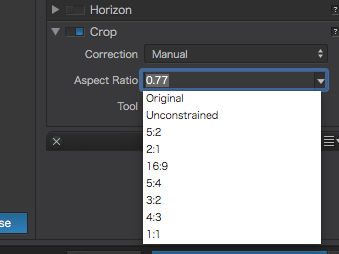
3) When the Crop tool is chosen - in the lower left of the control bar (which is just underneath the image You are working on) - select "unconstrained".
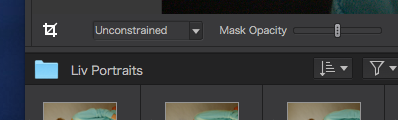
Minor correction here; it should be “… hold down the Ctrl key”
John M
PS. Jim: Your mention of the Shift-key inspired me to try it out - What I found (new to me, at least) is that if used when aspect ratio is unconstrained it nicely adjusts all boundaries at the same time.
And if an aspect ratio is already set dragging with the shift key sets it to “unconstrained”… nice feature!
Which version of PL works that way, Jim ? - - Don’t you mean the Ctrl-key ?
John
Thank you!
I am using PL v1.2.2 (Mac) but I also checked the version 2 manual which gave the same info.
No, I do not mean the “control-key” - but to make it even more interesting when I do use the “control-key” (or the cmd-key) nothing happens - it just uses the currently set mode (aspect ratio or unconstrained).
Things all clear Donna? 
Ah, OK - - I’m on Win10 … So, it seems that the Mac & Win versions differ in this way;
-
Mac: Hold down the Shift-key (while dragging one of the crop control points) for auto-switch to Unconstrained mode.
-
Win: Hold down the Ctrl-key to achieve the same result.
-
The Win version has an additional feature (whilst in Unconstrained mode) in that holding down the Shift-key, while dragging one of the crop control points, temporarily sets crop-mode to “Preserve aspect ratio” - which can be quite handy … Thanks, Jim, for pointing me towards this discovery.
Regards, John M
I should have ID’d myself as a Mac user - sorry Donna! It never occurred to me it would be necessary for keyboard commands - after all these years - so easy to map the same strokes to each OS. 
