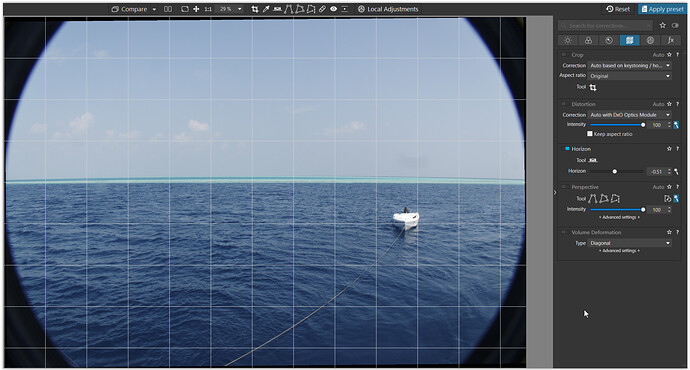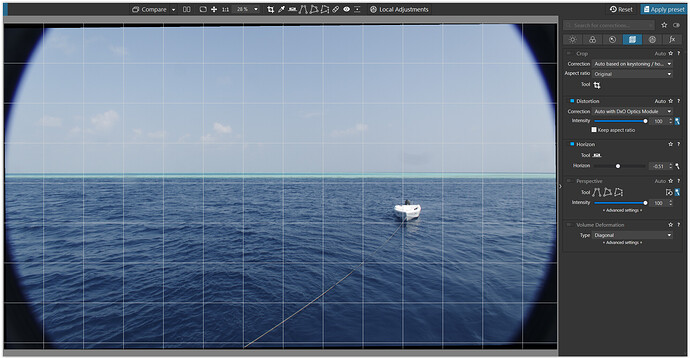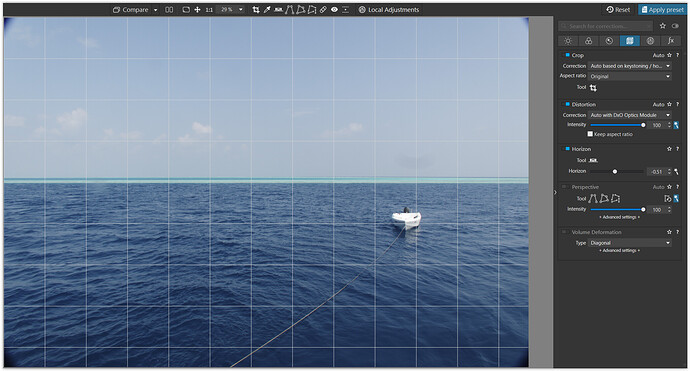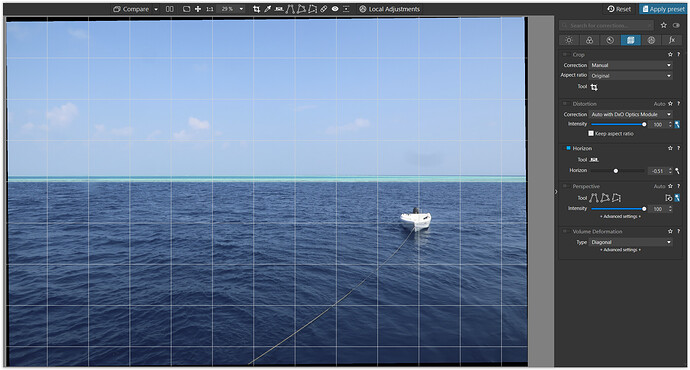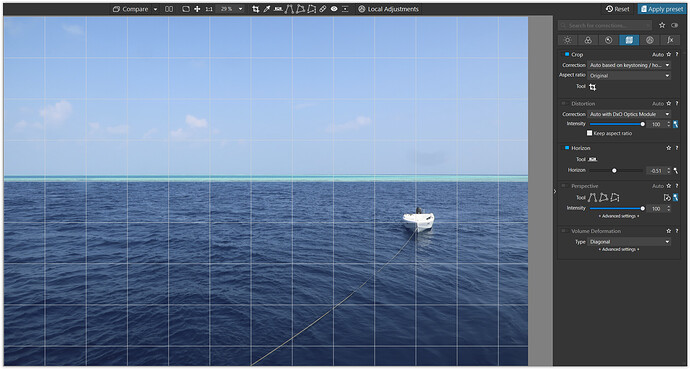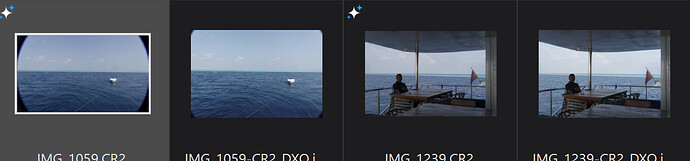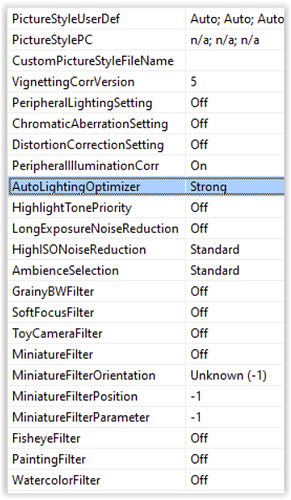I’m definitely hitting the same issue, with CR3 from a R5. And when something are darker, they’re almost always ~0.5 stop darker than Lightroom or DPP processed raw. No it’s nothing related to the embedded JPEG.
I also have this issue with the Canon R5. The images are darker, .5 stops, and it is not the jpeg preview. I don’t think any details in the shadows are lost though
Sorry for this late answer, but I just found this thread.
If you check the EXIF on the original three CR2 files posted for examination in POST 15 you may notice that the one labeled “Normal” has Canon’s proprietary “Highlight Tone Priority” disabled, whereas the two files labeled “Darker” both have HTP enabled. This setting is recognized by DPP(and apparently LR and PS, which I was unaware of) but not by PL4, PL5 or PR.
This setting deliberately under-exposes the photo by 0.5-1.0 stops and then compensates in-camera for it’s in-camera JPG and DPP mirrors this compensation for it’s preview and export of the JPG from the RAW file.
As stated, PL4, PL5 and PR can’t read HTP EXIF and therefore produce the preview and export of the RAW file without compensating for HTP at 0.5-1.0 stops under-exposed.
It is not the case that “Highlight Tone Priority” causes darker photo for me at least. I have inspected EXIF and the values are Off.
I encounter the same problem with my Canon G7X MkII and it is very inconsistent.Some images appear way darker after processing (either raw or jpg !) If the processed jpg hasn’t the same exposition as the imbedded jpg or the jpg from the camera, then the problem is definitely from the PureRaw side. Please address it as it affects many users.
I encounter the same problem with my Olympus EM5 aswell, so it is not a Canon-related problem ! Strenghtening my opinion that PureRaw developers should try to look harder for a fix.
Hi @Raphyay Could you upload 2 of your Canon RAW files(one where the problem exists and one that does not exhibit the problem to a file sharing service(such as Dropbox, p-Cloud, WeTransfer, etc.) and post the link here so that we can have a look?
Hello, thank you for your reply !
Here is a link with two pictures in different formats (Cr2, Jpg out of camera and Dxo jpg)
On both you can clearly see the difference in exposition.
I couldn’t find one which is not affected by the problem.
WeTransfer - Send Large Files & Share Photos Online - Up to 2GB Free
Furthermore on the wide open one (8.8mm) you can clearly see that the distortion correction is completely wrong, leaving the edges of the lens visible !!
So two problems for you to tackle with this camera ![]()
If you want more files either with the exposition problem or the distortion at wide angle, be my guest i have hundreds… Hoping for a solution, as it is unusable at the moment… (and has been for a year since i paid for the program)
Hi Raphay,
first of all – you are on a user forum, where we try to help you (user to user).
The differing rendering between the raw-file and your ooc-jpg can be due to different reasons,
e.g. by the camera settings (saturation, sharpening …), which influence the ooc-jpg but not the raw-file. Then also, any raw-converter works different.
#1 – from raw-file / what you camera registers in reality
#2 – from raw-file / with Distortion ON (DxO’s optic module)
#3 – from raw-file / plus with Crop ON (Auto based on keystoning / horizon)
#4 – your ooc-jpg
#5 – your ooc-jpg with Auto crop
-
I corrected the horizon line for easier comparison
(and to see better, what DxO’s optic module does) -
Can you see, that your cam crops the ooc-jpg more in than PL 5.
I’ll give the images a try a bit later today. Also comparing Canon DPP with PureRaw…
I don’t see that the PureRAW-produced JPGs are any darker in the thumbnails, in fact they are slightly lighter.
As for the vignetting on the first image: It is present on the original CR2 file with or without the optical module being installed, so can’t be due to faulty optical corrections.
I suspect that there is a lens hood or filter on the lens that becomes visible in the frame when the lens is zoomed out to 8.8mm. The camera(or DPP) may detect this and crop it out of the in-camera JPG automatically.
I’ve checked the files in Lightroom Classic, DPP4, DPL6 and DPR.
The only app that makes the RAW files look like the OOC JPEGs is DPP4.
All others present the RAWs slightly darker with minimal processing.
All RAW developers have their own ways to render RAW files. This means that differences exist and can be visible. I’d not worry about such differences, but I’d stick to one application to finalize images.
I appreciate the time given to adress my problem, and after reading my message again, it was not my initial intention to appear harsh. English is not my native language. Keep up the good work and let’s find a solution together to make PureRaw even better ![]()
-
So for the problem of vignetting, “rrblint” suspected a lens hood, and silly of me i didn’t take into account the fact that some of the pictures were taken underwater with a waterproof camera case. So we have our answer, but not necessarily the solution. It is appreciable that PureRaw can squeeze more information from the sensor… But even with no optical correction applied the corners still show in PureRaw and not in the original jpg. Is there a solution for having a crop factor similar to original jpg by default when distortion correction is not applied ?
-
For the difference in exposure. I get the idea of interpretation by every RAW program is different and i won’t argue with that. But since the RAW+Jpg shown in my camera preview is correct, i know my exposure while shooting is correct… how come all developed pictures are way darker ? (Camera at default settings !)
It seems i need to either overexpose every picture i take, or tweak the exposure of every picture i develop. This is either counterintuitive or too much work. Is there a solution for the RAW interpretation of PureRAW to be at least as close as possible as the original ?
Thank you for your feedback. ![]()
Sorry – I missed that one and checked with PL5 by mistake / also don’t have PR ![]()
( at least the optics profile is the same, while some corrections can be different ).
But since the RAW+Jpg shown in my camera preview is correct, i know my exposure while shooting is correct…
What you are seeing on your camera’s screen is the (embedded) jpg and any corrections,
when the camera is set e.g. to lens correction, saturation, sharpening, display colour (if the cam has it) …
here I pulled out some details
These settings are not recognized by PureRaw or PhotoLab or …
So maybe better make use of Canon’s DPP → see @platypus answer.
That’s normal. It’s a Canon program using the same tools as the in-camera, assuming you used Canon raw files.
The same for Nikon raw files and CaptureNx.
George
You can always apply a DCP profile that matches your camera’s “picture setting” from the Adobe DNG converter download.
We can do that in PhotoLab, but not in PureRAW…
Oops. Make like I was never here ![]()
Thank you for the insight, i will definitely look into that.
I will try to make a lightroom preset to adress these 2 problems.
I’m pretty sure that turning off ALO in camera will solve your problem. I wasn’t seeing it as I was only comparing the CR2 against your PR-JPG only in PL6. I did not try using DPP. ALO primarily brightens an image and DPP honors that brightening, whereas PR2 and PL6 won’t.