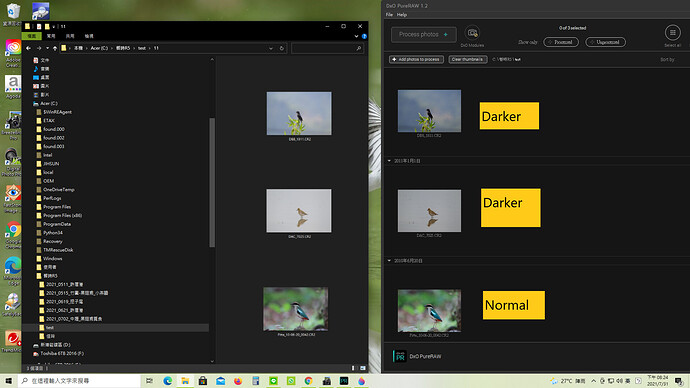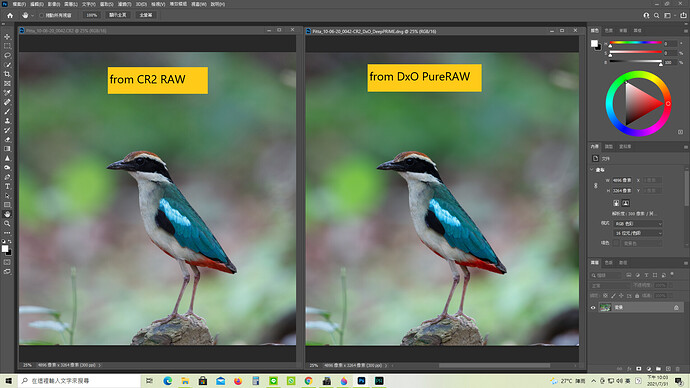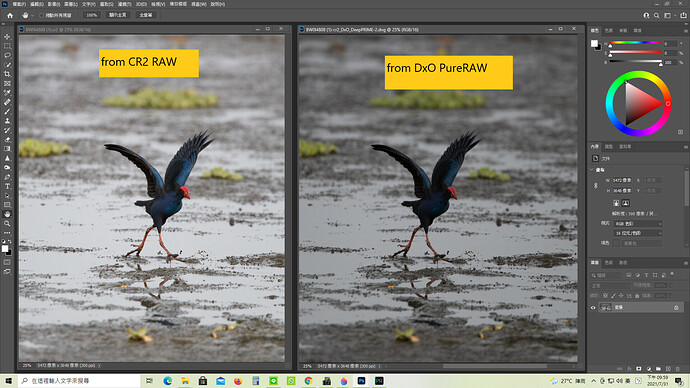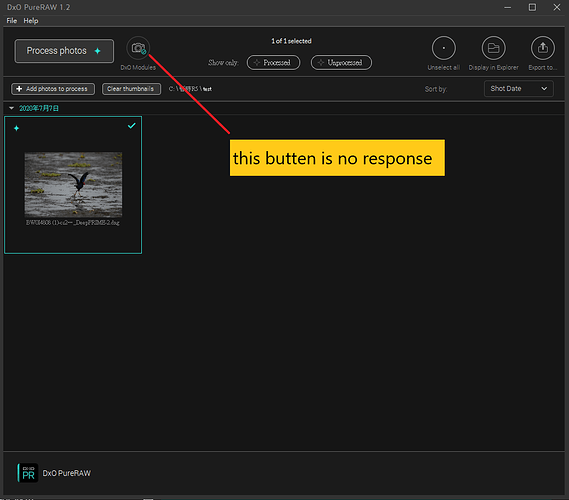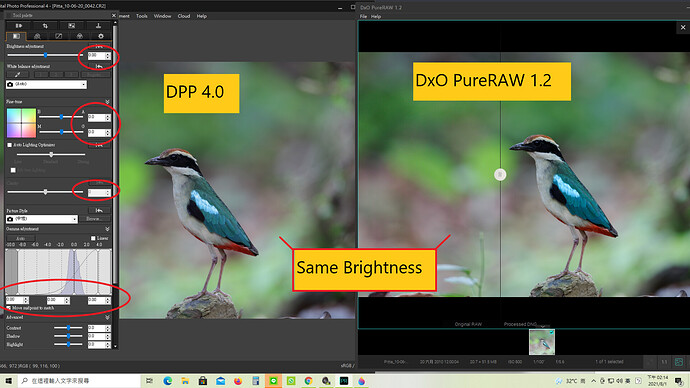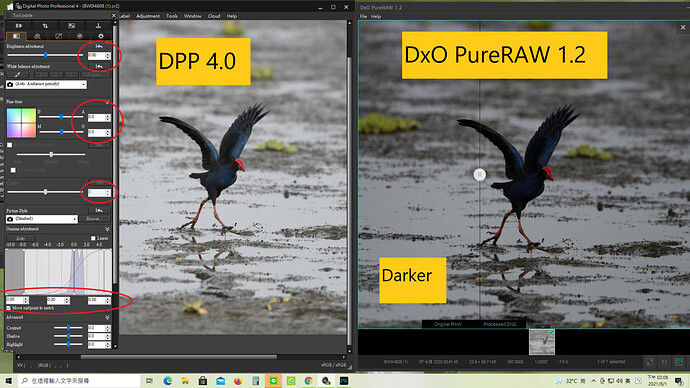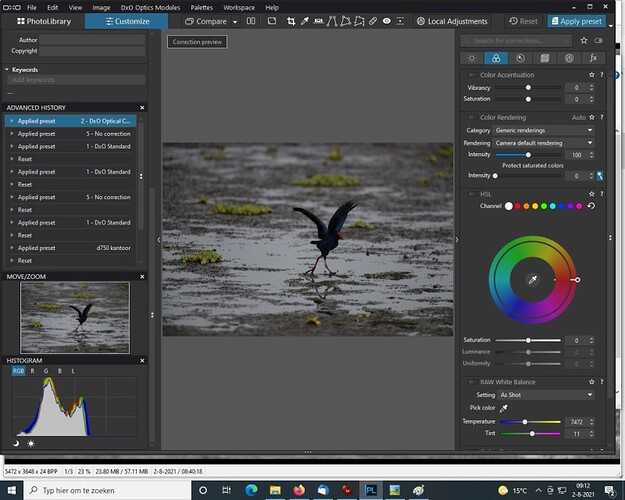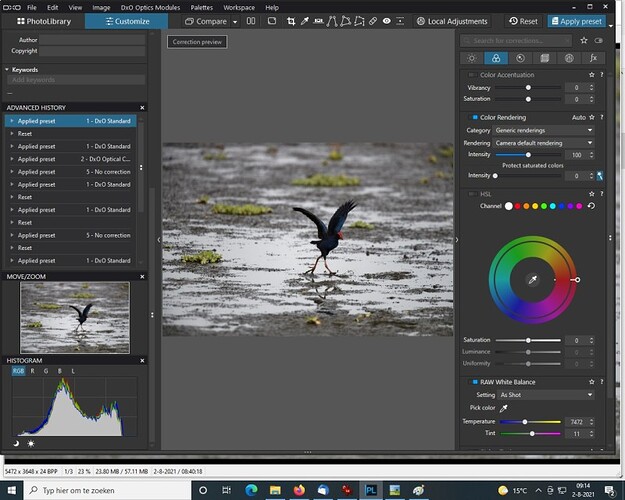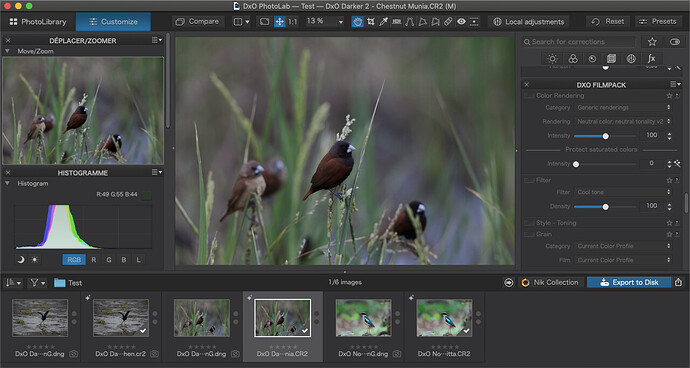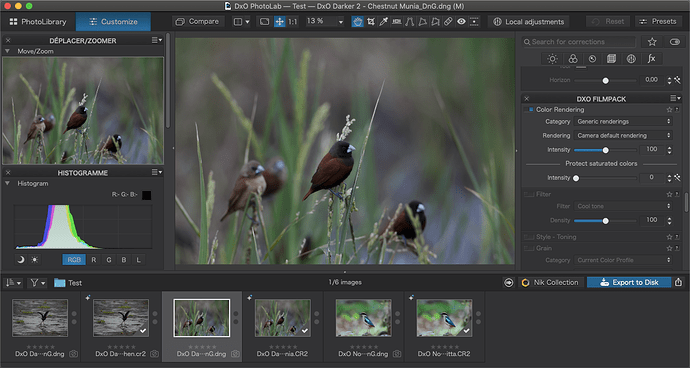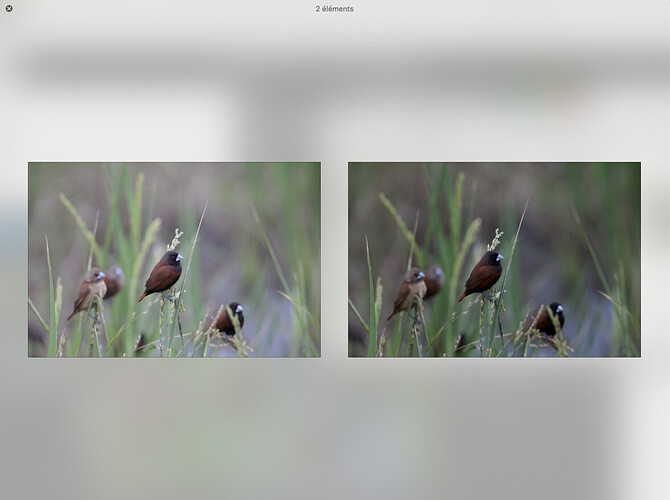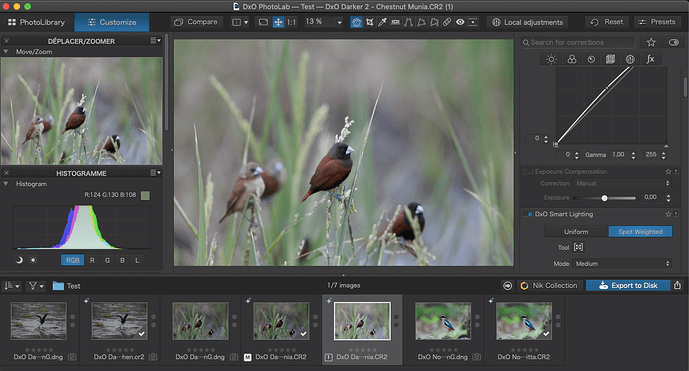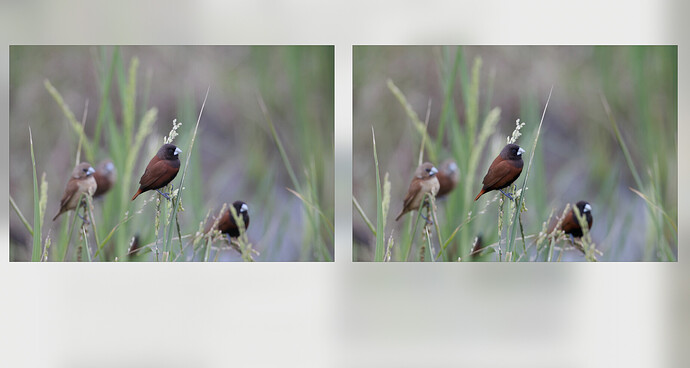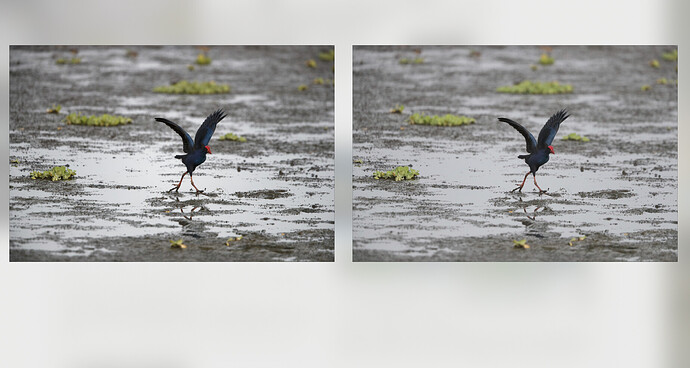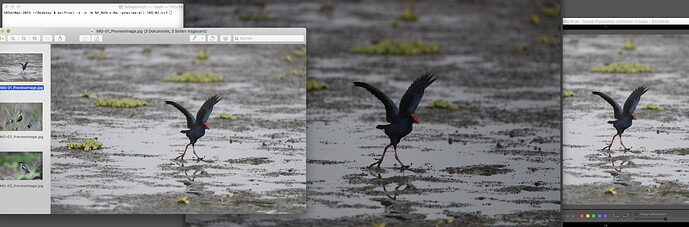In fact, what you are seeing is the difference between the embedded jpeg in the CR2 file and the DNG file.
If I open the CR2 files in PL4, the first thing I notice is that the “DxO Darker 1-Purple Swamphen.cr2” file was taken with a lens that DxO do not have a module for. But this isn’t going to affect the overall dark/light appearance. The other two have a supporting module.
If I now export it to DNG with just the default optical corrections for the DxO lens module lens and DeepPRIME NR, in PL4, I can’t see any noticeable difference.
The CR2 file…
The DNG file…
This is because, in PL4, for the CR2 file, you are looking at the demosaiced image and not the embedded jpeg, which is what you see on the back of the camera.
However, if I then using macOS Quick Look to view the images…
There is a noticeable difference, with the CR2 on the left.
Unless you are using a demosaicing application to view the CR2 files, you will only ever get the jpeg preview, which has already been processed in the camera.
Now, I made a virtual copy and couple of minor adjustments to it in PL4 (Smart Lighting and a slight tone curve)
… and re-exported to DNG.
Now, in macOS Quick Look, I get…
With the CR2 on the left and the DNG on the right.
I will repeat - if you are not using a demosaicing too like PL4, the preview you get from th eCR2 file will always be the embedded, processed, jpeg. And it would seem that Photoshop is showing you exactly that.
When they are opened in any demosaicing tool, RAW files hardly ever look like their jpeg thumbnail.
And I can do the same with the Swamphen image…
Again, CR2 on the left, DNG on the right