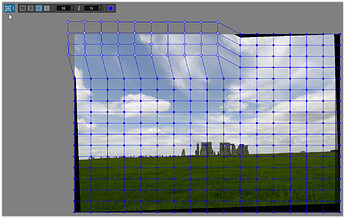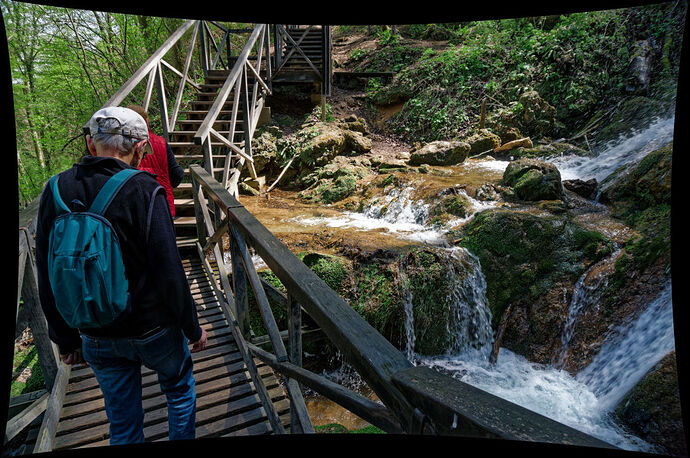Kudos. I find you to be a great teacher. Photography, yes I think we probably have different taste and interest.
Yes. I don’t really do “photography” I never have. I just work with photographs. And any Photos I take are for practice and understanding of “drawing with light”.
As yourself, I am a teacher as well. And I do appreciate what you are saying about photography itself. Trust me, I do. So much so, I made an educational video about that very topic. So I understand very well what you mean. But I also do photo compositing, some 3D work, cinematography etc. Painting as well. I am interested in all of it. This feature request of mine is just another feature request of mine. No more, no less. ![]()
Cheers!
Light as Knowledge: Painting Pictures In The Dark
Light has played critical role in artistic expression, ever since our ancestors used torches to illuminate the cave walls on which to paint, so they can immortalize tell their stories.
The word “photography” essentially means “drawing with light”. Or “painting with light”, as it were.
Therefore, it can be said that the lighting is the primary language of photography, as well as cinematography.
Lighting determines not only brightness and darkness within the frame, but also tone, mood and the atmosphere of the scene. What also affects and determines how much texture you reveal is the angle of light source. In both photography and its big brother cinematography, lighting is critical in creating successful images.
As a cinematographer or as a photographer, you are looking at the world with only one lens. And you need to introduce a three-dimensional quality to two-dimensional medium. You accomplish this, by creating areas of light against dark, or dark against light.
Remember, the word “photography” literally means “drawing or painting with light”. Therefore, lighting being the primary language of photography, and also for its big brother, cinematography, plays a critical role in creating successful images.
By choosing, what will be kept in the dark and what we will light, we affect tone, mood and the atmosphere. This basic concept, for us visual artists, allow us to essentially paint with light. Acting as visual psychologist we provide rewarding experience for the audience, as well as ourselves.