Thanks and it confirms that it’s well hidden feature 
Checked the protocol function again (also in other Niks) and found that I can indeed go back to a previous edit and then do something else, which is logged as one would expect. Whatever prevented that to happen in my first tests seems to be gone (probably just me trying different things)…
Tested with Nik Collection 4.3.6
Sometimes it helps to rethink … e.g., ‘why not to ask Daniel Hughes / check for webinars?’
→ DxO Webinar: Getting to know the HDR Efex Pro toolset with Dan Hughes - YouTube
→ DxO Webinar: HDR Efex Pro essential workflow, with Dan Hughes - YouTube
… and then I remembered to have seen those videos ( instructive tutorials ).
While I didn’t notice any indication about the ‘hidden’ feature
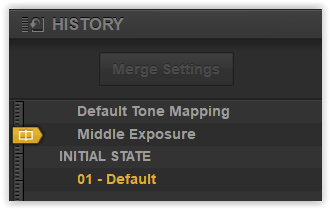
it’s … simple.
In comparison (split) mode
the preview’s left side (reference) shows by default the “Default Tone Mapping”
– and the right side the to be expected result (from a chosen preset and/or manual input)to see a ‘natural clear’ reference (w/o tone compression)
one can switch the preview’s left side to “Middle Exposure”
Yes, it makes sense to keep this feature – just ‘unhide’ it. 
@cejoseph, please take note
I find that the presets give poor results and the controls don’t allow me to change the results to something more realistic
No, don’t use it.
Thx for the diggin. I take notes on this.