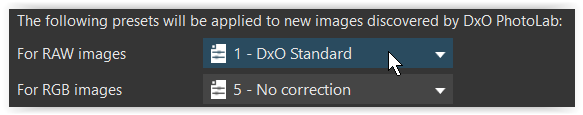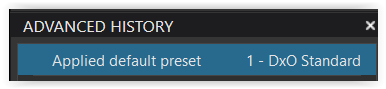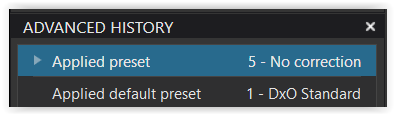The real default preset is shown in the preferences as my screenshot above shows.
Your example oversimplifies: it is possible to combine multiple presets as a preset can include some palettes and not others. In that case, which is the default preset to show: the first, second or third one a photographer applied?
As you know from your own workflow, once one starts working on an image it doesn’t matter what preset you start with. As I mentioned above, the preset give away for me is which Color Profile is selected.
Photographers spending their time chasing down which preset they started with creates a red herring situation. The photographer will not be focusing on what is important. A good interface is made up of choices. Many programmers like to abdicate choices and just throw everything in. This is why Linux and many Linux programs remain only marginally usable.
Photolab historically has been opinionated software which makes design choices and has a clear aesthetic and a clear workflow. I’d hate to see Photolab become a hopeless hodgepodge program with too much information everywhere. In that case, we could all have just kept using Lightroom.
What shows up in the History doesn’t bother me, as I don’t really think the history palette is necessary either (it only turned up in Photolab 3) and is already something of a distraction. But let’s not add more flashing lights to the subdued and professional interface of Photolab.
@George I’m also a Nikon shooter. Photolab basically completely ignores what Nikon’s picture control, apart from white balance. I’m okay with that as I’ve never used that picture control apart from when experimenting with jpegs, where in fact picture control is more important.
What you might be arguing for is a dedicated Nikon Picture Control palette which would allow Photolab to leverage Nikon’s Picture Control Options. Nikon tends to hoard technical information and not give it away so such a palette would be difficult to build. Manufacturer specific palettes would be a new direction for Photolab. CaptureOne has built some Fuji-specific profiles and Sony-specific profiles so there is precedent in the space.
What exactly is it that you want to do with these Nikon picture controls in Photolab?