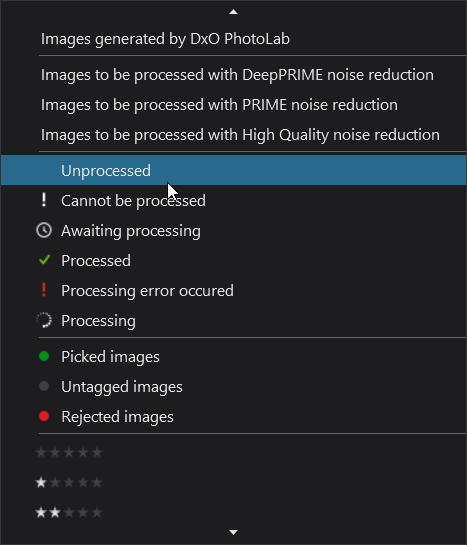Since V 5.0, it is impossible to filter processed images. When you tick/untick “processed” images in the image explorer filter, there is a change in the number of photos appearing in the explorer but processed images are still here. This is very annoying as photo you already processed are still visible. Just a green tick in the bottom right corner indicates tis is a processed image. I really need processed images to disappear from explorer.
Last release, 5.1.2, is supposed to fix this but it doesn’t…
Seems to be the new filter logic. If I set the filters like this, developed images are hidden - on Mac.
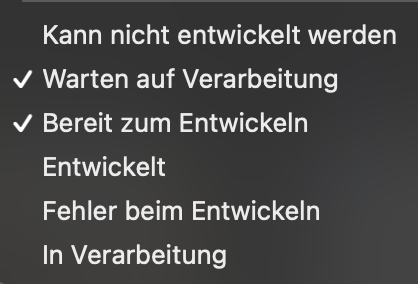
Note: Check as shown above and uncheck “Developed”.
I’m not sure if the new logic is better than the old one, both feel strange.
It seems you’re right. Strange logic where both switch states of the same parameter, developped, exists as two parameters…
Good morning @vebe ,
Well, in PL5.1.2 if you select “Unprocessed” filter, the images with the ‘green tick’ disappear:
Regards,
Svetlana G.
Hi Svetlana,
thanks for your reply.
That’s really a strange behavior…
I also wondered about this.
I would also like to be able to distinguish between unprocessed/unprocessed photos externally, i.e. in PhotoMechanic or FastRawViewer, as I usually select photos from there for further processing in Photo Labs.
I previously worked with rules based (xmp) colour labels, but struggle with the same approach through PL, as xmps are not fully integrated, and I don’t know how to make external viewers recognise .dop sidecars.
Very interested in others’ approaches.
DPL does not support colour labels yet.
A raw file is (always seen by any app as) unprocessed.
Processed images can be jpeg, tiff or dng files.
If you start with raw files, the distinction comes with the file extension. If you start with out-of-camera jpeg, tiff or dng files, you can add a suffix on export.
If we now try to identify raw files with custom settings, one way to go is to add a keyword or IPTC tag entry, which will be saved in a .xmp sidecar. IPTC Status should be used for this purpose, but DPL does not currently support all IPTC Status tags, alas.