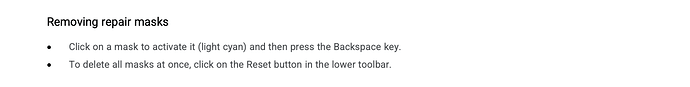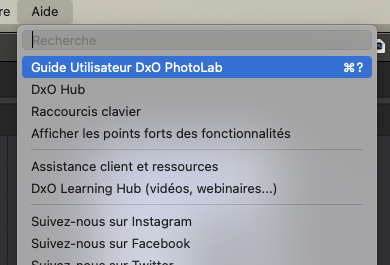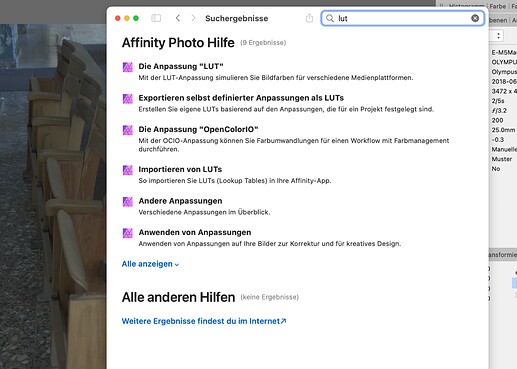Having made several repairs I find it necessary to skip or alter one among all. How is that done?
I may also find it necessary to change one without affecting the others. How to do this?
You activate the repair tool, move the mouse over the repair parts that you have made in the picture. Then you click on the point of the part you want to remove and press the DEL key. Alternatively, you could use CTRL-Z if that was the last action, i.e. you want to undo the last correction.
Thank you, Ralf!
This is worth a hundred rabbits. I did not come to the easy solution by myself.
//Klaus
I just love the english acronym for that: RTFM
…RTFM (Read The Friendly Manual)
As it is written, I’d guess it would delete the entire repair mask. @klasal wanted to cancel a single step / spot removal without losing all other steps of the repair process.
Each spot is a separate mask
… which you only see when you look at the right side to “local adjustments”  but when working on spots, I don’t care what happens in the right side menu.
but when working on spots, I don’t care what happens in the right side menu.
Earlier I was in the situation that only the entire repair mask could be either switched off or on.
The method described by Ralf made it possible to affect any chosen repair mask.
Now I am even a bit more better user of PL.
Thanks’ to the contributors!
Actually, no. You are referring to the Local Adjustments tool, not the Repair/Clone tool.
If you can’t see the repair masks, then you may need to activate this checkbox…
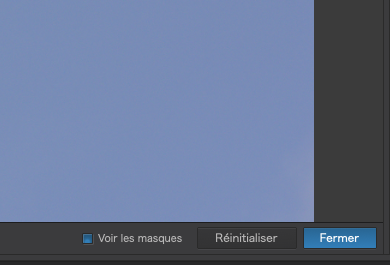
I’ll check later this evening, in my memory the local adjustments also contained some repair operations but I might be wrong.
There is 246 pages in the .pdf manual and I did not find a list of content or other way to find what I was looking for. It was much easier to ask the forum.
Do we not have a help function that will respond to a keyword? Just write and you would see anything related to that…
Hello Klaus,
would be a good idea if it would work like the one in Affinity Photo
best regards
Guenter
If you download the PDF of the user guide, you can always search it - like I did.
Ja, sehr gut!
I open my PL pdf both in Acrobat and Foxit and found no way to search. Only read page by page. I might have become old…
In Acrobat, it’s usually STRG+F to open the search field.
Hello
You have to export the document opened in Safari in PDF format (file menu) and you have access to the search engine (magnifying glass icon on the right of the print icon)
Yes, the same thing e.g. in PDF-X-Change Viewer.
I guess it depends on your definition of repair. The Local adjustments tool does not contain any of the repair/clone features. However, the judicious use of some of the local adjustment features can sometimes mitigate the effect of distracting objects a bit, although it cannot actually remove them. For instance adding blur locally or lowering micro contrast locally, or using other tools locally can make some distractions less obvious.
Mark