The EOS R with an attached Canon EF 200mm f/2L IS USM is shown as EF 200mm f/2.8L USM II.
With exiftool it’s all ok.
The EOS R with an attached Canon EF 200mm f/2L IS USM is shown as EF 200mm f/2.8L USM II.
With exiftool it’s all ok.
Hello @wilsberg,
Could you, please, provide us with some images for the test? Please, upload them to upload.dxo.com under your forum name (instead of support ticket number) and let us know when ready.
Thank you,
Regards,
Svetlana G.
Hello @wilsberg,
The problem is we don’t support the EF200mm f/2L IS USM but only the EF200mm f/2.8L II USM.
To match an image and a module we use several Exif/MakerNote information in following order:
Information 1 and 2 are not always available (especially for cameras of old generation).
Any of this information could fit several lenses (1 and 2 are supposed to be unique but all makers don’t respect that).
So when a module for a couple doesn’t exist yet PhotoLab can propose a module for one or several other lenses.
In your case we can’t find a DxO Optics Module corresponding to LensName and LensID for your lens as we don’t support it. So we when we look to lensInformation we get 200mm and we propose module we have for a 200mm which is the one for the EF200mm f/2.8L II USM.
Regards,
Marie
Hello @Marie,
thank you for your reply and explanation.
This is exactly what I thought, it would be.
There are two sides: you, who has to manage a lot of different lenses and cameras and I, the costumer, who has a small number of them:
I have only one 200mm lens, and I know now, that it is not supported. - So I would prefer to be asked the first time PhotoLab detects an not yet loaded lens-combination, if it is the wanted plugin. - If I say: no, then you have to remenber in a list, that this combination isn’t the rquired.
This can only be changed, if a corresponding plugin is generated by you.
But now, each time I take a photo with the lens, I’m be asked for loading the (wrong) plugin.
Hi again,
you can uncheck “Display DxO Optics Module download …” in preference.
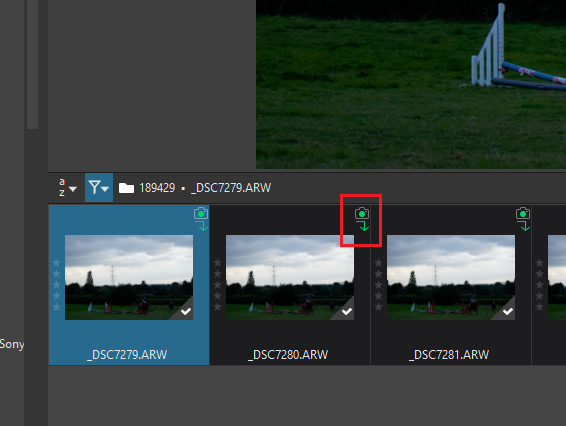
Honnestly the 200mm F2 isn’t in our roadmap for now (there are too many new lenses to deal with first) but if you get a new lens you can check it by yourself.
regards,
Marie
Hello @sgospodarenko, also @Marie has done an explanation of the behavior, I uploaded an image, so maybe you can examine, why it’s so similar to the EF 200mm f/2.8L USM II.
Yep, thank you.
Regards,
Svetlana G.