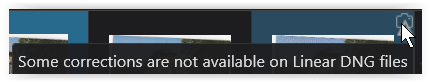It seems like everything I do is “looking for trouble”. If I was smarter, I’d quit while I was ahead, or at least not too far behind, but I always seem to be “pushing myself”.
Thanks to all of you, this forum “feels” like a graduate level course in advanced photography processing, but I think that’s how I learn best, by making mistakes and correcting them, then going on to even more complicated mistakes.
By contrast, Lightroom is easy - watch a few videos, and go at it. Even the DxO webinars are mostly very advanced level courses, and even “PhotoJoseph” sometimes forgets things until others remind him. You guys (wrong word, how about “all of you”) make PhotoJoseph seem like a first grade teacher.
Honestly speaking though, if I don’t get the basic stuff correct, anything done on top of that is already damaged, like building a beautiful building on a lousy foundation.
What I learned today is that even the images I was feeding into PL4 were damaged before they ever got out of my camera.
Without getting the foundation right, the building may well topple over, no matter how beautiful it looks.
Anyway, back to me, I don’t know anybody in “real life” who is even 10% as involved in all this as I’m getting, but the results speak for themselves. Most people I know put their camera on in (A)utomatic mode and are happy with the pretty pictures they get. For the ones who try (M)anual mode, their pictures look like garbage, and they have no idea as to why. A very few of them, in India, did want to learn, read the books, practiced, and they are now getting wonderful results.
One good thing - I’m retired, and I can make the time to work at this until I get it right. Maybe not “right” as in the photos Joanna posts here, but closer to that than I was a month, or a year ago. There is always “tomorrow” to improve even more.