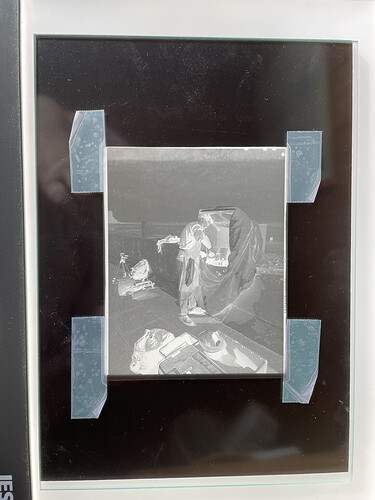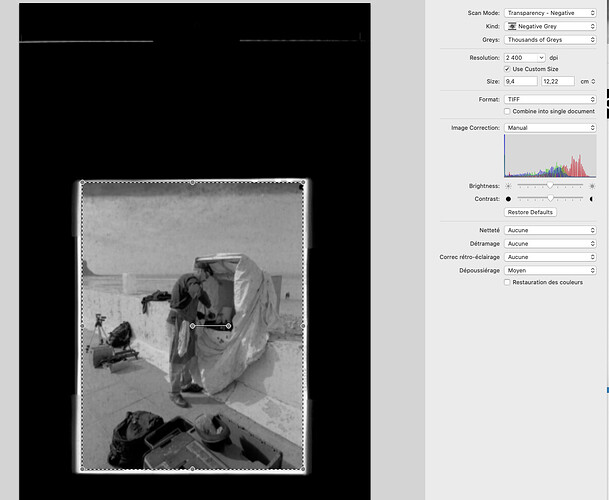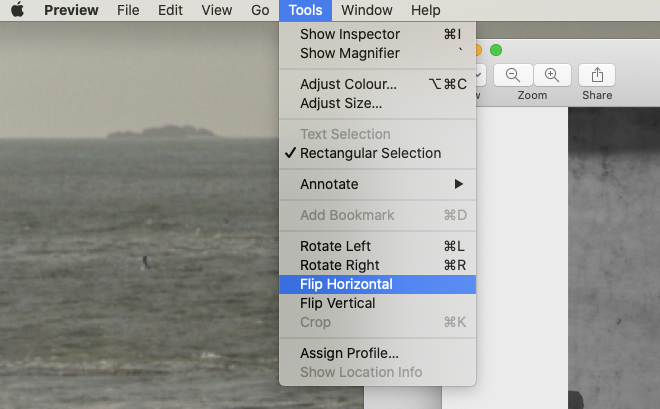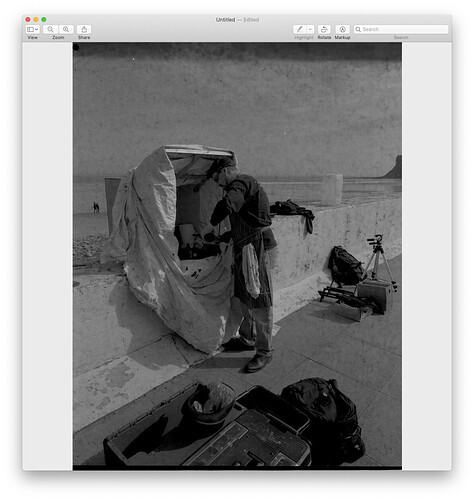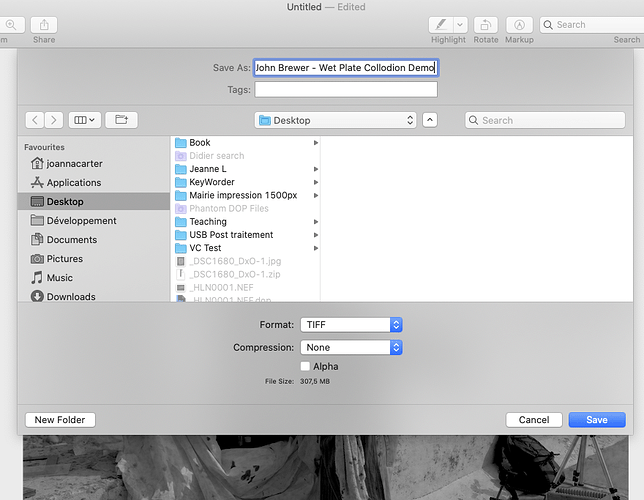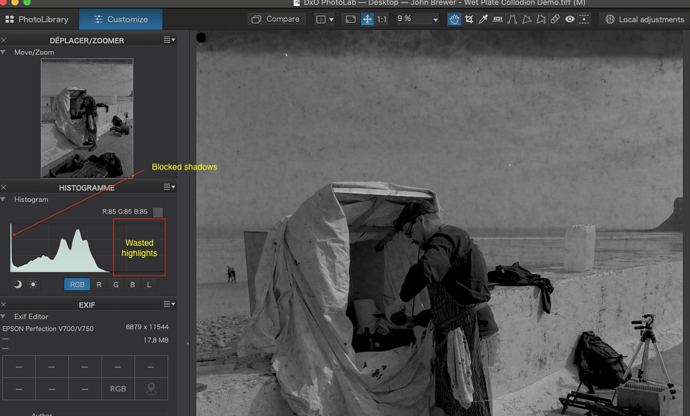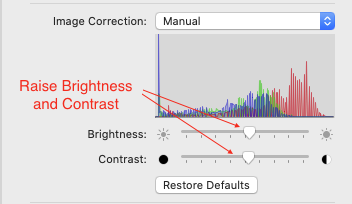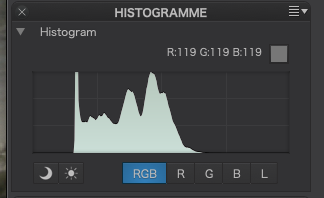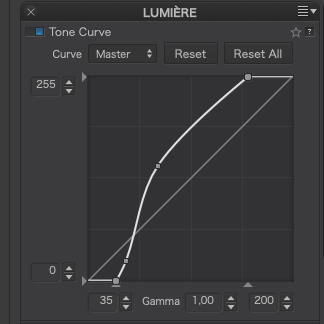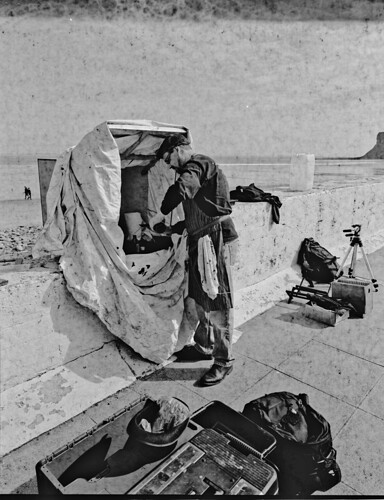MOULTING IGUANA EATING
I thought I had a little insight as to how to scan B&W 35mm images with a Plustek scanner, and edit in PL4. From today’s scanning, I learned a lot more about what NOT to do, then what TO do.
For starters, I bought some 400 ASA Ilford HP5 Plus film thinking it might be a good all-around film, but for shooting anything with detail, from now on I’ll use 100 ASA if there’s enough light. I like the results more.
Second, while shooting boats and buildings was relatively easy, shooting an iguana was absolutely not - as while I was trying to get the critter to show up better, it was doing its best to become invisible, to “blend in” The result is a great shot of the tail, but not so good of the head and body. I guess it didn’t know that the tail was over a different texture of “ground”.
Third is I need to pay more attention to these critters before even raising my camera. This iguana was moulting, with the skin coming off, and this probably doesn’t make for the prettiest iguana photo of the day. Fortunately, the iguana was far more interested in snacking down on fresh grass, than the big hulking thing getting quite close to it - I guess it decided I wasn’t a threat. In retrospect, a picture of a moulting iguana maybe is something rare enough to make it more interesting, even if not so pretty?
I used the same PL4 tools I’ve used in the past, and not very many of them, and what I did (based on earlier feedback) was to use them sparingly. Showing the front part of the critter isn’t as good as I hoped, as the iguana was trying to become invisible and blend in, but the iguana never realized its tail was VERY visible. I took about eight photos, then left, so it never needed to scurry off, and it could continue its leisurely lunch. (Joanna may tell me about a lot of things I didn’t do, but I don’t expect to read that I “over-did” it.)
If anyone has any advice (other than the obvious - find a more photogenic iguana, and use color film!), I’m curious what could make this still better.
(Getting down on the grass and shooting it from eye level would make for better composition, but no way I’m doing that without a telephoto lens so I can stay further away. I don’t think iguanas attack people, but I don’t want to risk finding out that idea is wrong. To me, from ground level, the iguana would look a lot more threatening. I’m going to start looking for my right-angle Nikon view-finder attachment, or buy a waist-level finder - which will also show me a reversed upside down image like what Joanna gets to see…)
2021-09-17-0001.tif (16.5 MB)
2021-09-17-0001.tif.dop (11.7 KB)




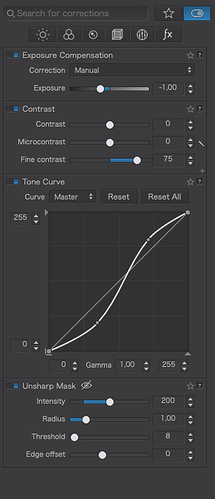

 In which case, open up the aperture when you shoot. Depth of field isn’t one of those things you can “fix later”
In which case, open up the aperture when you shoot. Depth of field isn’t one of those things you can “fix later”