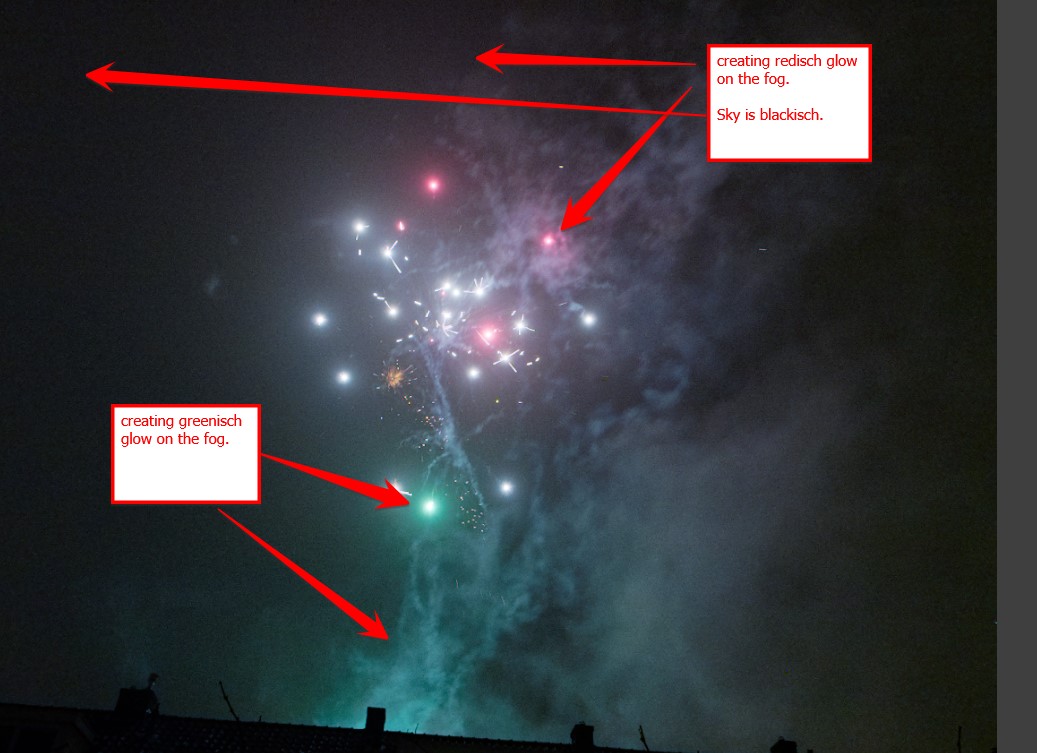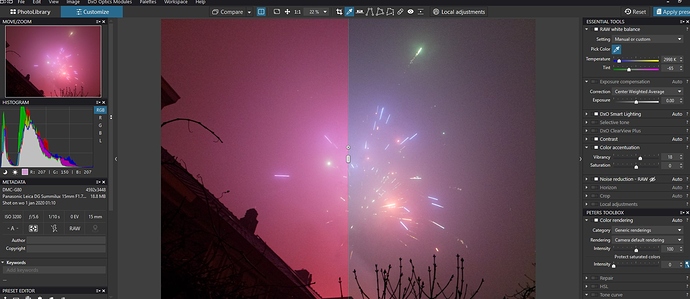i talked earlier about “Auto Absolute WB” and “Auto Natural WB” to types of image deep color scanning form s of AWB to overcome easy color castings due light (source) on scene’s.
There is under water correction but well as every one knows the colorshift underwater is level of water (how deep you are) above you depending and even “color” of water (how clean it is) depending. So just a simple one tone is not good enough. it would be more accurate if you could dail in the -15M or so so you can give the application a hint how much “redisch” light is filtered of the source (mostly sun)
But that’s not what i am want to bring up now.
i did some fireworks shooting (yes i let others take the risk and i just watched with safety glasses and earplugs  ) and one of the problems is redisch sky due shotnoise and infrared and red light coming from the exploding fireworks.
) and one of the problems is redisch sky due shotnoise and infrared and red light coming from the exploding fireworks.
That Redisch glow is particulairy difficult to get rid of. ( This glow is caused by heating up sensor, lightsources reflecting to the particals in the air . (polluted air/sky is the main cause for your nice warm sunset colors  ) dis-balance of light strenght in the Hue spectrum (what WB is all about.)
) dis-balance of light strenght in the Hue spectrum (what WB is all about.)
Tried HSL, Tried Upoint /controlpoints best way i did was colorpicker and then temp as 2998 to get some warmed back.
( i looked in the Denoise section and shotnoise as in that redisch glow you get from long exposure shuttertimes isn’t manual to choose from.)
Ok my RED sky is mostly explosion radiation and sensor heating up (burstmodes) i think but being able to manual balance the “Rednoise” would be great. (Red noise is also from long exposure due heating up sensor)
(some Camera’s have “longexposure correction” for SOOC-jpeg)
Resume: i would like to have a (Shotnoise)-slider inside the WB tool to reduce the “red” in the night sky without changing the hole WB, (it’s get blue or green when you use the colorpicker)
After that de Denoise tool PRIME can handle the noise caused by long exposures.