It would be very helpful if DXO PhotoLab would select the last processed photo after starting the program.
Yes, that would be useful.
Most applications only remember the last folder you was working in. Not the image or file.
for my purposes just the folder would be fine. Most of the time i don’t want to go back to the last image i worked on. But that’s just me.
One thing what would be great is an extra color dot for selecting purposes:
red dot: reject (is already)
orange (or any color you like) for stil not done developing/editting.
green dot: ready for development and exporting. (easy for selecting and exporting in that folder by show and hide) (And if possible to connect the greendot on the export command would be even better.)
This way i keep track where i was or which images i am not satisfied with jet. (some times i just go for fast and easy through a folder of images and if a image need more i select a marker for that one to remember i need to go back for that one when i have the time and spirit.)
Now i use the “one star” for “not ready” for the images which i need to dig in more for result and all images whoom i not worked on jet i leave the dot blanc. The Bad one’s i mark red with “hide red dot” so they disapear but are not deleted from disk. And the done and ready for export i mark green.
But every one has his own system so it is just a thought.
And maybe a token? sign? on the folder you done with developing to keep track of the folders to do and the ready ones. (i don’t do a lot of images in a short time so that kind of marker i don’t needed yet so don’t even know it is allready there.never looked for it.)
Edit: the orange Dot can also be used for batchprocessing indication: if you select a bunch and run a preset over it you can indicate the first action is done by orange dot activation.
Hello,
And this is already the case with PhotoLab it remembers the last folder you worked with and next time opens exactly this folder.
Well, right now you have 3 variants (green - “to process”, red - “not to process” and grey - for not defined yet):
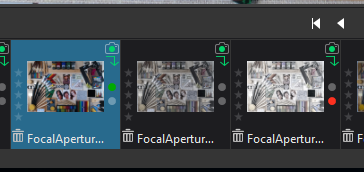
Isn’t it enough? Actually in the past we had 3 dots but decided to switch to current variant by many reasons.
We should think about it. Thank you
Regards,
Svetlana G.
yes i know and this is i think the most used way of retrack by opening apps.
Its enough, but as i said loaded images are grey dot, and autoprocessed by optic module. its the base image.
then the culling begins, red dot, after that the proccessing start image by image or batch starting with a preset based on the image type. and then the image by image end process pesific editting goes towards green dot for done. sometimes i can’t get the look i want and pause that image, in those occations i use now a starrating marker to remind me its half way it proces.
works fine by me , this way i use the stars option. the orange dot is just a fine tune thing not a key future. And the folder marker would be more to use to keep track of the status of development . but even that is a luxary not a neccessaty.
thanks for thinking about this.
In Photoshop and Photoshop Elements, File<Open Recent gives a list of the last 10 files opened.
Yep, and in PhotoLab you will have 5 latest folders/projects/collections in Files -> Recent locations… 
Regards,
Svetlana G.
Yes, I know that PhotoLab stores the 5 most recent folders / projects / collections, which of course is helpful. But, that’s not the function I want. In a folder with 500 or more pictures, it is very annoying to search for the picture I last edited after starting the program.
The need to return to a previous folder evades me; a previous file is more useful. Would someone please explain the previous folder rationale?
Basically the user does not want to loose his working context after he restarts the application. So it would be useful to have the same files visible in the filmstrip as before and the file which he has seen in the main area when he leaved the application should be visible again and be selected in the filmstrip.
This way he can continue, where he has left. He does not need to navigate to a folder / external selection list entry and search the last edited file in that context.
This topic belongs to a more global feature set, which ensures that UI states set by the user should be persisted before application shutdown and restored at application startup. This includes selections, scroll positions, zoom levels, filters, checked states and so on.
Yesterday I evaluated On1 RAW 2018.5. They do it completely wrong there. They forget even all states, when the user navigates from one folder to the next. It is OK to reset some states like zoom factor, when the selected image changes. But it is not OK to reset whether you want to see RAWs only or whether the images should be presented in a single image preview or in a grid layout.
Thanks Asser !!
Thank you for the support. Exactly, this feature is very helpfull.
I think the Mac version returns to the last selected image of the previous session?
Yes, it does.
Unfortunately, this is as much use as the proverbial chocolate teapot. I arrange my photos in a hierarchy of Location | Year | Month | Day, so all I get is a list of Day numbers with no reference at all of which month, year or location they belong…
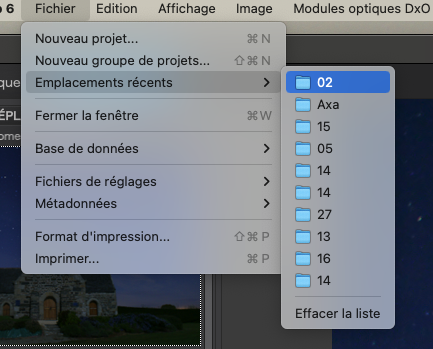
Note the two folders named “14”
@sgospodarenko is there any chance that the menu could show the path to the folder, not just the folder name?
The path can be long and not easy to display.
Indeed, but the present situation is unworkable for those of us who use the same named folders in different hierarchies.
My reason for using for using such a hierarchy is that it eliminates the need for longer folder names, often with repeated stuff.
Surely, the least would be a flyover hint of the path when the mouse is held over a folder in the menu?
Yes it’s a good idea.
Me too. I know that we don’t have to worry about spaces in names and total path length much anymore but old habits die hard. /DxO_23/06/16/My_BDay has a certain comforting efficiency ![]()
I use folders named: yyyy-mm-dd so you always have the full date visible in folder names and they are fully sortable. The downside is you have large numbers of folders but the upside is you don’t have such a deep file hierarchy.
My folder names are arranged under the camera name that took the photos so there are not that many folders in my hierarchies.
Different people have differing needs so everyone to their own.
You may be well served to create a new feature request as this one really is rather diffferent.