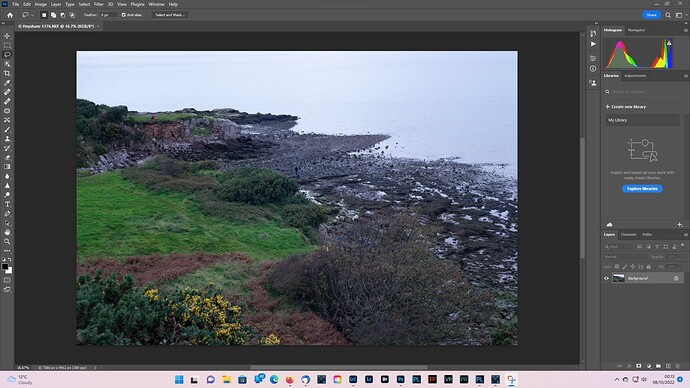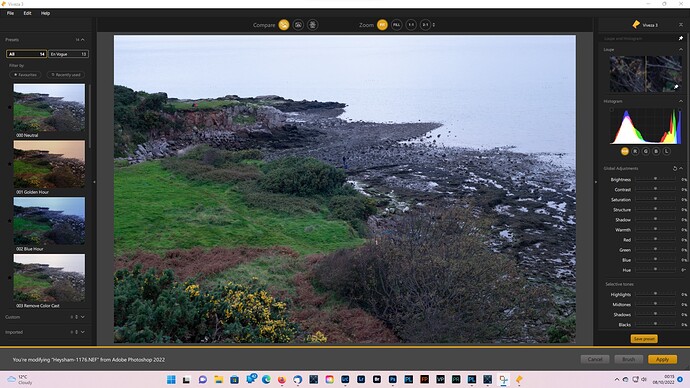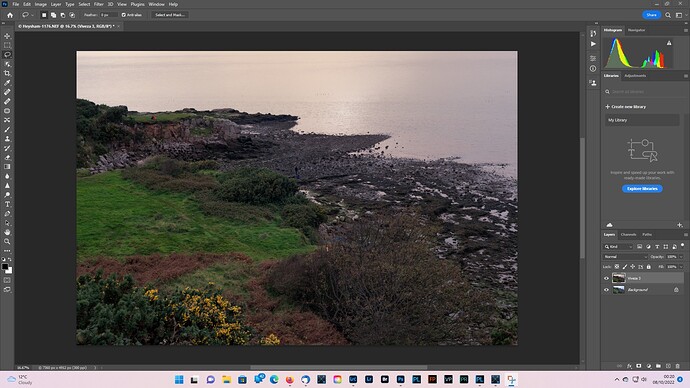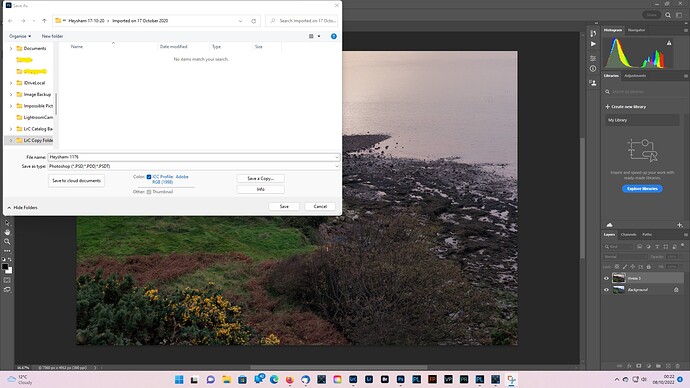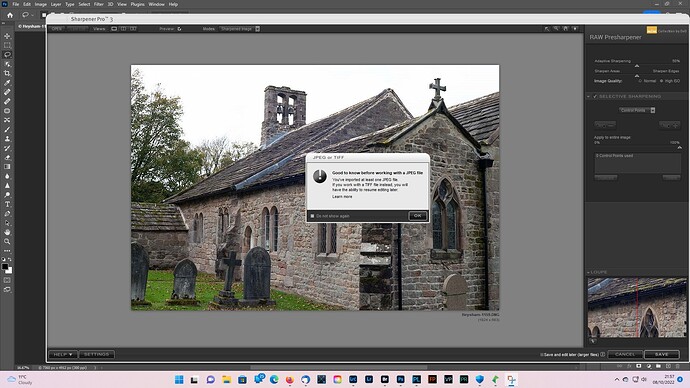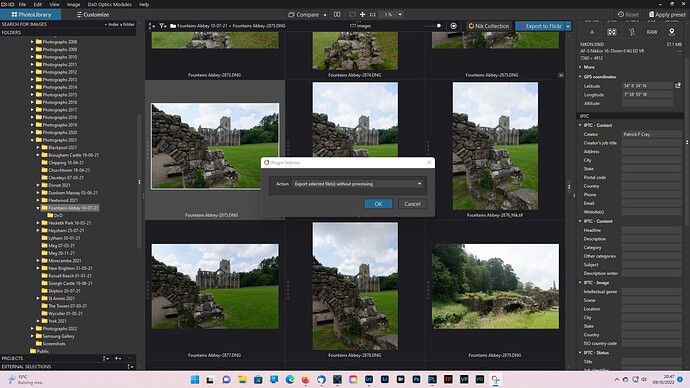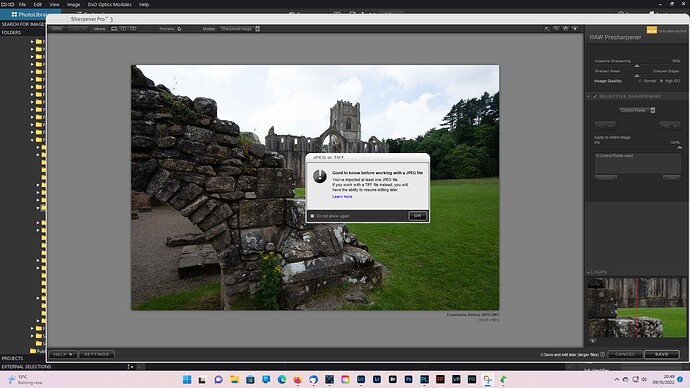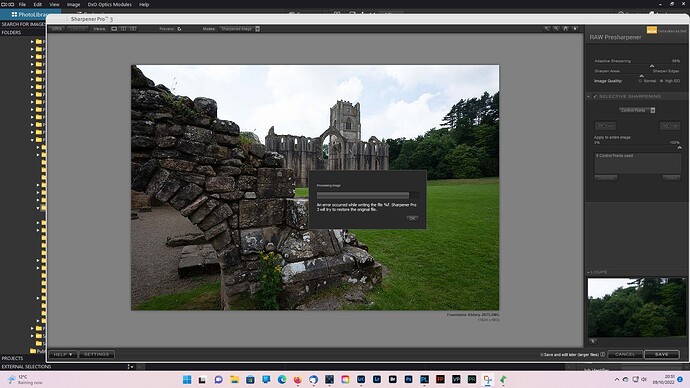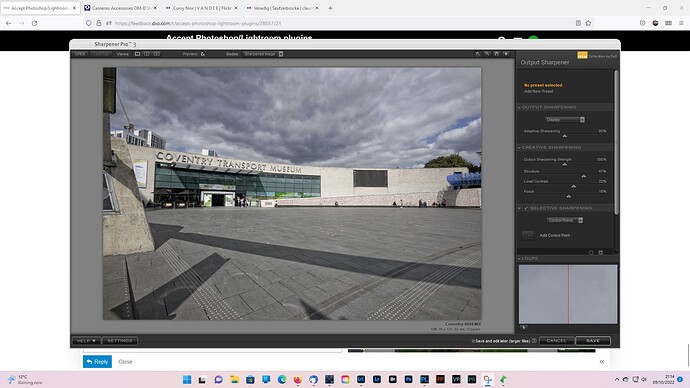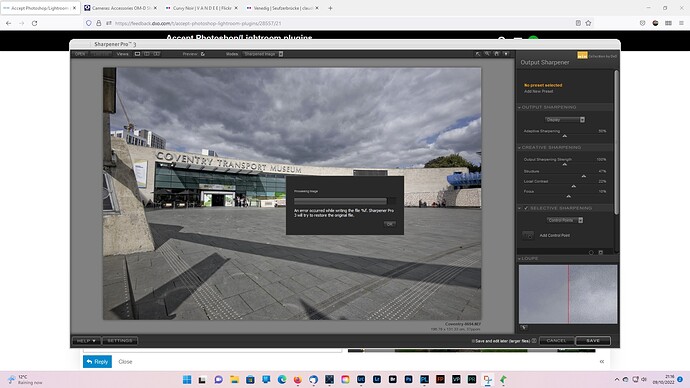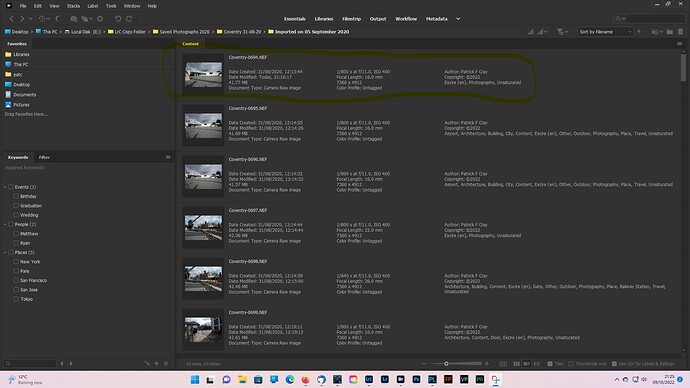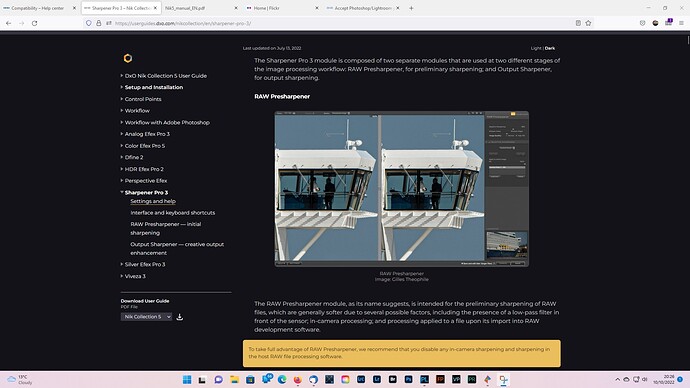Thank you for that test. My recollection (it has been a while) when using the Nik collection within Adobe Photoshop was that it worked the same as other plugins – using the internal workflow pipeline of PS and not requiring export to a file on the drive. I just re-installed Nik collection 4 (I have not licensed 5 and had removed Nik as I was not using it with PL5E complete), re-installed it as a PS plugin within Serif Affinity, and used the Nik raw presharpener as a plugin on Affinity working on a Z9 NEF (lossless compression, not HE). The Nik plugin worked as I recall – no export required to a disk file – and upon exiting the plugin, the editing image view within Affinity had been modified.
Nik plugins have two “sharpeners”:
The first stage is the RAW Pre-Sharpener that cleverly extracts the correct level of detail from an image file.
https://nikcollection.dxo.com/sharpener-pro/. If this is not RAW, but only on the “developed” image file, then DxO should not use the term “raw” as “raw” means the image file as provided in a non-de-mosaiced camera body raw format (such as NEF). I was not required by Affinity to export the image to use the Nik RAW Pre-sharpener plugin and, after the plugin “finished”, the in-workflow image displayed by Affinity did appear to be “sharpened”. By the way, I am assuming that the current PL6E DeepPRIME XD when activated does at least as “good a job” as do the Nik plugins (RAW and after raw). Anyone knowledgeable concerning the above kindly please reply.
The Nik PreSharpener is a bit outdated, at least not at all necessary,
- when you develop a file w/ PL
- AND make use of DxO’s lens profiles
As somewhere mentioned, Nik only works w/ TIFF and JPEG,
that is, another piece of software has to do the raw-development first.
The integration of Nik tools in PS (if compatible !!) is unbeatable – talking about smart objects.
[ note – to my mind, the Selective tool, which often causes/d problems, is not necessary ]
(Wolfgang, I am glad you are not laughing at this thread and falling out of your chair – if that was not your comment, please accept my apologies for the mention.) Outdated or not, the RAW pre-sharpener, that is advertised in the most recent DxO Nik collection that also is available for license-for-fee at this time, claims to work on a RAW file as a PS plugin. Serif Affinity accepts PS plugins, and does accept and activate the Nik RAW pre-sharpener plug-in; the current Affinity update does accept Nikon Z9 lossless compressed NEF files (raw) as do both PL5 and PL6. The Nik pre-sharpener result – after the pre-sharpener pops-up and adjustments are made – does appear in the workflow image display of Affinity with a visibly changed (improved) result. NO export to a TIFF or other file was required to use the plugin in Affinity. Assuming that RAW means raw (un-de-mosaiced), whatever internal representation for a RAW file is used in the PS-compatible internal workflow image data pipeline should thus have been transmitted to the Nik raw-presharpener and then returned to Affinity for further workflow. A TIFF or other de-mosaiced format is NOT raw. Does the RAW pre-sharpener actually work on a RAW image as a plug-in?
On a separate question, as I have not experimented with Affinity plus Nik RAW pre-sharpener on any images since I switched to PL from the Adobe suite, does the current PL5E DeepPRIME XD provide a “better” result than the current Nik RAW pre-sharpener?
Note that the use of presets in PL requires less photographer time in post compared to plugins and adjustments, although in both the Adobe suite and Affinity I have had to use plugins to get the results I wanted (typically, for clients). With PL5E DeepPRIME, some output images “improved” using the Topaz suite as further processing (with more time investment); my preliminary tests indicate that with PL6E DeepPRIME XD the Topaz step for image “improvement” is not needed.
…not sure about that. I suppose that DPL creates a latent image as every other app does. Recalculating each change from scratch would make DPL really slow…
There you got me!
Being familiar w/ Nik Collection since it was NIK, I think I never really used the pre-sharpener
– and of course, to work on raw-files it has to be able to handle them!
-
tried it from PL5 – and PL developed & opened an intermediate TIFF
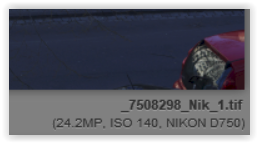
where the adjustments from the pre-sharpener were finally saved -
tried it standalone – and yes, the pre-sharpener opened it …
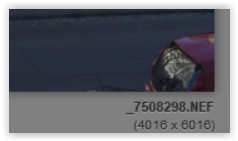
but I couldn’t save anything (Nikon D750)
.
tried it w/ a NEF from a Nikon D200 in case it’s Nik 3 that doesn’t know the cam,
but again no success -
tried it from AffinityPhoto
where AP developed the NEF from Nikon D750
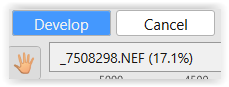
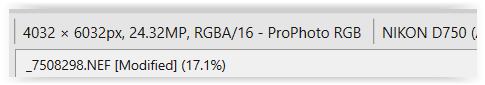
I called the Nik Pre-Sharpener, adjusted the pic
and then saved it in Affinity’s own format,
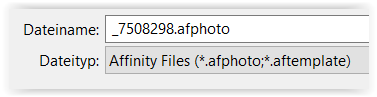
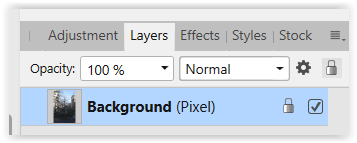
What DeepPrime XD does in comparison to the pre-sharpener, I don’t know.
I then would have to export from AP or PL to see.
But – DeepPrime XD is a denoiser first hand w/ some restoring capability of fine & sharp structures,
while Pre-Sharpener is a sharpener by design.
Topaz I don’t have available here and also never tried it.
Wolfgang, thank you for that detailed analysis of PS compatible Nik plugins (in this case raw pre-presharpener) in both PL and Affinity. I have been using Nik before it was DxO as well and have watched some of the “evolution” of the suite. As you carefully noted, in PL (despite that Nik is a DxO) product, the “raw” pre-sharpener requires that the raw image be de-mosaiced and exported to TIFF – no longer “raw”. In Affinity (and in the Adobe suite if memory serves), no such external file is required, and the internal image workflow pipeline internal image “memory” is shipped to and received back from the Nik RAW pre-sharpener – evidently working on a “raw” format in so far as Affinity does so.
If PL6E DeepPRIME XD actually is a de-noiser and not a sharpener per se, then PL needs a real proper sharpener and not just the “unsharp mask” scheme. The current Topaz scheme is like DeepPRIME XD, some sort of software neural network (presumably multi-layer, etc, but not requiring a true “neural” processor such as a neurosynaptic “chip”), trained on numerous images with results that presumably are evaluated by humans viewing the original and post image (presumably on a calibrated viewing device with sufficient pixels and black/white levels to allow proper “judgement”). When I have a bit of time, I will compare applying Topaz AI sharpening (current production, not beta) to a Z9 NEF processed with DP XD to no application to see if there are photographer visible “improvements”. In particular, I look for avian detail in feathers, eye rings, and foot “scales”, and reptile detail in scales. Note that this detail may be artistic and not suitable for “anatomical” science data (detail that is pleasing to the eye but possibly not faithful to what would be recorded by a system with better “resolution” and less “noise”).
I have re-read the online instructions for the Nik Collection, and they tell me the applications do not work with RAW files.
However Photoshop 2022 allowed me to open a NEF.
I then sent the file to the Nik plugin Viveza 3, where it is still described as a NEF file.
I then returned the processed file to Photoshop where it is still shown as a NEF file.
The last image shows the export options which are all RGB files.
On the face of it I appear to have processed a RAW file in a Nik plugin via Photoshop 2022.
mrcrustacean, as far as I can tell from my current experience with PS plugins (including the Nik collection) with Serif Affinity and my memory of PS, you are correct. Unlike PL that will not use a plugin unless the input “image” to the plugin has been exported to a de-mosaiced format and then re-imported into PL but NOT as a raw file, Affinity et al. will do so. However, I disagree with you as to the being no Nik plugins for raw files: DxO Nik raw pre-sharpener claims to work on the RAW image data, not the de-mosaiced data. Please see previous correspondence in this thread.
I have done a bit more testing: RAW files can be exported to Dfine 2 and Sharpener Pro 3 RAW Presharpener/ Output Sharpener from Photolab using the Nik Collection plugin selector. The remaining Nik plugins all require a TIFF or JPEG file.
Exports from Lightroom Classic to the Nik Collection, including Dfine 2 and the two Sharpener Pro 3 applications requiries the creation of a TIFF or JPEG via the plugin.
Photoshop appears to open RAW files in all of the Nik Collection applications.
If you use Dfine 2 and the two Sharpener Pro 3 as stand alone applications: RAW files appear to open but you get the following pop-up:
Regards,
Patrick
Thank you for that clarification. My recollection was (mostly) based upon PS, not LR, as I used LR for intake and “quick” work, but PS for any “serious” work. I suspect that Serif Affinity will work much the same as PS; if I get some time, I will do tests but with the previous Nik collection. I have not licensed the current Nik collection because of the need to create a de-mosaiced file on mass storage. How did you incorporate the Nik raw pre-sharpener into PL?
Under a separate reply, Wolfgang indicated that PL6E DeepPRIME XD primarily is a de-noising feature, not so much as a sharpener. I may experiment with the use of the Nik RAW pre-sharpener along with DeepPRIME XD if in fact this use does NOT require creation of a TIFF, etc, file. I am guessing that there has been no significant change in the linkage between PL and the RAW pre-sharpener from the previous Nik collection release (that I have licensed for fee) and the current release (that I have NOT licensed).
You are right, non of the Nik Plugins can work with RAW data.
To be honest I have never used Dfine 2 or the two Sharpener Pro 3 applications in PL, LrC or Ps . I value the Nik Collection for the other plugins, in particular Silver Efex and Color Efex.
Regards,
Patrick
Patrick,
You stated the above. What are the steps/menus/submenus/selections that enabled PL to directly use and then display in PL the results of DxO Nik RAW pre-sharpener without export to a de-mosaiced (eg, TIFF) file and re-importation of such a non-raw file? Assuming that the RAW pre-sharpener has not changed from the previous licensed-for-fee release of the Nik collection, I want to use this plugin in my currently licensed-for-fee PL6E complete workflow.
Thanks for any (detailed) information.
Kind regards,
Yasha
Yasha,
I have done some more testing this evening (09/10/22). I cannot get a RAW file to open in Dfine 2 or Sharpener Pro 3 RAW Presharpener/ Output Sharpener via the PL6 Nik Collection plugin.
I thought it could be achieved by selecting the ‘Export selected file(s) without processing’ option.
Unfortunately it now appears that a JPEG and not a RAW file is actually opened.
To make matters worse when you try and save any edits you get the following pop-up.
Using Sharpener Pro 3 as a stand alone application, seems to have correctly opened a Nikon NEF file.
However when I tried to save my edits an error occurred!
Fortunately clicking on the pop appears to have saved the modifications to the NEF file.
I think we are reaching the stage where we need some input on this product from DxO!
Regards,
Patrick
Patrick,
I fully agree – DxO technical support / engineering needs to explain under what circumstances the various Nik collection plugins work with PL (including differences between the various PL editions – eg, works with Elite one way, but with non-Elite another). I do know from direct use that RAW pre-sharpener works with a NEF file (Z9 lossless compression, not HE) under Serif Affinity current, with no external de-mosaiced file required, and seems to be working on the raw (NEF) in so far as Affinity does so.
It also would be useful if DxO technical support could comment on the differences in terms of sharpening and denoise between the various Nik collection entities and DeepPRIME XD, the current “best” automatic image correction that DxO offers.
Should we bring this to the attention of Marie and/or Svetlana?
Kind regards,
Yasha
Hi Yasha,
I think it would be useful to flag the post for the attention of the DxO staff.
Regards,
Patrick
no problem here to send a raw-file (nef in this case) via PL6 to Nik → note, that I’m on Nik 4 (+ 3)
and all of them export as a JPEG or TIFF,
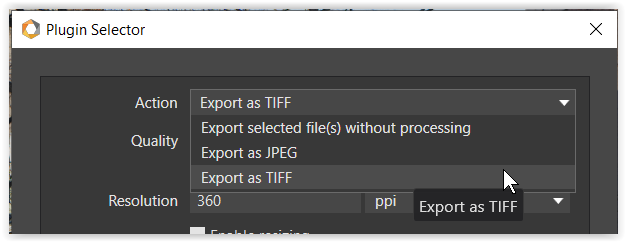
which in PL is quickly visible as unprocessed ‘intermediate’ file
before the chosen Nik tool opens it, to be then processed and saved again
[the option ‘to export w/o processing’ allows to reopen & reprocess the JPEG, TIFF-file]
One thing this thread has made me do is re-read the Nik 5 user guide & the manual!
The mystery here is that within Sharpener Pro 3, we have a module described as ‘RAW Presharpener’. Unless I am missing something, the attached screenshot from the Nik user guide suggests to me it works with RAW files?
Patrick