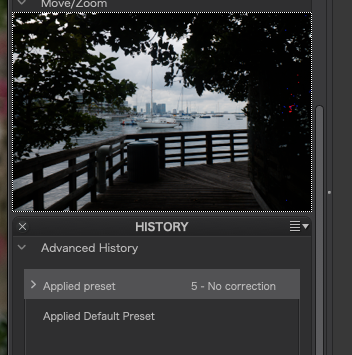Today has been very frustrating - one after another, things I at least accepted about my cameras and photography were way off base. Two things in particular bothered me, one about my choice of cameras, and the other about how I take (or should I say, took) photographs.
We’ve had lots of discussions here about different types of cameras, and why I’m so attracted to Leica, which nowadays seems to be rich people’s jewels, to be showed off. Selecting a camera in this forum seems to be finding a camera with the greatest dynamic range, and other similar qualities. Back when I was shooting Leicas, when they were just ordinary cameras, I had other things in mind. Back then, they were “tools”, not “jewels”. This article I read this morning really hit home:
shutter lag time and photography
This article pointed out something I’ve been aware of, but never thought of a good way to explain here. Quoting:
On top right area of the Leica M3D-2 is the shutter release button, with a shutter lag time of only 12 ms, a side in which this mirrorless with rangefinder camera built 59 years ago clearly outperforms superb professional digital full frame present dslr cameras like the Nikon D800, Nikon D800E, Nikon D4, Nikon D4s, Nikon D850, Canon EOS 1DX, Canon EOS 5D Mark III, mirrorless full frame digital cameras without rangefinder like the Sony A7III, Sony Alpha 7R III, Sony Alpha 7S, Sony Alpha 9 and others, Fujifilm mirrorless X series cameras like the Fuji XT-2, X-Pro 2, XH-1 featuring excellent APS-C X-Trans sensors and mirrorless Micro Four Thirds top of the line cameras like the Olympus EM-1 Mark II, E-M5 Mark II, Pen-F, Panasonic Lumix DC-GH5K, Panasonic Lumix DMC-GH4K, Panasonic Lumix DC-G9 and many others.
This incredibly short shutter lag (time elapsed between the instant in which the photographer presses the shutter release button and the exact moment when the exposure is made ) has been one of the historical hallmarks of the Leica M mirrorless with rangefinder System and a trait (among many others) of invaluable help which has enabled a high percentage of the best photographers in history to get with them many iconic images having defined the evolution of XX and XXI centuries, with a commendable transition from 24 x 36 mm format analogue models to digital ones with identical philosophy, handling, very small dimensions and weight for their full frame sensors and beautiful timeless classicism of lines like the Leica M9, Leica M9 Titanium, M9-P, Monochrom, Leica M Type 241, Leica M10 and so forth. "
I don’t know the shutter lag time on any of my cameras nowadays, but on my original Leica M3 and M2, it was incredibly short.
So, what is the shutter lag time of all these new cameras? What I found by searching is not very encouraging. Shutter lag: Shutter lag
I guess this is meaningless when applied to landscape photography, but in sports photography and people trying to catch the perfect moment, it is important.
-
The second thing I was thinking about, is when I first started using PhotoLab, long before I found this forum. All I can say about my results is “ugh!!!” This is back when I was still shooting ‘jpg’ (stupid, I should have known better by then) and when my favorite do-anything tool was DxO “ClearView”. This is before Joanna and everyone else beat it into my head that I was making my images even worse.
I picked one of my images from back then, deleted everything I originally did, and tried again. I sort of like the result, but it could have been so much better if I knew then what I’ve learned here in this forum. Yeah, it’s like spilt milk. Too late. Learn, and do better next time.
(Very small part of an image from my old Fuji X100s, as humming birds were buzzing all over my head, even landing on it, and messing with my ears and hair. The Fuji is so quiet the birds ignored it, unlike my friend’s huge Nikon which scared them away. Photo 1/4000th at f/8, ISO 3200.)
Oh, and any thoughts I had of buying a new Leica M11 have evaporated. My current M10 does what I need, and in some ways, my old M3 is even better.