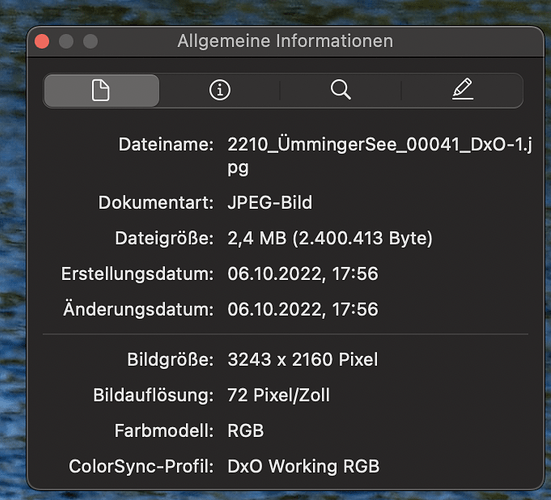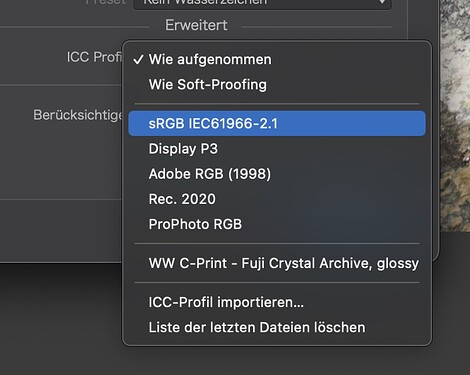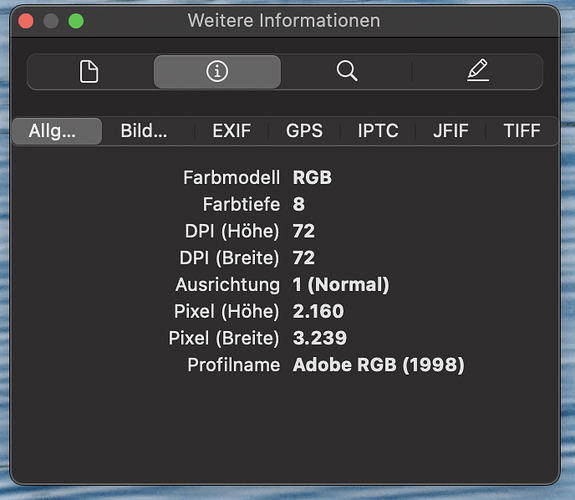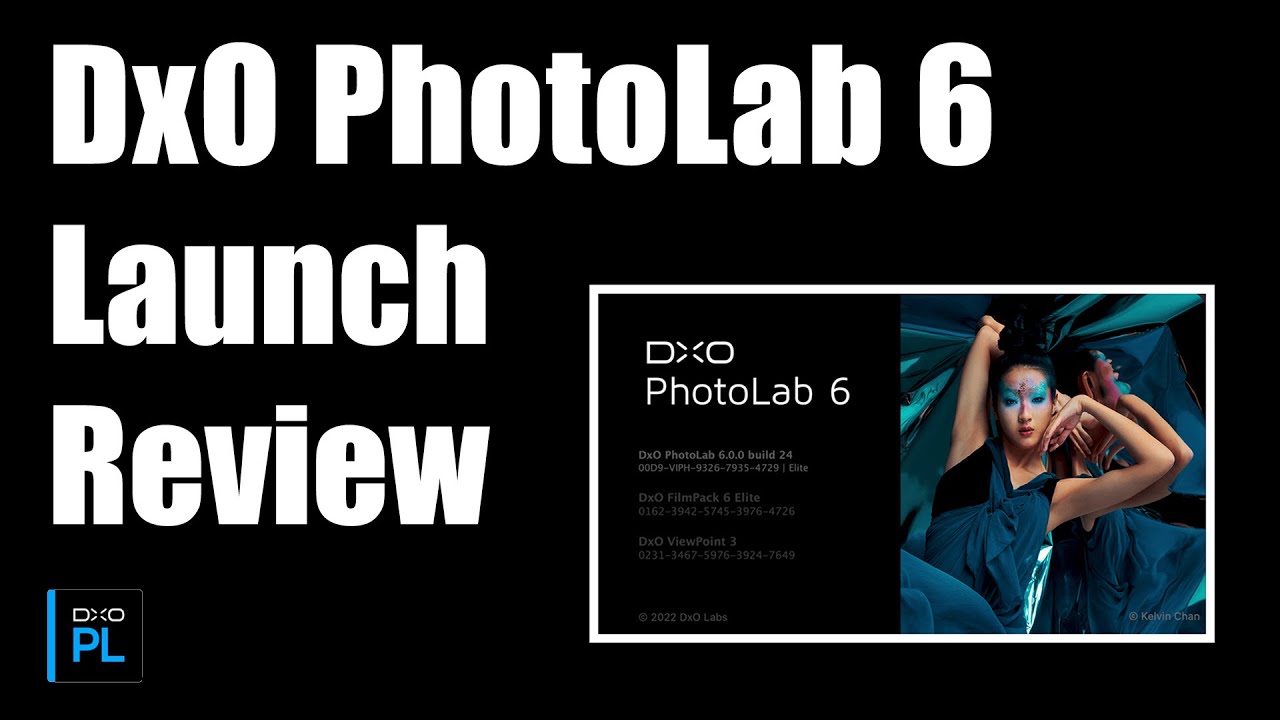From what I can tell, the answer is b.
I’m afraid so…or does it correspond to Adobe Wide Gamut RGB?
And I sincerely hope that DxO will fix the broken colour rendering related items and the * PL6 DNG export options - DxO PhotoLab - DxO Forums
In which case I think I’ll save my money and skip this year’s update.
Why is that?
Mark
Because without knowing what the colour space actually is, it smells of smoke and mirrors just to appease the clamour from users for PL to use something like ProPhoto.
If it’s not just a marketing ploy then DxO should have no problem publishing details of how their wonder gamut compare to Adobe RGB / ProPhoto / [insert name of your favourite colour space here]. The fact they are not trumpeting these sort of comparisons is significant, in my (far from) humble opinion.
Have you considered downloading the 30-day free trial checking out the results you get before making that decision? Also keep in mind, that you do not have to use the new color space if you prefer the previous one.DxO was using, which is now called Classic.
Mark
As PL is able to export files with ProPhoto color space, we could think that the working space is at least covering it…
I found this via a reviewers website…
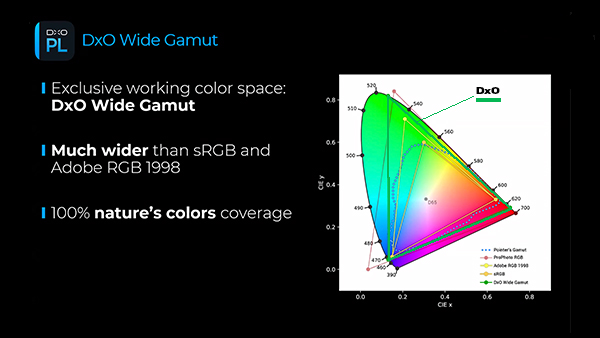
A buzzword but hardly usable in practice.
I developed a RAW with it and exported it as SRGB to the hard disk. Result SRGB ignored and DxO Wide Gamut exported. ![]()
@J3rry
That’s a bug on Mac, which doesn’t occur on Windows as far as I know (Windows user)
https://forum.dxo.com/t/icc-profil-issue-in-dxo-6-big-issue-in-dxo/28598/14
That doesn’t help me, cause I’m a Mac user …
I’d be curious to know more about the purported benefits of this wider gamut over Adobe RGB, or why DxO created a custom gamut instead of using something like ProPhoto (in layman’s term if possible ^^).
Their graphic seems to show that their custom gamut covers Pointer’s Gamut (a gamut that is supposed to cover all of reflected light, so you lose stuff like the blue light that a blue sun would shoot directly in your eyeball but that’s maybe acceptable for photos taken on this Earth), and avoids going into non-existing colors (like ProPhoto does). But it would be interesting to have an explanation of why that’s useful.
That said, I don’t share the suspicion that it’s just a marketing gimmick. As a software developer I suspect that doing all the image math in a bigger color space is something that required a lot of work, and I don’t see DxO engineers taking on that work just to please the marketing boss. Usually you try to come to an agreement between the engineering team and the marketing team so that everyone is happy ![]() , especially for a long and costly effort.
, especially for a long and costly effort.
Maybe staying on Adobe RGB is a better trade-off, or maybe using ProPhoto RGB is a better trade-off than what DxO made. It’s always possible than an interesting engineering effort doesn’t pan out. I guess we’ll see in practice (on more than one picture and one screen before calling it revolutionary or useless, hopefully ![]() ).
).
If it’s a bug, it will be fixed. That will help you.
What I mean to say is that the wrong color space in meta data (don’t know if the actual color space is wrong as well), is not intended behavior. Writing off the DxO Wide Gamut as a buzzword because of this bug is a bit harsh in my opinion.
Confirmed. With Wide Gamut selected, the choice you make, is ignored. No matter if you select as recorded or e.g. sRGB.
When I release a new feature, I test it thoroughly, at least that’s how it was done in my company at the time.
PS: But the problem is more confusing when use Classic (Legacy) DPL 6 exports in Adobe RGB …
@J3rry
And nothing ever slipped through? Ever? That would be a first one for me, in all my years/decades as a professional software tester as it would mean the company had an unlimited resource of time and money.
But we’re getting off topic
Please can you provide the link?
Thanks
Thanks.
Hmm, the gamut comparison image has the look and feel of something produced by DxO yet it does not appear to be on their website. That seems odd.
@stuck is it one of those pages that opens when you hit the question mark next to a feature in the palette, then “learn more” or something - away from laptop at present so can’t check