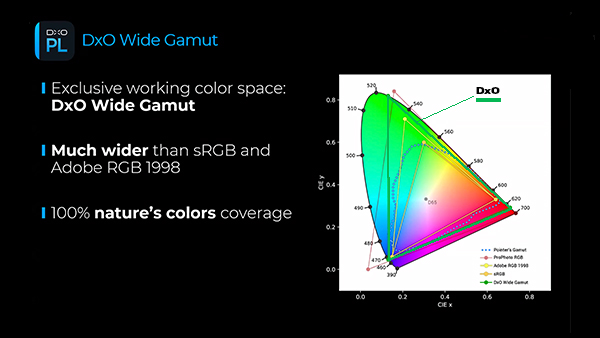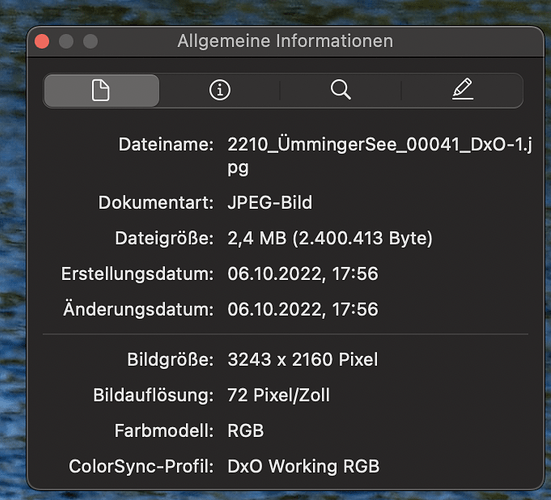This article comprehensive article is fairly good, although it takes some effort to think it through…
And as you can read it’s output device related. No mentioning of a working space. It takes care that the color red by example is the same red on all output devices. And I mean the color as an exponent of its wavelength. To gain that the pixel values has to be changed a little, or more. That’s what color management does.
George
Hi George,
the link I posted is part 1 of 3, and I only want to remember to look that the process of color management has a starting point and a end point with lot of devices in the process. That is also the statement of the intro from the article platypus linked.
No more and no less 
The working space we have discussed a few month ago where I posted a video from the Affinity channel, where the guy explained why it’s sometimes necessary to work within a greater color space. I will have a look if I found it and post the link again.
Edit Farbverwaltung | Tutorials zu Affinity Photo für Desktop-Computer (serif.com)
.
I didn’t see the link of @platypus. But it states the same: it’s output dedicated. It takes care that a certain color looks equal as possible on different output devices.
The working color space is part of the editing. The editing is done in the working color space but the result is shown in the color space of the output device. And that conversion to that different color space should use the perceptual rendering intent.
An interesting quote from wiki
Using a large (gamut) working space will lead to posterization, while using a small working space will lead to clipping.[7] This trade-off is a consideration for the critical image editor.
Using the relative rendering intent with a large color working space will lead to clipping to. See the figures in that Cambridgeincolor link. So I don’t know why some people are asking for a larger working space unless they have an output device that uses it.
George
And that’s the point…the discussion I think it’s more general, and for me a larger working color space isn’t important because I’m a hobby photographer and my lab for printing asks for sRGB. My monitors are sRGB and calibrated so all is good. the question I think was, why DXo doesn’t support larger color spaces and/or in another thread softproof possibilities for all the pro’s…like it’s implemented by other software manufacturers.
And I hope we can discuss, dream and ask for such things also in the future. Perhaps PL6 will make this discussion obsolete. 
Having a large working colour space has its advantages
- Image data of RAW files can be preserved: Putting smaller gamut image data into a larger gamut working colour space requires no colour transformations and therefore causes no colours to be changed.
- Reduced risk of clipping colours in customising because of ample “wiggle room”
- BUT we need to tread carefully in order to prevent visible posterisation
→ work with >8bits/colour as long as possible
Using a smaller gamut working colour space has its drawbacks
- Fitting a larger gamut image into a smaller gamut working colour space either needs trimming off or compression of colours. Through rendering intent, we define if colours will be cut or compressed.
- BUT a smaller standardised WCS helps to guess how colours will look for someone not using colour management…although we can never be sure.
The main takeways for me in relation to PhotoLab are the following
- Describe the working colour space (WCS) that is used by default → Details
- Let the user decide if the default or any other WCS should be used…
if there is more than one (the default) WCS. - Let the user decide which transformation should be used…
this is where rendering Intent comes to play.
I love my old link list and so I’ve take this one A Shocking Reason to Work in 16-Bit! - Photoshop Tips - YouTube
look it till the end, because the guy explained the reason when it’s better to stay in 8-bit
For me it’s very difficult to decide who is right or wrong
stay tuned
Guenter
I’m reading something else. Edit in 16 bit, export in 8 bit for most output devices are in 8 bit. There’re some filters that doesn’t work with 16 bit so you’re forced to work with 8 bit in editing. Typical filters that only work with jpg.
But do the editing in 16 bit.
George
Truth is for philosophers and clergy… Just go along with what works for you and enjoy that it does.
Please see the PL6 upgrades which may be of interest to the discussion here.
They will only be of interest if someone can tell us what this new wide gamut colour space actually is:
a) Is it ProPhoto or some other widely known, used and respected colour space?
b) Is it some new-fangled thing that DxO have invented and thus is a propriety colour space?
From what I can tell, the answer is b.
I’m afraid so…or does it correspond to Adobe Wide Gamut RGB?
And I sincerely hope that DxO will fix the broken colour rendering related items and the * PL6 DNG export options - DxO PhotoLab - DxO Forums
In which case I think I’ll save my money and skip this year’s update.
Why is that?
Mark
Because without knowing what the colour space actually is, it smells of smoke and mirrors just to appease the clamour from users for PL to use something like ProPhoto.
If it’s not just a marketing ploy then DxO should have no problem publishing details of how their wonder gamut compare to Adobe RGB / ProPhoto / [insert name of your favourite colour space here]. The fact they are not trumpeting these sort of comparisons is significant, in my (far from) humble opinion.
Have you considered downloading the 30-day free trial checking out the results you get before making that decision? Also keep in mind, that you do not have to use the new color space if you prefer the previous one.DxO was using, which is now called Classic.
Mark
As PL is able to export files with ProPhoto color space, we could think that the working space is at least covering it…
I found this via a reviewers website…