Hello,
I would like to know about the compatibility of software of ColorChecker Passport Photo 2 with dxo photolab 2, recarding to import icc & dpc color profiles into Photolab 2, from the X-rite Color Checker Passport.
You can use .dcp profiles, when you instruct PhotoLab to do so in the colour rendering tool:
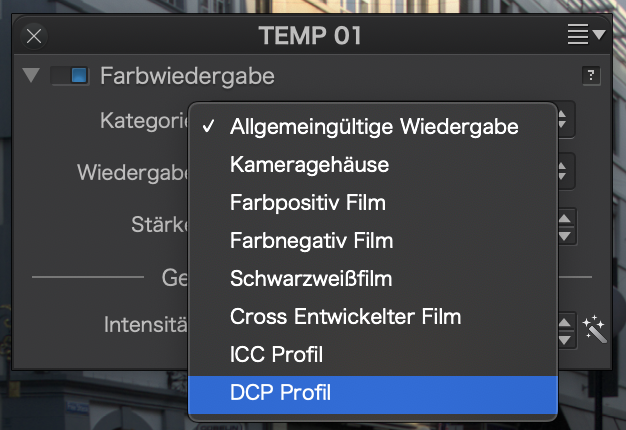
Note: You need the ELITE EDITION for this.
I love the work with DxO PhotoLab and my X-Rite Color Checker Passport. I use this with DCP-Profiles.
Greetings from Germany
Akki
Hello!
I you’re not shooting under artifical light (in particular LED, fluorescent…), I suggest you try ‘dxo neutral color, neutral tonality’ built-in profiles and only use your Color Passport for setting white balance. These profiles are available with different tones curves depending on your needs.
Easier and maybe not less accurate…
Of course, that does not apply if you’re shooting in “challenging” light conditions, like LED, fluorrescent, mixed lights, etc. Also that does not apply if your profile contains some ‘custom adjustement’ (a particular tone curve of yours ofr example). 
Is there any way for DxO Photolab 3 to make a DCP/ICC prfile directly within the program from a camera RAW file without resorting to a third party program(s) to make a RAW > DNG (Wiith Adobe DNG Converter 12) > x-rite Colorchecker Camera Calibration software > and finally install DCP for DxO Photolab 3?
Seems since DxO works with many different RAW files, it should be able to use a x-rite image directly to make a DCP profile without sundry software *e.g. Two extra softwares as above.).
The simple answer is “no”.
PhotoLab cannot, at the moment, create a dcp profile. Maybe that DxO will address this in a future release. I’d not hold my breath though.
Hello, Actually you can get close to your goal. (onyl with 2 apps = photolab & colorChecker)
I mean :
- import your raw picture into dxo photolab (elite)
- export it as a DNG (yes you can do it)
- import this DNG file into colorChecker Camera Calibration
- create a dcp profile File
- then Back into DXO Photolab under “Color” tools -> color rendering import the dcp profile :
- category : DCP Profil
- render : “your_dcp_file.dcp”
and your are done ! 
Is this going to give the accurate results or does the latest DXO Photolab 6 Elite have they addressed this feature and made it so it can be done within the program? Or does your previous post still stand.
Color checkers and related software can create .dcp profiles that can be used in PhotoLab6.
As of today, PhotoLab can NOT create such profiles.
Two sources of checkers come to mind
“accurate” ( as in close to reproduction ) - no, “pleasing” ( for your own taste ) - depends on your skills