This is just a question, or a small list.
1 is DxO photolab’s “controlpoint” the same as NiK’s Controlpoint? And does it behave the same?
2 Watching Robin’s video’s about working with NIK controlpoints and see his “mask on” to see the area witch is effected by the “black&white” filterscreen;
see example “Nik Collection 2018 by DxO - Was it Worth the Wait?” playtime 8:07
I can’t find this in photolab’s version. is this correct that this feature isn’t there?
(i was diving in this tool because of the radialfilter thread about feathering and upoint technology different from radialfilter behaviour.)
3 is there a “video for dummy’s” explanation video which goes through the what are controlpoints, what do they effect when? step by step the way to utilize those controlpoints? (in Photolab i mean)
It is a complex tool which not very visualizing its efecting area other then the circle and the actual effect when you move a slider.
edit: this is revering to dxo NIKcollection’s controlpoint which is depending its behaviour out of the specific tool its in. dfine => noise thus local noise control, , Vivenza, color., or sharpening in the nik sharpeningtool
That’s different from the photolab’s one (i think) because that tool has all collected in one equalizer, exposure, contrast, colorwarmt , saturation ect.
When i watch the mac version that is having a “showmask” checkbox. But in the windows version i can’t detect/find this.
this photolabs controlpoint video shows some how to use but again no visualasation of the filter effect area except the circle.
I can’t find a more detailed tutorial on the open web about this specific toolset
This makes it hard to understand how to control its effects on a certain area.
edit2: found this understanding the NIKcollection controlpoint which is quite great explaining but somehow not covering the Photolabs version i think.
Hello,
Actually the mask is done on both platforms. But on Windows you have only a shortcut (M or Shift+M) to operate it. It’s reflected in the Help panel:
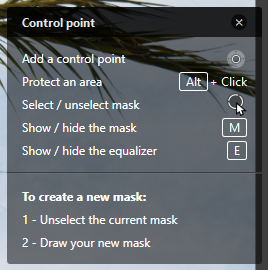
Well, this video was created before we introduced the Mask (Mask was introduced in PL1.2) and that is why it missed it.
About the correspondence between NIK and PL control points, the technology and the behavior is the same but the range of corrections differ.
Regards,
Svetlana G.
thank you for you information, this clears things up in my learningpath about the different masking and correcting tools PL provides