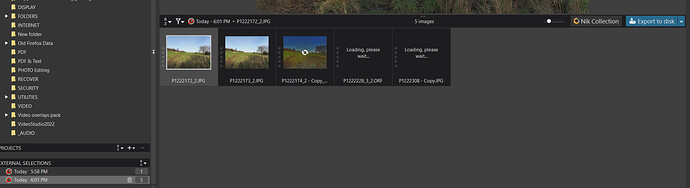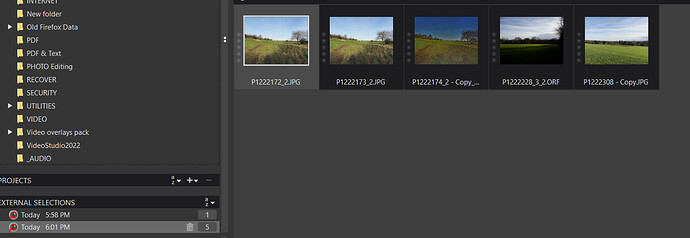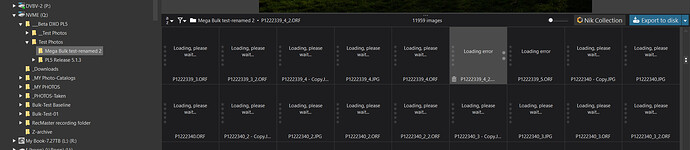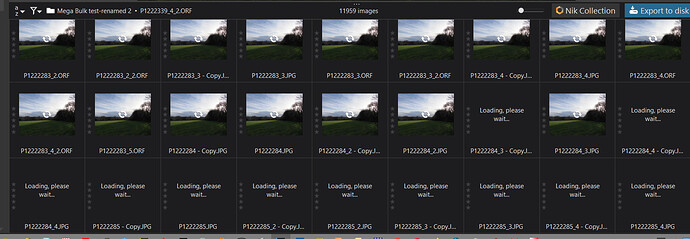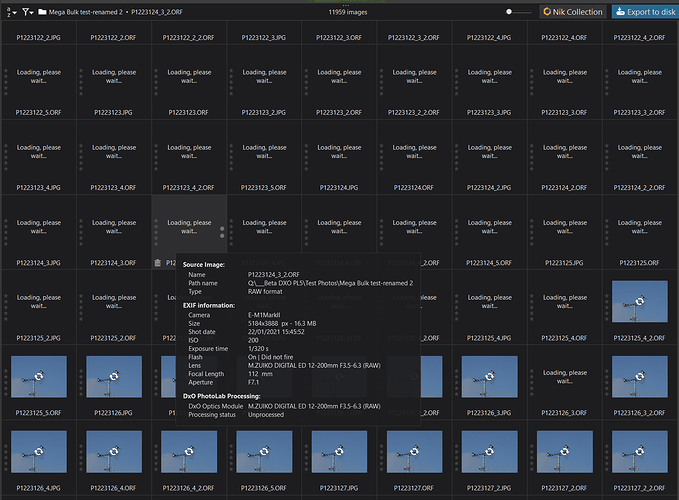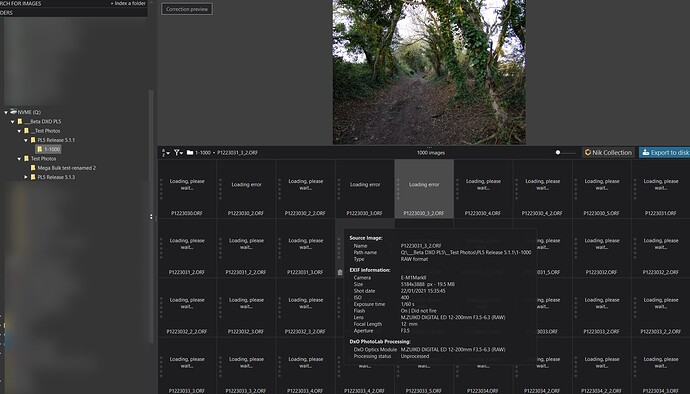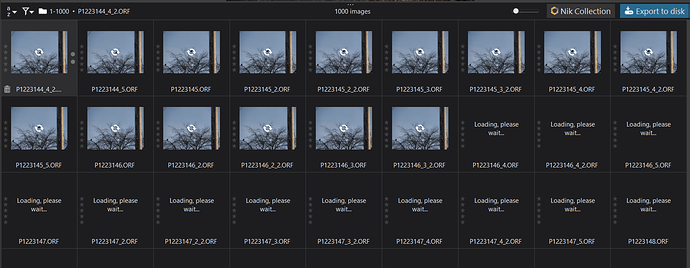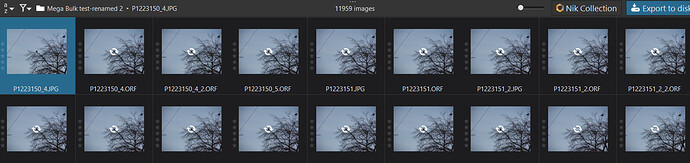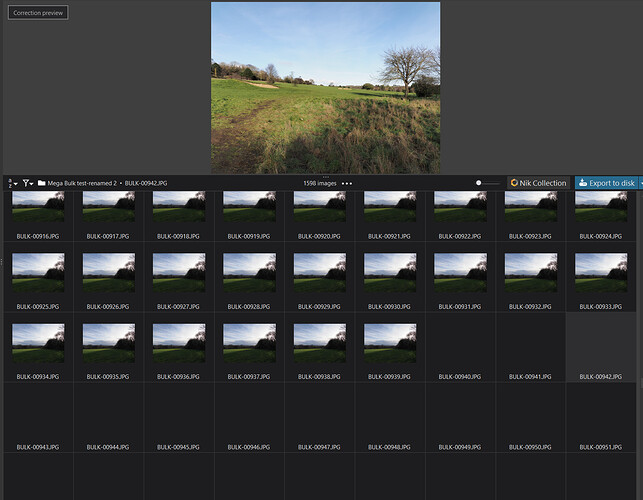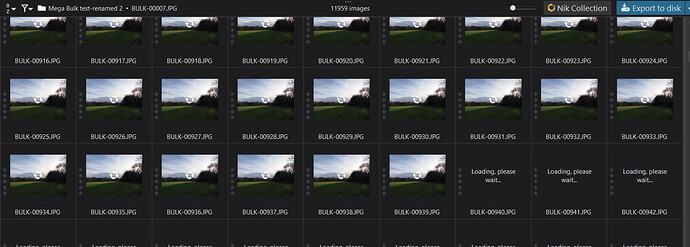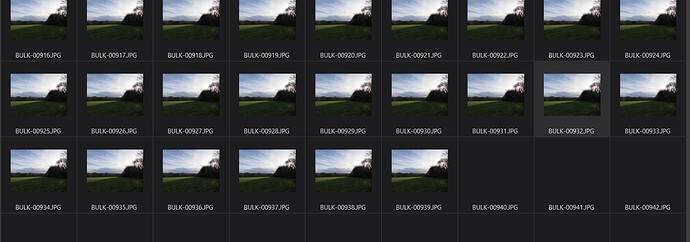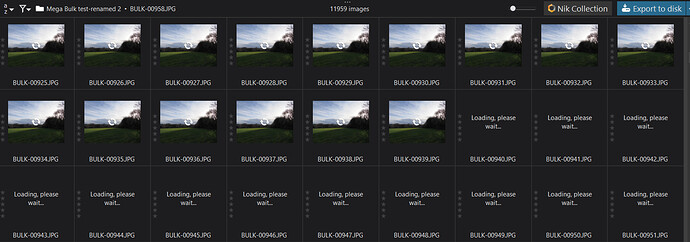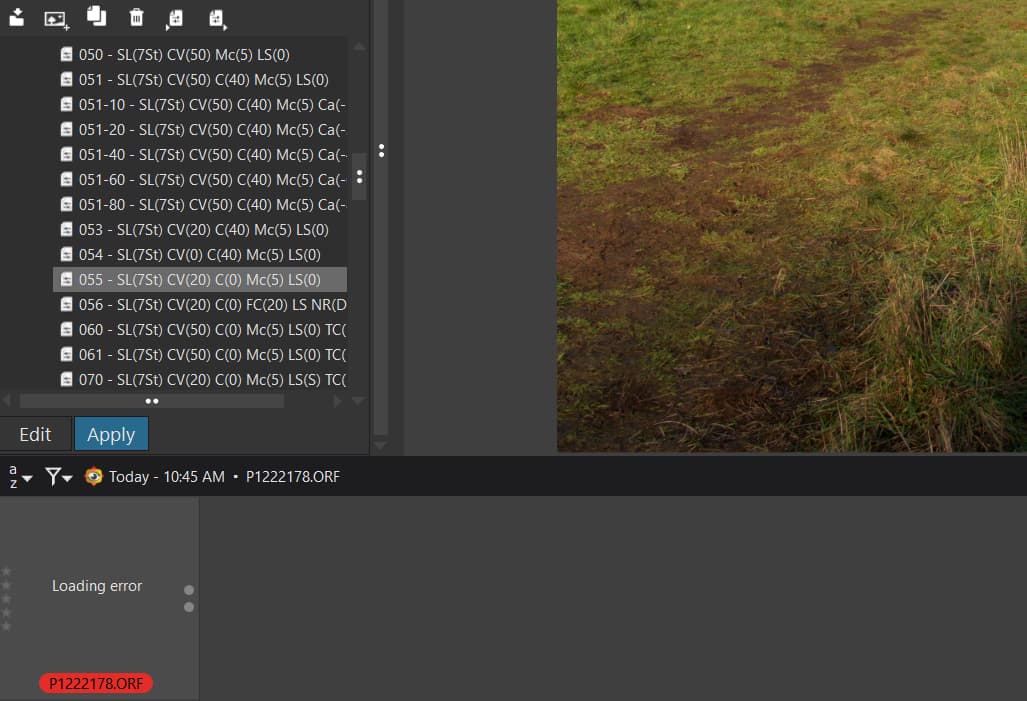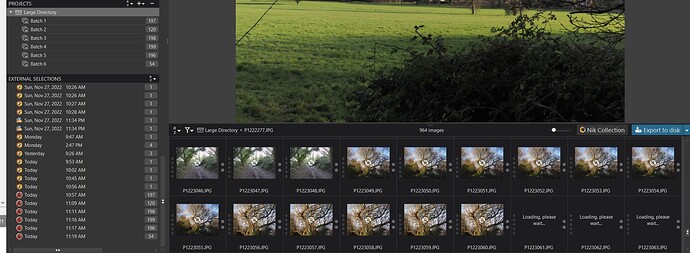@DxO_Support-Team The following has been moved from Update to V6 Elite issues - #16 by BHAYT to this new topic to keep track of what seems a serious problem with DxPL 6 that was not present with DxPL5 when handling directories with a lot of images, one with over 11,000 and the other with just 1,000!!
I used PL550 and PL601 with empty databases to execute a load (discovery) of images, i.e.
-
A directory containing multiple copies of the same images from a shoot where I left the “burst” mode set, some 6,900+ RAWs and 4,800+ JPGs.
-
I had already copied the bulk test data of 11,959 images to my Q: drive, an NVME mounted on a PCie card.
-
Both versions were set to locate their databases on the NVME drive, PL5 already was configured that way but, in the previous test I documented in the original post, PL6db was located in the default location on a SATA SSD.
Now for the problems:-
While testing the PL6 handling of such a large directory I encountered a number of problems
- Sending a group of 5 images from FastRaw Viewer (FRV) to PL6 the following was encountered and no amount of ‘F5’ would change the situation!
It took a PL6 restart to give the following
- I edited an image in another package and decided to edit the same image in PL6 and encountered the following problem while trying to locate the image
and
no amount of navigating away and back would clear the problem
It required a PL6 restart!
Returning to the directory today I started scrolling through the images and all appeared O.K… Jumped to the last image and scrolled upwards and all went well until
Once PL6 gets into this state nothing short of a program restart will get it going again and there is no guarantee that somewhere in the 11,959 images that this might not happen again. This is absolutely a stress test for PL6 (and for me as well)!!
Navigating to a directory of 1,000 images (without a program restart) and clicking on various thumbnails produced the image and the following, please note the ‘Loading error’ when clicking on a ‘Loading please wait’ thumbnail!?
After a restart of PL6 (on the 1,000 image directory) all went well until I scrolled passed where PL6 had got to with the thumbnails and this happened!
I navigated away to another directory and then back and scrolled down without scrolling ahead, i.e. just keeping up with PL6 and
But PL5 does not have the same problems!:-
I repeated the test on PL5 and no matter where I scrolled PL5 immediately produced the thumbnail albeit some were left with the arrow icon until the image is selected
Whatever has been done on PL6 seems to have undone the excellent performance on PL5!