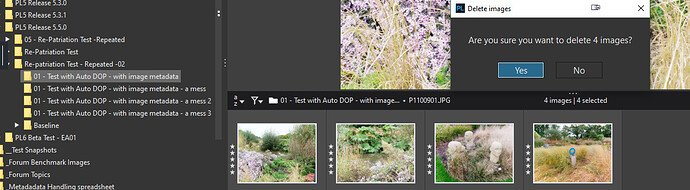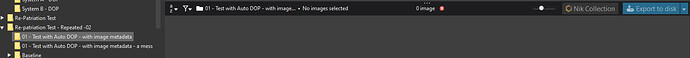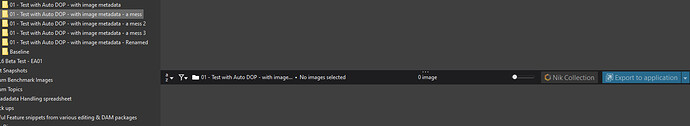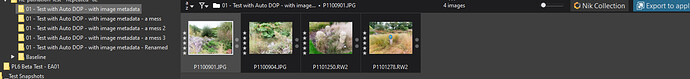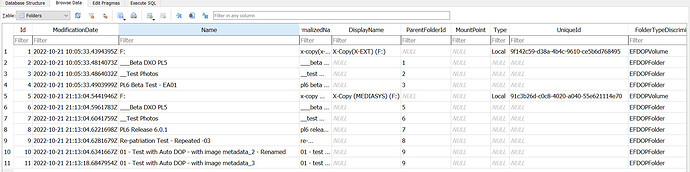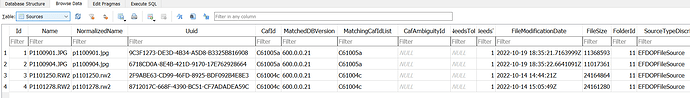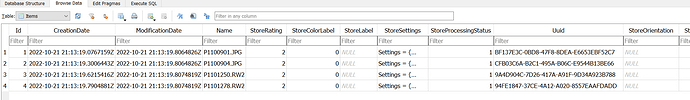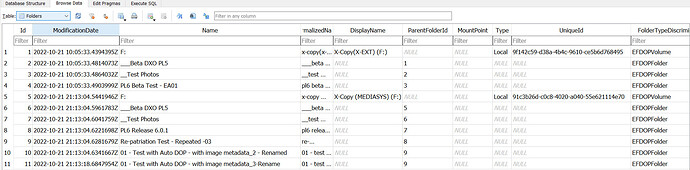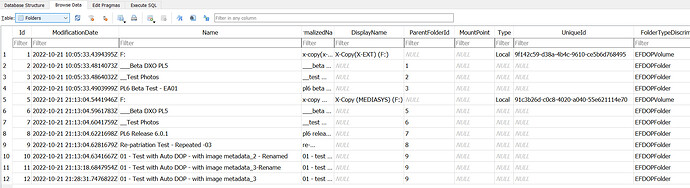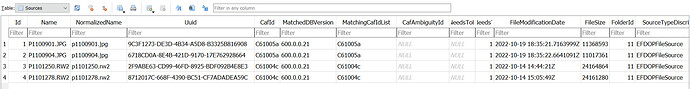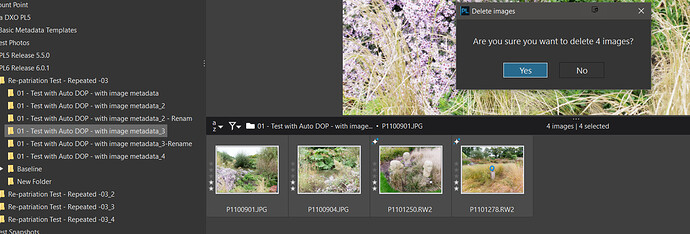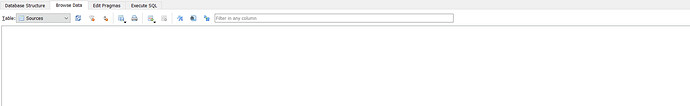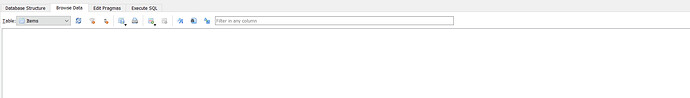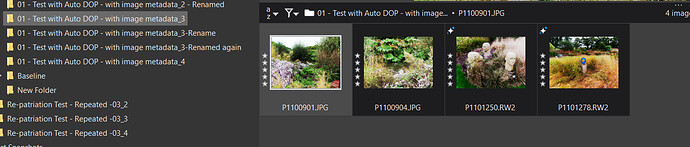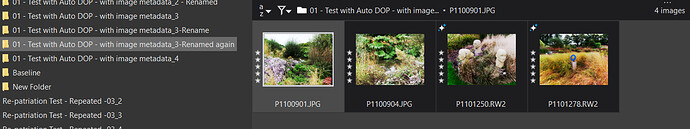@DxO_Support-Team On Win 10 DxPL Deletes the wrong files after using a “Rename folder” command and re-using the original directory name!
This problem has been reported in (Unwanted Virtual Copies and Moving DxPL edited images (DOPs) between System - Revisited - #36 by BHAYT) but has been placed here to highlight the issue for other users.
Summary:- While testing synchronising image edits & metadata changes between two systems I started to run tests with embedded and sidecar metadata after some very successful tests just using DxPL to set the metadata!
As a result of my mistakes I deleted files and encountered problems that will be reported later, so I changed my tactics and renamed a directory using the ‘Rename folder’ command to “remove” the original folder and then copied the same images to the original folder, i.e. I copied a complete folder back in place and re-discovered it in DxPL.
When I reverted to my old strategy of deleting images within DxPL using the ‘Remove’ command I was surprised to discover the images were actually deleted from the (old) renamed directory!
I have tested this issue with Windows PL5.5.0, PL6.0 and PL6.0.1 and it is present in all 3 releases!
@DxO_Support-Team Bug Report - DxPL ‘Removes’ “wrong images”
After an appalling set of tests, all the problems were started by my own silly mistakes and I will write up the issues tomorrow (hopefully that will be today).
As described above, while conducting tests I had to keep clearing data because of my errors and the occassional DxPL “glitch” so I stopped deleting images and started renaming the directory but also deleted images as well and here is the error I encountered.
This is the procedure to reproduce the error and a single image will do
-
My test directory contains 4 images, 2JPG and 2 RAW, 4 DOPs and 2 xmp sidecar files.
-
I copy them to a test location and navigate to that in DxPL (AS(OFF)) with DOP load etc. set as default (ON)!.
-
Use ‘Rename folder’ in DxPL to change the name of the directory to “{name}-Renamed”.
-
Now copy the original set of images, DOPs and sidecar files to (as) the original directory so that there are two directories containing the same sets of files, “{name}-Renamed” and the newly reconstructed “{name}”
-
Select the 4 images in the “{name}” directory and ‘Remove’ in DxPL
-
DxPL deletes the images from “{name}-Renamed” but shows “{name}” as being empty but “{name}-Renamed” also shows as empty and is indeed empty!
-
Only a Restart will show the true state of “{name}”, i.e. images intact but the “{name}-Renamed” images have all been deleted from the disk!!
-
DxPL is getting its wires (database references) crossed or something like that!!!
@Musashi we need simple changes to DxPL implemented alongside the more heavyweight features, e.g. @platypus has been asking for DB, file and folder management options for almost 2 years, as have I. @Solivac asked for similar features in Folder create, rename, move, copy and delete inside PL.
How difficult is it to add an option to ‘Remove entries’ from the database but actually leave them on disk! Sadly the ‘Remove’ command name has already been used, I would have suggested that the current command should have been named as ‘Delete’ and what I am requesting should have been the ‘Remove’!
But whatever command name is chosen (‘Remove from database’) we need it and have done for some time, it is essentially the current ‘Remove’ but simply doesn’t remove the data physically from disk, how hard is that to implement, i.e. the current ‘Remove’ but stop short of the !?
In my case I was working between two systems and so System A’s copy was intact and the original data had been captured as “BaseLine” with copies on both system so I had three backup copies but in other circumstances irreplaceable data could have been lost!
The ‘Remove’:-
The original directory after the ‘Remove’ in PL6.0:-
The renamed directory:-
The Original directory after a restart:-