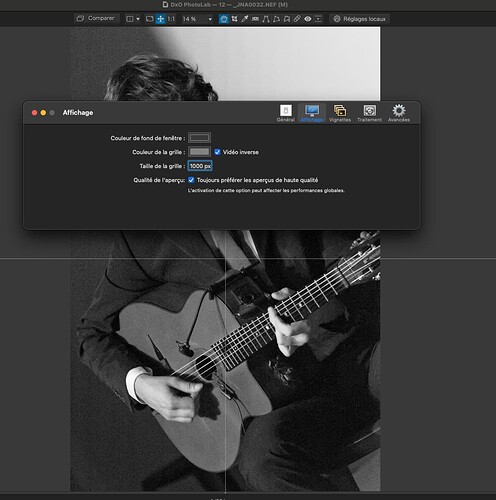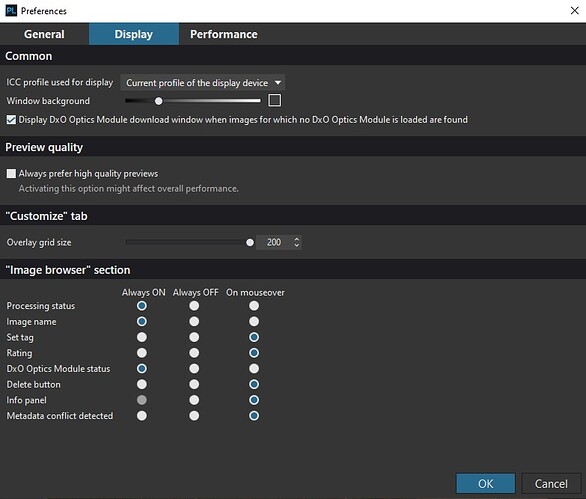Say I want to have something perfectly aligned in the center. A simple 4x4 grid would help with that. The current grid system is messy. The alignment is off…
You can show the grid at any time - just press G.
To change the size of the grid squares, go to the Preferences dialog…
Different grids in the crop tool have been proposed, but not implemented yet.
Follow @Joanna’s advice and enter a high number to get center lines only.
I’m missing horizontal & vertical rulers, which also can be set to “percent” – and then work with cropped images.
I think the preferences changed. The highest you can select is 200. If you put in a number higher than that, the grid it shows is still the 200 one. And the grid is still not perfectly aligned in the center. I would say the grid system in Dxo as currently implemented is sub-optimal.
+1. Doing the 30 day trial now, I would really like to like PhotoLab - missing such a basic feature does not build confidence.
That’s not the only one missing (euphemism), you’ll see …
But photolab has some unique features that makes people use and like it anyway. You’ll have to concede quite a lot to use those features (which are good).