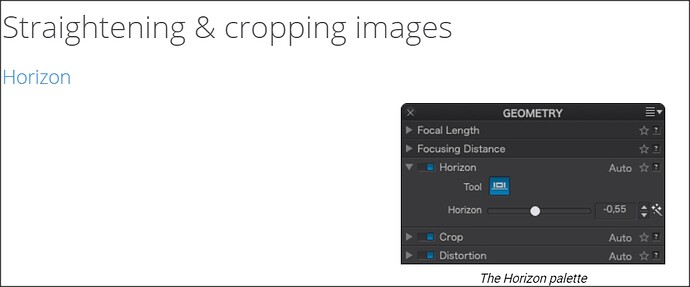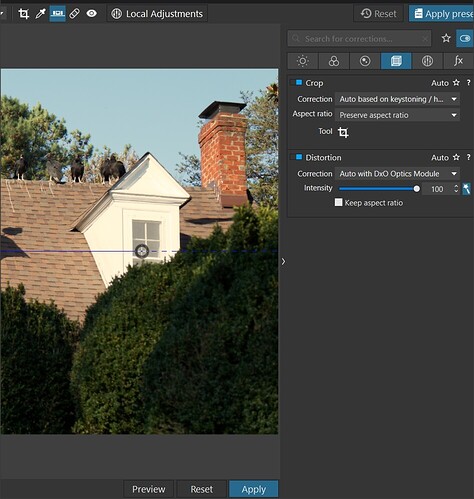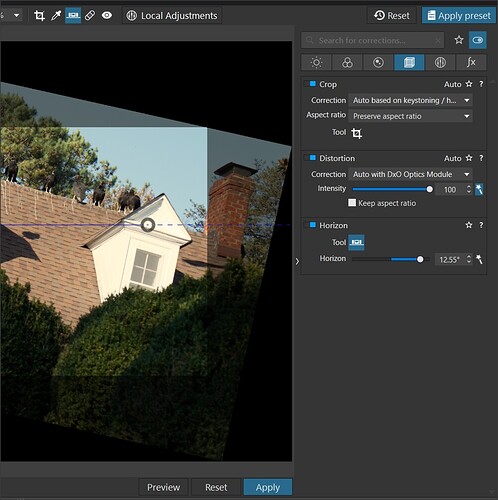Photolab 4 manual show this panel. I do not see it show up.
The Horizon tool is still there, Harry … Click on the menu filter icon that looks like a cube;
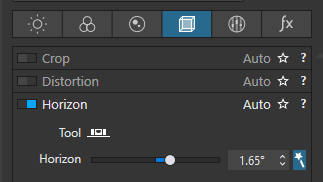
John M
Small bug maybe? If I load a new photo and click on the cube, I get no Horizon option (see first figure). If I then click on the Horizon icon (2nd figure) , then move the horizon tilt by manually, and the hit “Preview” the Horizon option pops up (3rd figure). As long as I keep the geometry options active, the horizon tool remains visibel. However, if I load a new image, with any other panel (“light” “color” etc) active, I must go through the manual bit again to bring up “Horizon.”
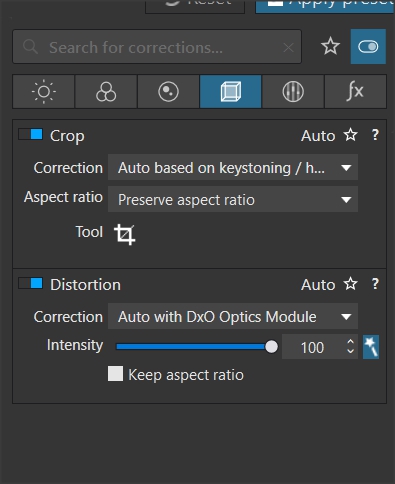
Did you notice the little switch next to the star? 
When it is switched on, like here, it will only show you the tools that are already active…
That was subtle. Thanks,