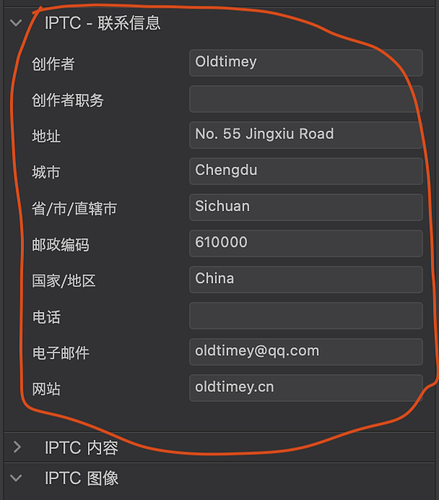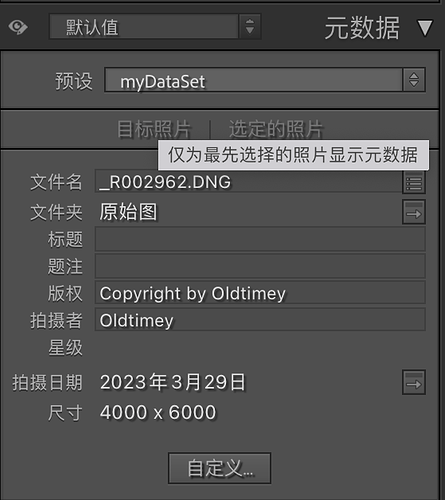I believe that no photographer often changes his IPTC information! Therefore, why can’t you save the user’s IPTC information as a preset file like Lightroom, which is specified by the user in “Preferences” (Mac version) at one time, giving the user a little efficiency? I don’t understand how DxO engineers consider users!
This should be a feature request and I would vote for it. I would even say, IPTC data should optionally be part of any other kind of preset… So my copyright information is automatically applied to recently added images.
The votable feature request already exists:
I don’t understand why it had not been reported from the first tests ?
It seems so obvious to me.
The reason is that ImageLibrary is in version 0.9 and not 1.0. It lacks the possibility to save the tailormade templates it really ought to have,
You can always add that metadata once on one image and then copy these elements and paste that data to as nany as you like.
Not what you want to hear but it is a work around that works.
Another thing you might not want to hear either. If I add my metadata to a RAW and a JPEG with Photo Mechanic Plus I get a flag in XnView that both XMP and IPTC metadata is present on both these file types but if I then open the RAW and export the same image to another JPEG from Photolab, the IPTC is not saved.
So there is some forking going on that changes the data in that flow. The same happens with GPS-coordinate data. For XnView GPS-data seems to exist if it is stored in EXIF and only there a but PM can handle that this data is present in XMP too and so can Photolab. This doesn’t cause any practical problems for me but I think it’s good to know that different applications might handle the metadata really differently.
This also seems to indicate that Photolab just seems to handle IPTC internally. When it exports the metadata it’s XMP and the IPTC vanishes from where it might have been stored outside XMP.
So a lousy but effective workaround is to have a folder of images that have only the metadata you want to use as a preset. Then select the image, copy the metadata. Then select your target images and paste the metadata.
It is a lousy workaround we shouldn’t have to do but it is effective.
yes it’s a new presets ![]()
This seems to be a good reason. However, looking at how Adobe Lightroom handles it, DxO should know how to do it:
Indeed.
Better handling of IPTC should have been implemented along with the still-improving handling of keyword metadata, but it wasn’t .
Many of us here use other programs to manage IPTC.