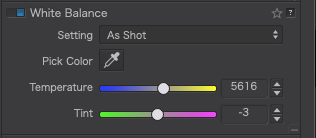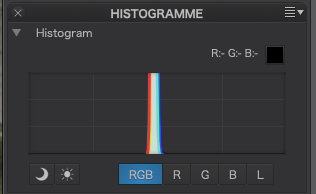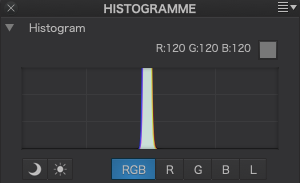5400K on bodies and other software.
Pascal
I’m not sure about an image but the only thread I can find is in a beta forum
@Pieloe
I am not sure I understand well what is said there.
So my question is :
Does DxO camera tests done when creating camera profiles take care of those kind of specificities (different white balance interpretation between brands and models) and tries to faithfully follow specific camera color interpretation nor not ?
An other way to ask this would be :
Is DxO trying to provide camera profiles that respects as much as possible camera native colors when cracking - doing reverse engeenering on - Raw code (those colors the constructor choosed for it’s camera - for instance what is called nikon specific colors by some nikon users).
Or do they apply some rules that fits they software and their way to see how colors have to behave without trying to respect the “character” of the cameras ?
You did shoot a grey card with a preset color temperature based on you color temperature meter. And was upset that pl didn’t take the values of your preset.
George
The interest of using an independent software is to unify the styles.
Pascal
This is your point of view.
Few people work with different brands (as you know, good lens are expensives !).
So few people need to unify styles.
Anyway this respond to my question. I probably have to give a new chance to nikon softwares.
Do you mean this message?
I just did a test shot of a grey card outside under a mixed cloudy and blue sky, with the light coming from the SSE:
- Measured the light on my Minolta ColorMeter III F at 5800°K
- Set the WB on my Nikon D810 to 5800°K
- Took the shot and opened it in PL4, with only the lens module corrections
On first opening, the “As Shot” WB was shown as…
And the histogram showed…
So, I adjusted the WB to 5800°K - ±0
The result of the WB pipette is that the RGB values are 120 : 120 : 120
So, PL is definitely giving a false impression of the WB when relying on the “As Shot” setting
This one, yes. Do you have the image self still? Or can you make a new one based on Minolta ColorMeter? And post it off course.
George
I don’t have the original and the problem is it would be a 45Mpx RAW file, which will not post here.
I’ll try to make one myself. But I’ve to search for my gray card. And use the colormeter of the camera.
George
I checked a picture of a grey card that I have. It seems that it is camera dependent, some profiles are not properly calibrated.
For example, I took a picture of a grey card with a Nikon D750, white balanced with the internal colormeter. When I load the picture into Photolab using the as shot white balance, the histogram looks fine, all color peaks align. Also manual white balance using the color picker delivers similar results (it would be nice if it was possible to choose a radius greater than 50 pixels to average a greater area):
This is with the Photolab profile for the D750. When I use my own calibrated DCP profile, the results are similar.
However, when I pick a different profile of other cameras, there are shifts in the histogram peaks, which in my opinion should not happen. It only happened to a few profiles though, most prominent with the profile for the “Canon 1DMK3, 1DsMK3”:
Nevertheless, I do not see such big issues as in your example.
Could you share that image?
George
What about D850 ? Did you check with it ?
The Nikon D850 seems fine. Almost all profiles are good. This specific Canon was the worst case. The Leica M9 has a slight color shift. And there was a Pentax model with a shift, I need to check which one later. Also most of the film simulation profiles have color shifts (not all), but I guess that is intended.
A long story, but sorry, my question is not answered yet.
Why are all WB data relative between brand, camera and software, but not between these all and ‘daylight’ PhotoLab namely 5200 K and Tint 0 ?
I think this is a design decision DxO made. All white balance settings, except the as shot value, are fixed values, “daylight” is 5200 K, “cloudy” is 6000 K, etc., always with tint 0.
I think that this can be problematic. Imagine, you have a white balanced image, where Photolab will consider the tint as -15. All other white balance modes will basically be useless, as that tint is not considered.
Capture One might have calibrated their white balance settings for each camera model individually. This is obviously not the case for Photolab.
On the other hand, from a historic (film) perspective, “daylight” has always been 5600°K and that is what I always set my camera to rather than what anyone deems to be daylight nowadays. I believe the change came about because a lot of folks don’t process their images and 5200°K gives a warmer, “friendlier” rendering in that instance.
Although, from my findings, not all cameras stick to 5200°K and “daylight” can vary.
But despite setting the temperature manually, PL still seems to do what it thinks rather than simply honouring what I want.
This is a clear answer, thank you!
Most colour films were balanced to 12 o’clock noon day sunshine on a clear day, which was considered to be 5600 K. Like Joanna, both my cameras are set to 5600 K and my default in Photolab is also set to 5600 K. Most artificial light films were set to 3200 K and if I remember correctly, a north facing window at 12 o’clock on a clear sunny day was considered to be 6000 K. I do stand to be corrected as memory is getting a bit thin on the ground.
Prem.
From nature prespective daylight is depening on what coordinates on earth you are. And which time of year. And ofcoarse time of day.
We have 5200-5600K adopted as Daylight color.
In reality we have lots of different daylight colors and thus expected WB correction to 5600K.( our eye’s and brains does this automatic.)
To be measuring as correct as possible i think you need date, time(astronomical timetable), coordinates on earth where you take the image and color sensitive correctiontable of the used sensor and circuit. (aka what’s white for the camera)
Too much trouble i think.
In this perspective all brands just gues what would be suitable for most “daylight” images and blend in images in one go for more then one camerabrand is even more troublesome. 
Nevertheless if they test body’s and lenscombinations in a lab with controlled light in order to get a baseline of WB and daylight definition it should be reasonable the same outcome between tested body’s and lenscombination.
Personally the DxO WB toolkit isn’t very comprehencive. Things Like uniWB and a good Automated WB colorcast correction based on the image. Or what i would like a more detailed presetlist of WB or a personal correction of that list based on “daylightdefinition”
If i say daylight is 5500K and default is 5400K every thing shifts 100K on the preset list.
This way every one can personalise the WB computing.