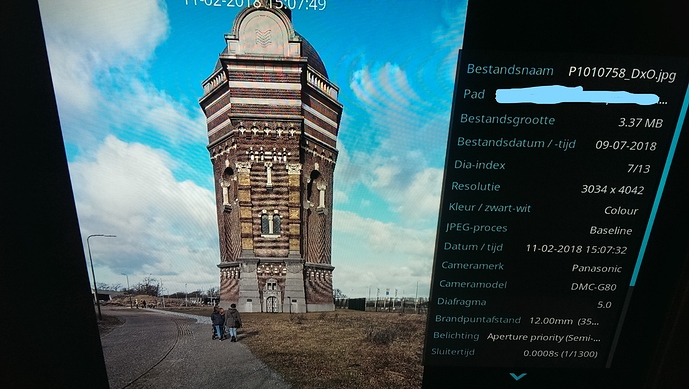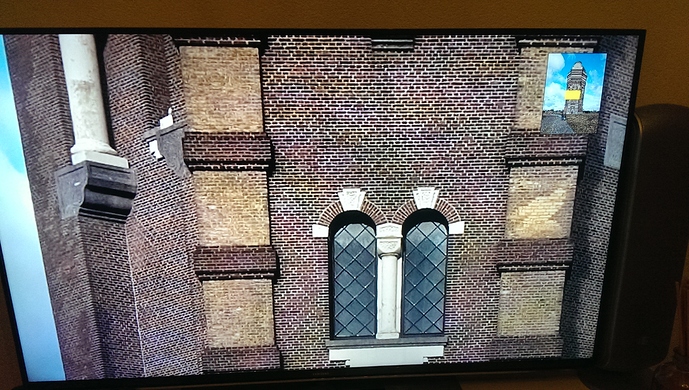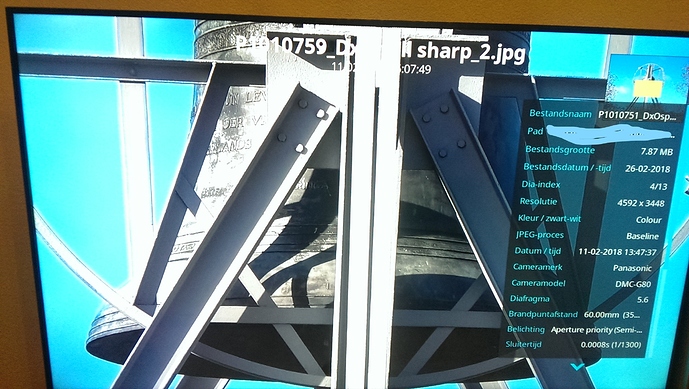I suffering from some moiré kind of image problems. (did’t had this with former camera because less sharp and the developer application DxO does a extra effort of sharpening the lens input of my g80 plus lens. Which i like but it generates new boundery’s and challences.
I don’t see those things (lining on fabric and brickwalls for instance) when developing on monitor. (1920x1080 native) Or edge lines of bended things whoom are not straight but has zigzag lines on FHDTV.
When i zoom in it disappears so it must be a resolution thing. Source is a G80 no AA-filter.
quick solution is lower global sharpening.
But the “allow image resampling” checkbox reveals some options of sharpening.
(DxO does have a “jpeg for tablet or HDTV” export but then the image is sampled smaller (less pixels) which is after a few years when the 4K or 8K screens are a default house TV a problem that the image isn’t full but a half size and needs to be upscaled for view on full size on screen. (export all jpegs again but then full scale would be a option but eh time consuming)
So again a small row of questions,
-
Does DxO’s raw developings engine calculate the fact that the Panasonic DMC G80 doesn’t have a AA-filter? (its more prone to acting out in moiré effects but sharper in general.) (i have the tool anti moiré default on active assuming it only is moderating the image if necessary.)
-
The fact that if i zoom in on the moiré showing image the effect is gone means that it is over detailing/sharpend, (Clearview is triggering this behaviour on brickstructure’s) and that basicly the limitation of 1920x1080 of FHD which cpu cuts out half of the pixels of 4600x3500 jpeg the 16Mp rawfile can produce. This causes zigzaged lines and moiré.
How to avoid this except use the HDTV JPEG modes of dxo’s export which lowers resolution to 2048 and 300ppi and Bicubic sharper.
( i will select some of the problem images and stick those in a 4K or 8K TV in a store to see if then the problem is gone.) -
what means the interpolation types basicly what does this settings?
-
finaly, 90% quality is the ideal balance between compression/filesize and max possible image quality correct?
To all in general: how would you store your processed images for watching (not selling or printing on large canvas or something. its a home watching only.
i intend to do a max quality image storage because viewing appliances are evolving and lost resolution is lost for ever. (yes i know re-export from rw2 full scale.)
Every one knows the effect you get from digitalized VHS tapes and old images/ video’s of compact camera’s of 2005 on your 48" FHD screen. (bad resolution if auto upscaling is active or 1/8 of the screen used if 1:1 is active.
Does the viewer-engine influence the quality? (i use a linuxbased Kodi for viewing purposes not straight in usb of TV of WiFi connect to nass.)
Thanks for any help in advanced.