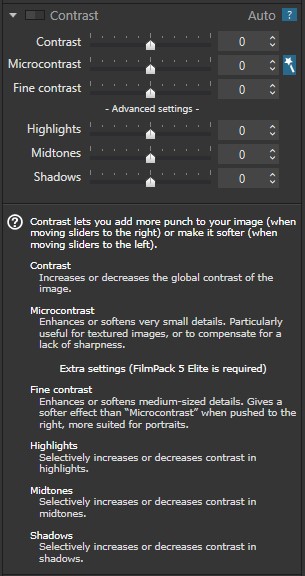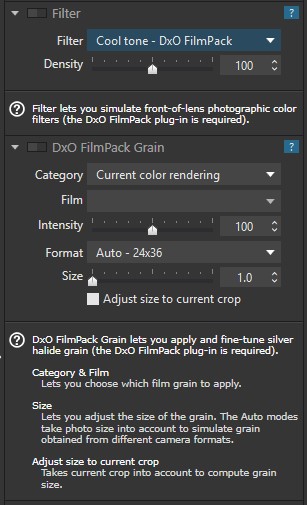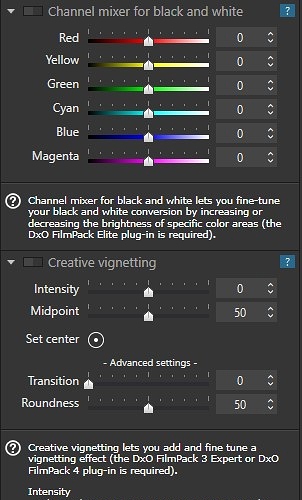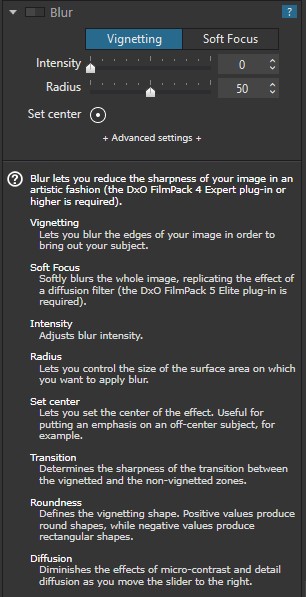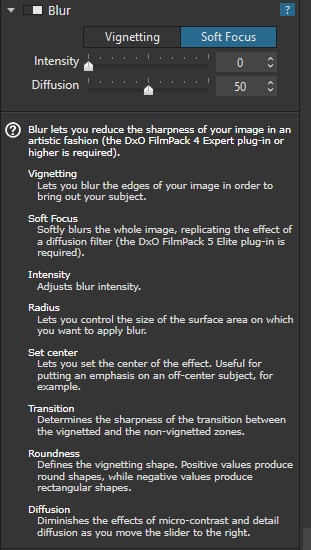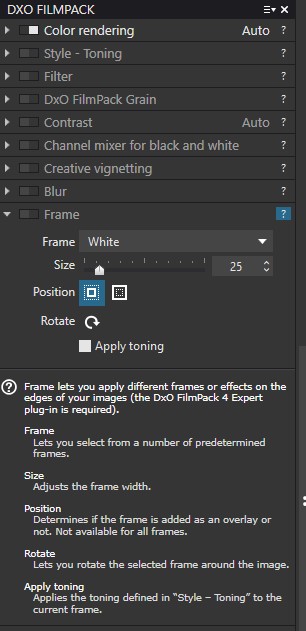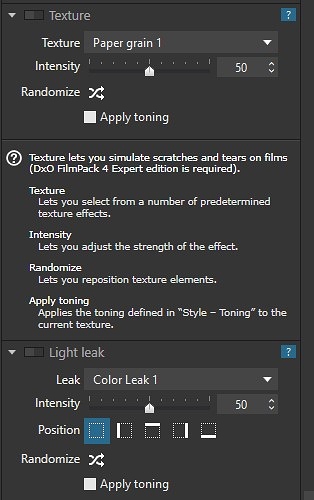We were told after last yeare they had learnt lessens form tha anger it caused. Clearly the lessen is not to reduce it “too” much not undercut the original offer at all. Ho well next year we just hang on and let others do the finel beta testing !
Great prices! Congratulations and Happy Thanksgiving to all who will save a lot of money. I decided to buy PL3 for its initial sale price - I, too, wanted the product right away and have no regrets about not saving more. I can’t even see what the new upgrade price for PL3 Elite is - nice to know the greater savings is for new customers and for those upgrading the Essentials products. The addons, though, look quite cheap right now for everyone. 
I’m with you. I thought PL3 might be a LR replacement but without an equivalent vignette tool?  How crazy is that? Isn’t LR the main competitive target? Who wants to pay another $80 for one, basic feature? It feels insulting. What a wasted opportunity!
How crazy is that? Isn’t LR the main competitive target? Who wants to pay another $80 for one, basic feature? It feels insulting. What a wasted opportunity!
You’re not welcome @AussieActive 
Why are you talking so fast about a product what you know so little !
Pascal
Filmpack Elite, which is currently on sale for $99 USD, has many very useful features besides the 82 film emulations. The Vignetting tool is just one of those features.
Filmpack Elite also includes includes fine contrast, highlight contrast, midtone contrast, and shadow contrast tools, a tool to add film grain, a B&W Channel Mixer, an excellent Blur feature, a Frame tool, a Textures tool, a large number of color filters, and a light leak tool. The only one I don’t use is the light leak tool. The rest I use on a regular basis and would not want to give them up.
If all you want to use is the Vignetting tool then Filmpack is not a good value for you. You would be missing out on all the other very useful features but that’s a personal decision based on your editing requirements. Sorry you feel insulted. Most of us who are current users of Filmpack Elite take advantage of many, if not most, of the other features it provides and do not share your feelings. I certainly don’t feel insulted as I take advantage of the many creative features that Filmpack Elite adds to PhotoLab Elite.
By the way, I was a long time Lightroom user and I currently, and happily, use the whole DXO suite of applications as a replacement for it.
Mark
I suppose you have to ask how much you would spend on a Lightroom subscription, which will no longer work as soon as you stop paying, compared to buying DxO Elite plus FilmPack Elite, one time only and you get to use it forever.
Hi your not, NOT, paying for a vignetting feature only
did you buy the product?
if so click on all ? and see in the text if it’s required to have Filmpack Elite for that function/tool.
you will see there is more then just film-emulations and “vignetting”.
Of course, many of us update PhotoLab Elite as new versions are released, but FilmPack 5 Elite and View Point 3 have not had any major new releases in over two years and I’m guessing that new versions are unlikely in the near future. As a result they have been effectively one time purchases .
Mark
Welcome to the community, @AussieActive. While I’ve not felt as strongly as you do about it, I agree that having to buy FilmPack or use a third-party tool (many of which are free) to add a creative/custom vignette is at first disappointing. But DxO believed that feature fit FilmPack better and continually offers many opportunities to get it at a nice price. It really is a great set of tools once you get to know it. You can also add the Nik Collection, which can be considered either an alternative to FilmPack or a supplement in its own right. Nik is even available for free if you don’t need the improvements DxO made to it since acquiring it from Google.
I think of Photolab as the entire suite including Photolab 3 Elite, FilmPack 5 Elite, Viewpoint 3, and in my case, the addition of the Nik Collection 2. Anything less than the full Elite suite and users are compromising functionality. The whole suite is pricey but, in my opinion, well worth it.
Mark
Thanks. Yes, I understand that.
Thanks. I have tried Nik and don’t want it’s filters. I have Luminar (not used) Topaz which I use creatively and Pixelmator, not used. I also have a LR which I want to replace. PL3 would be my go to software, except for vignetting. I edit a lot of photos, rather than spend a lot of time on many. Presets do the heavy lifting for me but vignetting needs to be a part of that. I know I can get it by buying FP but it just seems a bit rich compared to those other offerings, having already bought the PL3 software.
Thanks. I only want PL3 and vignetting.
Well, Pascal, thank you for this response. Actually, I not only had the trial but bought PL3 and have devoted a huge amount of time exclusively to learn PL3. I like the product a lot, as it happens, and would gladly replace Lightroom with it. But fair go, vignetting is one of the most basic edits photographers use to draw the eye in to the subject. To my knowledge, every other competitive product includes the capability as a basic tool.
Like the first person to write on the subject, I personally think it is bizarre to exclude it in the basic tools and put it into an exotic package designed for people looking for special effects. I am not and I am a member of a group of 3,500 local photographers who, also, largely use the basic tools. Specialist effects are for those who want them and they should, rightfully, pay for special effects. I regret that DXO feel that vignetting is “special” and, therefore, outside of a photographers basic toolbox. Too bad, I really do think it is a very poor marketing decision. In recommending the product to others, it would always have to be with the caveat that "it doesn’t have vignetting” or “you’ll have to pay an extra $80 if you want to vignette”.
I know the lack of vignetting in PL3 will cost DXO sales, that’s why I say it’s a wasted opportunity but, of course, it is your marketing decision and I respect that. I truly want to see DXO do well. Does your response mean that you would prefer me not to comment? If so, I’m happy to stop.
Ok so you want to use DxOPL as main development tool?
At first i agree with your fact that basic tools should be inside DxOPL and not in a second package. I had the same but not for creative-vignetting but for contrast control and colorcontrol. Basic controls to adjust the image not be creative.
Let me show you the things you get.
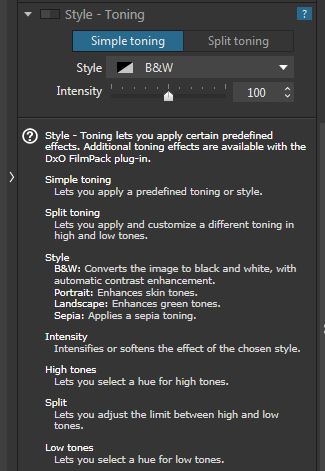
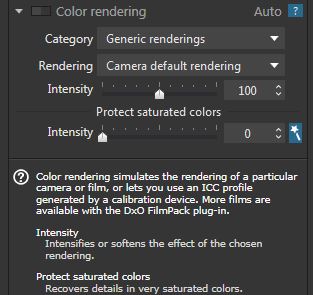
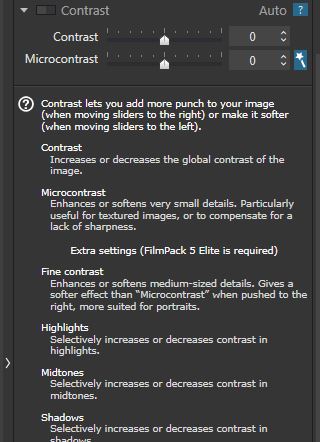
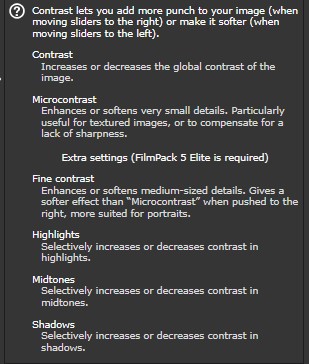
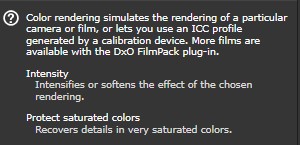
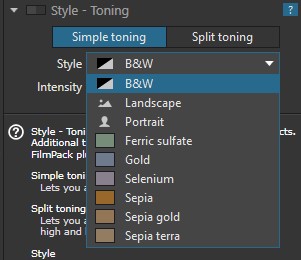
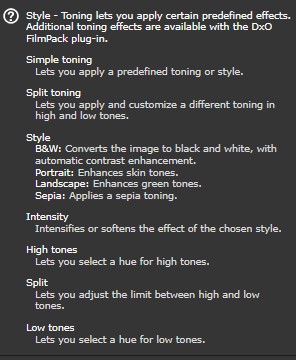
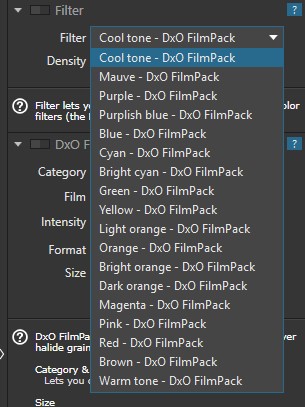
This was v1.2 so there are some things changed i think. If you like DxOPL in it’s quality and approach of UI and such and want to “ditch” LR which you know in the moment you stop you prescription is “gone” from your workstation as in the cloud is locked.
Then you should be thinking of how you use the application.
1 As a pre step plugin. (run raw in do some things export as 16b tiff to Luminar (or something) to finish. => DxOPLv3 elite
2 As you plan to completly migrate to DxOPL => DxOPLv3 suite Elite. ( i know it hurts but as with a pulling of a teeth it hurst only one’s not every month.  )
)
Then you get the full potential and ease of work. (don’t underestimate the power of the Viewpoint module.)
I would say download all modules and forget the “30day trail” because you can play inside as long as you want only your export will be “marked”.
Peter
I found your first post, your entrance in this forum without presenting yourself, a lack of consideration for the DxO staf.
PhotoLab isn’t Lr and gives us other approach.
Like you, I have remarks on PL and my attendance of these places gives their weight.
You are going too fast.
Pascal
OK, thanks for your response. Sorry if I come across as lacking consideration. I am not usually inconsiderate but may have been responding simply out of shock. I have now bought FP but I have to tell you it really, really hurt paying, at discounted rates, A$150 just for vignetting. No more to say.
DxO PhotoLab is from the start a software intended for the demosaicing of raw files and the improvement of images, to give the best possible quality.
PhotoLab is intended to correct vignetting perfectly, not to degrade it!
There is nothing abnormal in having to use an additional software (FilmPack) for a more creative use, especially if this software interfaces perfectly with PhotoLab in raw stream.
I can almost guarantee that over time you will use more than just the vignetting. When I first got FilmPack I used very little of its functionality. It took a while before I realized how powerful and useful it was. Now I use almost all of its features, and many of them on a regular basis. As an example, the fine contrast, highlight contrast, mid tone contrast and shadow contrast tools are extremely useful.
Mark
I’ve had Film Pack for several years and don’t regret adding it to my DxO collection.
Regarding price, you have the option to download the free version of the Nik Collection and use the vignetting control in Color Efex Pro. Not as convenient as having FP installed, however.