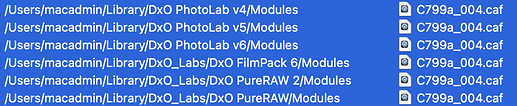I’ve needed to create a new user account on my Windows 10 system. Now as I start to use DXO Photo Lab 5 Elite on the new account, not only do I need to recreate the workspace (not unexpected), but that I have to re-download all the lens modules that are already on my system a second time.
Why aren’t these kept as system resources ?
Is there a way to copy them to the new account and preferably be able to copy across all the preferences and workspaces ?
Hi Alan
Windows or MacOS ?
I hadn’t noticed this surprising fact.
The modules are in your personal space.
%LocalAppData%\DxO\DxO PhotoLab 5\Modules
Pascal
Moreover, modules need to be downloaded again for ViewPoint and again for PureRaw.
If I remember correctly, a central location for all such things have been proposed. I’ll post a link later, once I’ve found the respective thread/post.
Finally found them in C:/users//AppData/Local
Pretty shabby programming not to have them available centrally to all users.
Would you then copy them to all users now??
I disagree. I don’t think their current location is a result of shabby programming at all. These files should not be easily available to non technical users who could inadvertently delete them or corrupt them.
Mark
Just a guess: I think a more important reason to keep them separated by user is that different users of a computer might have different sets of camera equipment, including different versions of the same model lens, and therefore would want to avoid conflicts with what other users need.
[quote=“mwsilvers, post:6, topic:24983”]These files should not be easily available to to non technical users who could inadvertently delete them or corrupt them[/quote]There are plenty of places files can be placed that are hidden from casual viewing and deletion, but are accessible to all users.
Colour profiles are a perfect example. Adobe put lens profiles where any user can access them.
Hiding things on a per user basis is poor practice.
Yes, but the location of the actual lens profiles is not something the average user should be accessing. They are effectively a type of PhotoLab system file and should remain under the covers to protect them from less knowledgeable computer users. Any knowledgeable computer user who believes they have a legitimate need to access them can find them if they want to.
Mark
The point here is not where the lens profiles are kept, but that they should be accessible to all users of the software without having to download and store them again for every user.
It’s inconvenient, a waste of bandwidth, a waste of storage space and is poor software design. Other software companies do better.
That can be argued both ways. If one user only wants minimal profiles, then the space will still be taken up with another user’s profiles.
Rather other software companies do it differently.
Yes, and some can cope with multiple user accounts and put things where they are useful to all accounts and individually, where it is needed because of access rights, the need to write to a folder etc.
I suppose that the average customer has one account and does not care anyway…
There’s no counter argument for unnecessary duplication. It’s just wrong.
I am actually very happy about this setup. I have 2 users on the machine, both photographers and different cameras and lenses - works perfectly and not shabby at all.
The main reason for not putting the profiles in a common location is security.
It requires admin level access to read/write from/to any location outside the current user’s sandbox (at least on Mac), so this would entail an Admin permission dialog whenever it needed access.
Now some folks like to live life on the edge and run their everyday computer as Admin, but that is how viruses spread so fast. If you are not someone who is extremely tech-savvie, you really ought to have a dedicated Admin account for installing, etc, but use a normal access level user account for running everyday software.
My guess is, that more than 80% of Mac users don’t have a separate admin account.
Nevertheless, each and every app, that DxO puts out, seems to live in a world of its own and resources, that could be shared, are not. This means that on my Mac with DPL4, DPL 5, VP3 and DPR, I get four sets of modules - per user account… And then there are those example images which are stored in the app and copied to the drive - for each user account.
While replicating all that stuff is easiest from a developer view, it does not seem to be too smart imo.
Other companies, eg Adobe, Phase One, mange this issue without problems.
Does that mean you use an Admin level account for your daily work and haven’t noticed?
It means that one can create a test account without having to run the installers again… PhotoLab does a good job in reinstalling modules and plug-ins…which would be unnecessary if these were stored in a shared location.