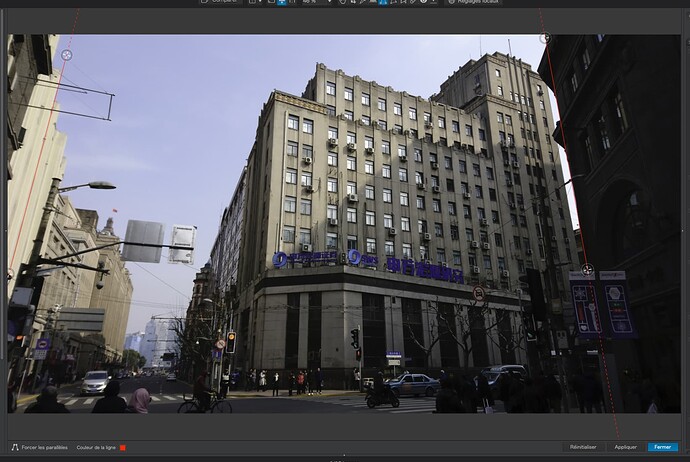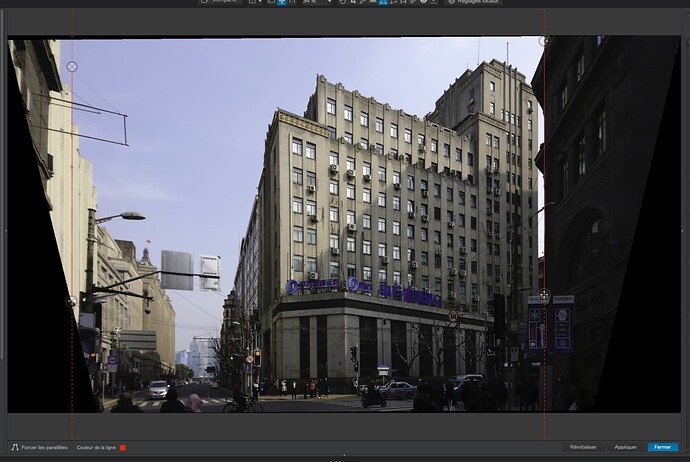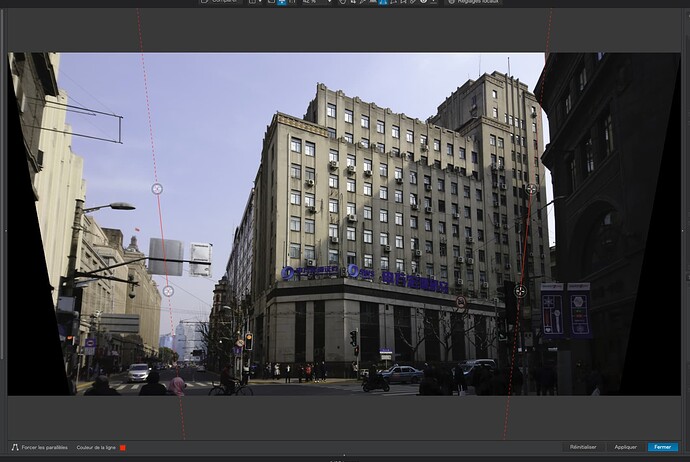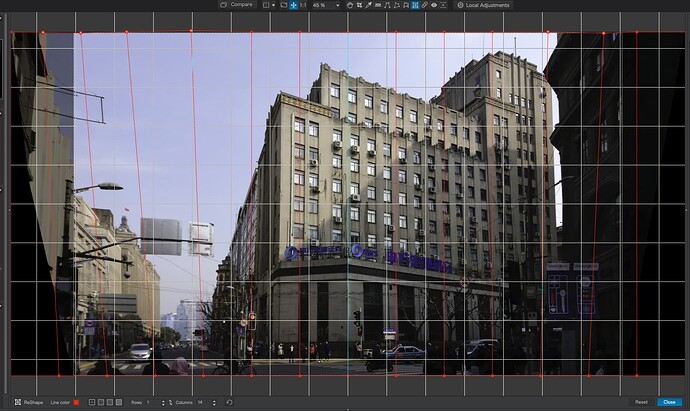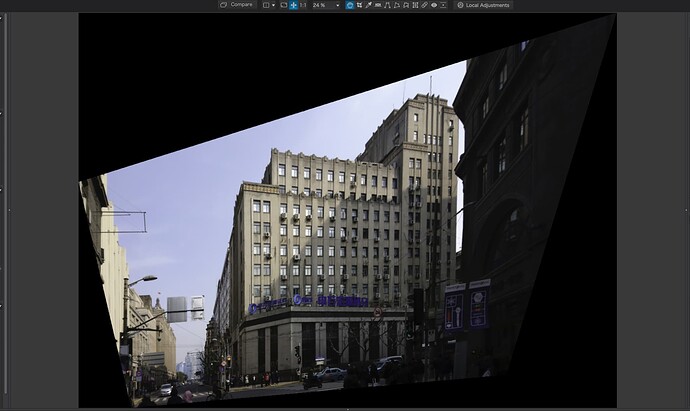Which is why you also need to adjust the X:Y ratio as well
OK, many thanks, Wolfgang.
This is the issue / problem:
I would not think so (see above and explanation with three buildings).
And, bisides of that, I sometimes want
such lines be vertical / horizontal as well.
So the ReShape tool for this correction?
When doing so with a quite extensive tilted up cam and one straightens the lines in ViewPoint that they are parallel to the edges it does not look correctly / staightend because an optical illusion occurs, the building has a kind of “bouquet character”, it looks like as if the building would be wider in the upper area than at the bottom area. Is there a tool to correct that easily or at all?
And yet you still haven’t posted an example image to demonstrate what you want to do.
This is a well known optical illusion that photographers have had to deal with since the days of field cameras with tilt and shift movements. The taller the building, the more pronounced the illusion.
The answer is to adjust the lines so that they retain a slight inwards lean instead of setting them completely square. It has to be done by eye because the amount of correction will depend on what the eye perceives as too much and is not measurable.
And yet you still haven’t posted an example image to demonstrate what you want to do.
So it’s still not clear? I wouldn’t have thought at all.
The answer is to adjust the lines so that they retain a slight inwards lean instead of setting them completely square.
But then the lines aren’t parallel to the edge, that wouldn’t look good, would it?
It has to be done by eye because the amount of correction will depend on what the eye perceives as too much and is not measurable.
But there must be some lines that cause the illusion, I would think. And these lines or their course / their positions (in relation to other lines with regard to this illusion) should be measurable, I could imagine.
Please, post an example to get (better) help and add some text / description, if you think so
– shouldn’t be too difficult.
Please ask dxo support. You are on a user forum and ‘we’ are no admins.
Oops, only admins know how to delete an account? Sounds kinda weird. Just cannot find an option in my account.
OK, many thanks!
Interesting.
- Ask two questions
- Get answers from users who want to help asking for more info
- Refuse to give feedback to those willing to help
- Throw rattle out of pram and demand to leave forums
Hardly courteous.
I don’t think that one of the main characteristics of trolls is politeness. ![]()
![]()
Interesting.
Ask two questions
Get answers from users who want to help asking for more info
Refuse to give feedback to those willing to help
Throw rattle out of pram and demand to leave forums
Hardly courteous.
No no, excuse me for the courteous. I do not throw my rattles anywhere.
Very sorry about the circumstances. But it does not make any sense to me to wait for two, three days for my contributions to be published and in the future perhaps even longer. And some posts are not published at all. That somehow seems ridiculous. Well, may be DxO is a chinese manufacturer. Then of course I could understand (a bit of bullying and censorship).
I’m really sorry. Thany your very much for your great help, anyway. I appreciate it vey much!
I don’t think that one of the main characteristics of trolls is politeness.

Well, well, I wouldn’t say you sounded rude though.
Is there a reason you won’t simply upload an example of this problem in the form of a real photo, preferably raw, so we can review it and possibly resolve this issue for you?
Mark
…assuming that the buildings actually stand straight, the best way to adjust perspective is, to use the Horizon tool to align the central building an then use the sliders of the Perspective tool to align the outer buildings vertically. If the buildings don’t align under these circumstances, they don’t stand straight (tower of Pisa) or the lens is terribly misaligned.
DPL’s perspective tools are built to correct shots that have been taken with less than ideal orientation. They are not made for effects like the ones shown in the movie Inception…unless you use the ReShape tool.
Other than that, please consider that new users’ entries to the forum are monitored and that, after reading somany posts, the monitoring and delay are switched off. Things are undoubtedly clear in your mind, but we cannot read it. That is why we need some text and preferably an image attached to a post or through a sharing service.
Hope that helps.
…assuming that the buildings actually stand straight, the best way to adjust perspective is, to use the Horizon tool to align the central building an then use the sliders of the Perspective tool to align the outer buildings vertically. If the buildings don’t align under these circumstances, they don’t stand straight (tower of Pisa) or the lens is terribly misaligned.
Does that also work if the photo is made with the objective tilted down and rotated (around its long axis)?
That is why we need some text and preferably an image attached to a post or through a sharing service.
Excuse me, what text?
Sorry, I do not have an example in raw, hope, this is OK:

or
This one looks already edited.
George
OK. The downloaded file that you linked to is a PNG - something that PhotoLab cannot handle. So I converted it to JPG, but this is definitely not the original file.
All I did was to activate the Force Parallels tool and align the two guides like this…
Applying the tool then gives this…
And cropping to fit gives this…
Showing the grid shows that all the buildings are now properly vertical, although, due to the perspective, they look like they are wider at the top than the bottom. This is a well known optical illusion that can be minimised by using the right tool.
Instead of using the parallel lines tool from the top bar, you need to look at the Perspective palette and adjust the top/bottom slider until it looks right…
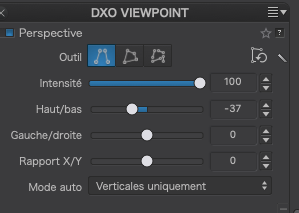
This gives the following before cropping…
… and after cropping…
Now the main building looks more “normal” but, of course, the buildings at the edge will still look a bit canted in. This is to be expected and can only be corrected by forcing parts of the image using the ReShape tool like this…
Although that has created a very obvious “stretched” appearance to the buildings on the left, as the tool has had to invent pixels to fill in the changed area and, on the right, the top right of the main building is starting to get distorted.
Does that help?
You can always try the magic wand to automatically try and do the right thing…
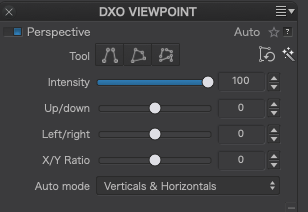
… but the resulting changes mean that you will be missing an awful lot of sky…
And it still isn’t quite right.
Thanks for playing around with the image. I got the suspicion of the optical illusion and wanted to check later today.
Automatic perspective correction can be limited to verticals (for this image) and moderated by taking the intensity slider down from 100.
The tilting of the lens has not compromised the alignment of the buildings, after all, even a shifted/tilted lens creates an image with a central symmetry.
So, I followed that advice and got this…
… with these settings…
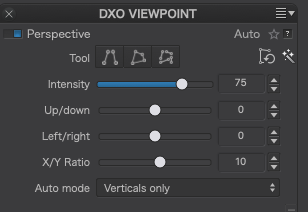
Quite reasonable I think, apart from the slight inwards lean on the sides, which has to be expected in avoiding the outward “growth” on the main building.
By what is that caused?
George