When one straightens two (vertical or horizontal) lines the other lines often are not straighten.
How could one straighten three vertical (or horizontal) or two horizontal lines like these ones:
Should be parallel to the bottom edge:
When one straightens two (vertical or horizontal) lines the other lines often are not straighten.
How could one straighten three vertical (or horizontal) or two horizontal lines like these ones:
Should be parallel to the bottom edge:
Welcome to the forum @Dox
Forcing e.g. three parallel lines is not provided as a perspective correction by ViewPoint.
The ReShape tool is the one you could try - if you have ViewPoint version 4.
Thank you very much, platypus! For the link also, yes, ViewPoint 4.
Initial position for this question was something like that: e.g. on a wide angle photo near the left and right edges are 2 buildings each and in the middle one. Either the ones at the edges or the building in the middle is straighten.
How could I put a grid (or perhaps different horizontal / vertical lines) having always horizontal and vertical lines over the image to drag those drag points (of the other grid) that I could align with that grid lines then exactly?
ViewPoint in the PhotoLab is not the same like the stand alone ViewPoint?
in Windows < Ctrl + G >
< Crtl + G > plus ReShape (VP4 license activated in PL6) *)
VP4 standalone can handle demosaiced (developed) files,
while the ‘integrated’ version also works with raw-files (from supported cams).
Please post your image here or share it usind dropbox, gdrive or wetransfer or any other sharing service. We can then try to support the case at hand…
Many thanks for the screenshots.
VP4 standalone can handle demosaiced (developed) files,
Excuse me, what are demosaiced (developed) files?
VP4 standalone can handle demosaiced (developed) files,
while the ‘integrated’ version also works with raw-files (from supported cams).
So the versions differ. And there may be more differences between the two versions. Does one need the standalone version when one has that Photolab?
from the User guide
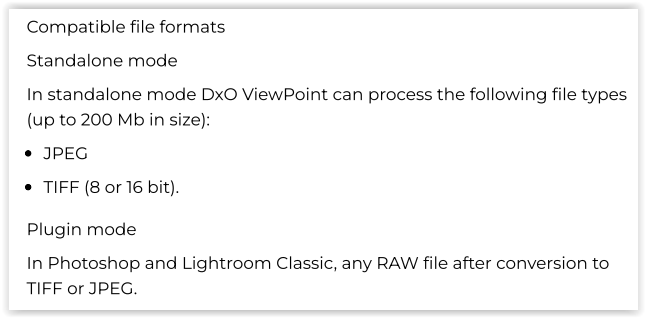
from the Release notes
the Perspective tool is included in PL6 w/o VP4 license
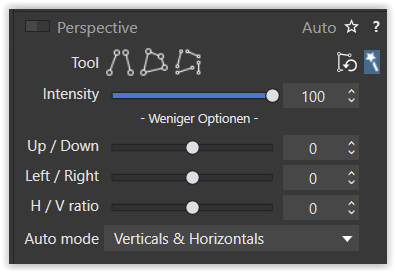
for the new ReShape tool you need a VP4 license to activate
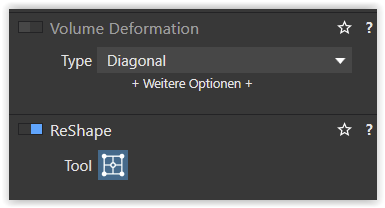
(and I think for the Volume Deformation tool too) *)
*) it’s so long ago that I opted for FP and VP
Maybe this can help regarding ViewPoint:
Thank you very much for the link! Yes, very helpful!
Many thanks, Wolfgang,
A little confusing for me. So the ViewPoint version in PhotoLab and the stand alone version have the same name, but they are differnet, obviously. Kind of irritating.
At least with the stand alone version I can do the same I can with the Photolab version and a litte more, if I understand it correctly?
A Raw-file must be developed first, before you can use VP4 standalone (VP works with JPEG and TIFF-files only). In the integrated version PL6 takes care for that – and you can work on the Raw-file …
The VP4 standalone version has an user interface, which of course is different to the integrated version,
but it offers the same functionality.
To use the standalone version (and the PlugIns …) you need to install it, while the integrated version needs to be activated (see the given description). In both cases you need to buy a license.
I still don’t understand the problem.
Straighten 2 lines is a correction of perspective distortion due to a non leveled camera. If this is corrected all real vertical lines will be vertical again, lines that aren’t vertical in real will not be vertical after correction.
Geoge
There are sometimes perspective issues that are more complex and cannot be resolved with only the adjustment of two vertical lines. That is why PhotoLab offers perspective options other than simple parallel lines.
Mark
In general a horizontal and a vertical correction.
When shooting a flat building in front of it with the lens tilted up we get converting lines. Just correcting these lines will show an image that’s vertical compressed.
George
Which is why you also need to adjust the X:Y ratio as well
OK, many thanks, Wolfgang.
This is the issue / problem:
I would not think so (see above and explanation with three buildings).
And, bisides of that, I sometimes want
such lines be vertical / horizontal as well.
So the ReShape tool for this correction?
When doing so with a quite extensive tilted up cam and one straightens the lines in ViewPoint that they are parallel to the edges it does not look correctly / staightend because an optical illusion occurs, the building has a kind of “bouquet character”, it looks like as if the building would be wider in the upper area than at the bottom area. Is there a tool to correct that easily or at all?
And yet you still haven’t posted an example image to demonstrate what you want to do.
This is a well known optical illusion that photographers have had to deal with since the days of field cameras with tilt and shift movements. The taller the building, the more pronounced the illusion.
The answer is to adjust the lines so that they retain a slight inwards lean instead of setting them completely square. It has to be done by eye because the amount of correction will depend on what the eye perceives as too much and is not measurable.
And yet you still haven’t posted an example image to demonstrate what you want to do.
So it’s still not clear? I wouldn’t have thought at all.
The answer is to adjust the lines so that they retain a slight inwards lean instead of setting them completely square.
But then the lines aren’t parallel to the edge, that wouldn’t look good, would it?
It has to be done by eye because the amount of correction will depend on what the eye perceives as too much and is not measurable.
But there must be some lines that cause the illusion, I would think. And these lines or their course / their positions (in relation to other lines with regard to this illusion) should be measurable, I could imagine.
Please, post an example to get (better) help and add some text / description, if you think so
– shouldn’t be too difficult.
Please ask dxo support. You are on a user forum and ‘we’ are no admins.