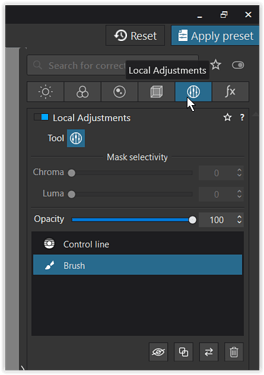Andrew, Alec is on MacOS and this ‘dragging out’ only exists for PL (Win).
– So, he might be happy with a redesigned RHS menu …
I know other people complain about that and I might be convinced once I try having the controls on the side but I’m quite comfortable with having the control point sliders there. Been using them like that since the days of Capture NX. What worries me is separating the the controls from the point like that. Wouldn’t it become confusing if you have lots of control points and wouldn’t it add to the burden of mouse movement?
… Come to think of it, no, your eyes would have to be in a different place when making the adjustments. I don’t think I’d like that at all! It would be even worse for me on my dual-screen setup.
I don’t think you read my comment. It should be obvious from my comment that I know this. To copy and paste:
"Yes, the equalizer - Warmth, Hue and Tint. They are way too over-reactive. I work a lot on beaches and I need my warmth adjustments to be subtle. This is proving a serious frustration for me. Even if I put my mouse in sniper mode I find it impossible. The smallest increment I can make it jump in is about 175 K.
Even with that sideways drag it’s frustrating to make a subtle adjustment. By the time I’ve dragged across to get first gear, I’m out by a thousand kelvin and then it’s practically impossible to get it back to the range I was working in because now the increments are too small.
It’s implemented counter-intuitively. It should be that the initial drag of the mouse gives you small increments while a sideways drag can shift it up a gear. Who starts his car in top gear and then moves down to first?!"
Maybe you’re on a Mac so you see the real problem we have on a PC?
Also being on dual screen, when using LocalAdjustments sometimes I ‘switch’ the RHS menu to
to avoid to long ‘travel’.
Can I ask how your reluctance to move sliders to the side affects how you use the local adjustments panel for things like mask selectivity, opacity, hiding/showing, duplication, reversal and deletion of adjustment layers?
Absolutely. I like the controls on the screen. What I would like is to be able to drag the controls somewhere else on the screen sometimes.
The other missing piece is a modifier key – it could be shift or option, which when pressed slows the sliders down to 1/5 normal speed. What happens to me now is what some of you have described. I am aiming for Highlights -10 and have to settle for -7 to -14, whatever I can hit which is roughly in the range. Trying to hit a specific number is very difficult. Or Exposure +20, I end up trying four or five times before I get close with numbers between +12 and +36.
Imprecision when making adjustments doesn’t just happen with local adjustments. It happens with the palettes too although it’s not quite so bad. Another member pointed out to me we can use the up and down arrow keys to adjust palette values when the palette is focused which helps sometimes but is not as useful as lower sensitivity when dragging when a modifier key is pressed.
Adding modifier this lower sensitivity mode via modifier key everywhere would fit in well with the simple and attractive interface of PhotoLab and for which DxO is well known and appreciated. It’s the kind of small touch which would radically improve usability and which is not hard for either experts or beginners to learn.
Hi,
we have discussed this theme March 21
Question…is there any possibilty to make a fine tuning of a value.
For example I create a U-point and bring the shadows to 40…uups that was a little to much… and i want decrease it by values of 1…sometimes it’s very difficult
I look for something like it works with the opacity of a control point …as long as the mouse pointer is over the opacity slider you can use the left/right arrows at the keyboard to make -/+ 1 steps"
and I am tired of pointing out that many suggestions in the EA were not heard, ignored or forgotten. This is also similar with the FR’s
So we will wait for PL6 
@Joanna I’m not sure what you’re referring to but if it’s moving the control point controls to the side panel then I have no problem with making global adjustments or gradated mask adjustments via the side panel. It’s just that when I make local control point adjustments I like having the controls right there. I seldom have that feeling others seem to have of them getting in the way. Maybe it’s because they are less visually intrusive than they were with Capture NX2. Although, now it seems this might change with more controls being added with every new version.
I agree. This has been an irritation for me since the beginning that many of the sliders are over-reactive and it is too difficult to make subtle adjustments.
As a completely irrelevant aside, how do you get your equipment listed beside your name like that? I looked at my profile settings and couldn’t find a place for that there.
Either of these options would work for me:
• a modifier key to make the slider work in smaller increments, but it would make more sense to me to have the reverse where smaller increments are the default and the modifier accelerates
• Make the finer increments the default and do the sideways drag for the acceleration. Like I keep saying: who starts his car in top gear?!
Andrew,
If you go to your profile (choose your image in the top righthand corner, then select the person icon) and its Preferences option, then within that the Account option, there is a Name box within which you can enter text.
Some forum members have suggested it would be helpful to include in this field the PhotoLab products and versions you use, the OS you are using and the make of camera - as this might help determine the relevance of posted comments.
Hope this helps.
Paul
I don’t think we should be patient and wait for this improvement in PhotoLab 6. It’s high time DxO listened to this basic and essential usability request.
In my opinion, the excess sensitivity in the sliders is a bug. It’s not a feature request but a bug fix.
Done. Thanks. I just assumed there’d be dedicated field for it.
It is a serious irritation for me. I lose patience with it and find myself using control points less and less and even occasionally reverting to Capture NX2 because of it.
However, the chrominance/luminance adjustment has me thinking it might be worth upgrading.
And, from what I can gather, this may well be the case. I do know, over the years, that people have asked for more tools to be available locally as well as globally - the Colour Wheel springs to mind - and this is never going to work on an equaliser on the image 
To my mind, the real power of local adjustments is that ability to place the adjustment exactly where it is needed and, with the advent of the pipette in Control Lines, it becomes even easier to sample and direct where the adjustments should be applied.
Certainly, the equaliser has been useful but maybe, unfortunately for some, the time has come to “boldly go where no man has gone before” and move everything, except the points themselves, to the local adjustments palette 
Oh, believe me it is 
Hi Paul,
thank you for the answer to Andrew’s question 
best regards
The current equaliser is compact and powerful and it’s great that it’s not mixed in with the global adjustments in the palettes.
Two features could make the equaliser great:
- a single modifier key (shift or option) to make the sliders less sensitive.
- the ability to move it at least some distance away from its default position (although I see now that there’s a shift-E keyboard command to hide it which helps a lot).
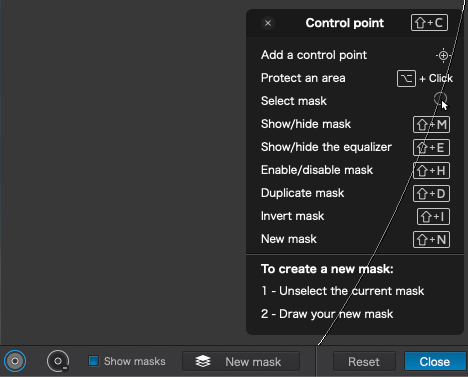
Some Useful Control Point Keyboard Commands to Learn
For bonus points, add more potential tools but allow the photographer to choose what tools are available (I almost never use ClearView or Hue or Blur for instance and would gladly trade one of them for Fine Contrast for example).
So close yet so far!
@Joanna and @uncoy I think the only way it would work for me is if the sliders were also controlled by the arrow keys. This way I can take my eyes off the the palette on the side of the screen, or the other screen, as the case may be, and judge my adjustments by eye as they are being made at the selection point. So, for example, if I’m going to adjust warmth, I would select that in the palette on the side and then, using my other hand on the keyboard make my adjustments up or down. Otherwise my eyes are going have to constantly move back and forth between watching my cursor and checking the effect. I think that would be an awful handbrake on work.
Come to think of it, this would be a useful way to adjust ANY of the sliders in any part of the interface.
Andrew, if a modifier key (shift or option) made the slider much less sensitive one could not look at the slider but look at the changes to the image when using the slider. I’ve trained myself to make the change I think looks right and then check the result afterwards. I’m sometimes surprised finding that I prefer having blacks brought up slightly instead of brought down for instance.
I’m pretty sure that’s the plan. We can already see this direction being taken In the latest version of Viveza and Silver Efex Pro.
There are strong advocates for both approaches. And ultimately there may be a single solution in PhotoLab to accommodate both.
I am one of those advocating for moving all the sliders to the Local Adjustment palette and grouping them in collapseable sections as they are now.
Since palettes in Photolab can be made to float, the Local Adjustment palette could be dragged on to the preview screen. In its current state it would block the image behind the palette, but there is no reason that once dragged onto the preview It couldn’t be made transparent with perhaps a slider to control the amount of transparency. The font color would also have to be modified to be easily visible.Therefore all the sliders would be on screen as they are now, and as an added bonus they would be moveable, a long standing request. This would also address the granularity issue of the current equalizer type sliders, especially on a Mac.
I think the current scheme will have outlived its usefulness as more local adjustment functionality is implemented. While many people may still prefer the current scheme, when it comes to software development change is always inevitable, often with mixed user acceptance.
Mark