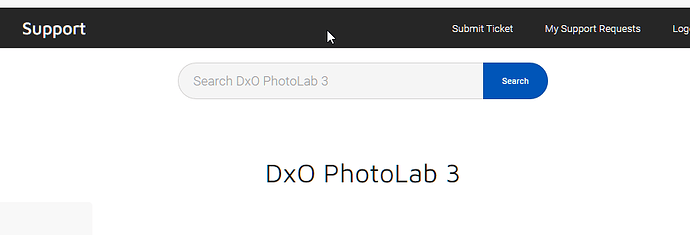Manuals (for free as a pdf and paying on paper) and books (paying) is always a mark of quality and perenity. Look at Affinity’s books 
Good detailed lineup of expectations.
i my mind a good documentation is layered in three sections:
1 - global view of what’s in there: getting your driverslicence so to speak.
in text-manual, movieclips and small popups behind the “?”
2- a detailed documentation how to use those functions.: getting comfortable in your with options loaded car to create a optimal workplace. (the urban driver in buzy traffic)
3- a technical documentation: the one who explains how things work in a more deeper manner. like what’s ASB do and ESP and how they interact in certain moments. (race licence.)
So you can stop at any moment at a level your comfortable with.
Video’s are a good supportive media: like watch and see, then read some more about what interested you to learn it’s controls. it’s a visual example what’s possible and how to get some results but less functional for learning the details because it’s to fast or to slow or … pick yours.
Short video clips connected on the tool “?” are great for explaining the functionbuttons.
Indeed a paper/hardcopy does help to make notes and reminders on the side line when studying.
Peter
Yes,
Affinity books are great, or for Lightroom the books by Scott Kelby.
You got a theme or photo, you got an aim, and you are guided through the tools and settings
They explain failures you possible could make and you got killer tips and tricks.
I like the videos by Dan Hughes because they are structured, and for me as non english native speakers it’s important that the trainers don’t have a strong slang.
I remember the time I started working with Lightroom and I love the videos by Julieanne Kost  . Short videos with mostly one theme you can follow and then apply the workflow to your own photos.
. Short videos with mostly one theme you can follow and then apply the workflow to your own photos.
thanks to all the people offer that for free
I agree I also found the Affinity documentation and video’s good. Videos short to the limited point of the exercise, a training video rather than a multitude of bits a pieces. The few PL videos I have watched, apart from all have been on a Mac while most users appear to be Windows, should have been 2 maybe 3 much shorter ones each covering one thing as the Affinity ones that I have watched do.
I want to play devil’s advocate here for a moment. I, too, have during my IT career managed a few software development teams, and I, too, have always insisted on documenting both source code and the final product. While the former is still vital (after all, the code must be maintained and evolved), I have changed my mind about the latter.
Why? Because in my experience, user manuals explain in agonizing detail what users already know and don’t tell them a thing about the problem they have that prompted their reaching for the manual in the first place.
I think that when it comes to user manuals, the cost-benefit ration is simply not there. Instructional videos are perfect for getting you started with a new software product. In photography, I use Lightroom/Photoshop CC, ON1 Photo Raw, Luminar, DxO PhotoLab (less and less since I’m now using cameras with Fujifilm sensors that DxO does not support), and the wonderful Nik plug-ins by DxO (and kudos to DxO for having rescued these plugins and continued their development!). I’ve been using photo processing software since the late 1990s, and I have not ever read a user manual for one of these products.
I realize that not everyone feels that way, and that many people are more comfortable with picking up a how-to book. Fine, they can. There are tons of books by many authors that can be purchased. True, this costs money, but why should people who don’t want the books subsidize them by paying higher software prices?
Companies like DxO are extremely good at making software to process photographic images. I doubt they are even half as goof at producing documentation! If you look at what software like PhotoLab or Nik by DxO can do and what its price is, it is nothing short of amazing! Do I want DxO to hire a few technical writers and spend countless hours in meetings discussing how to describe features in a user manual? Nope. if they are able to hire additional people, then let them hire core business people who bring us new features.
I’m not looking to start a huge debate here, but as I said, I’ve been there, and budgets being what they are, I would prefer to see DxO money go to development (hint: X-sensor support) than to user manuals. Your mileage may vary, and rest assured that I do respect your priorities.
True in my profession, office appliances, many usermanuals where sealed after 5 years of use. Because it’s easier to ask the technision when he’s (or she) is around then poking in a strangly wrote manual.
That’s why i am fan of layered manuals.
Described above. One’s the detailed manuals are written only updating of new features is nessacerry. The first level is a written promotion folder. The second how to use those features in which knobs settings and buttons are there. Last and less interesting for many is how does it do it’s job. The under the hood kind of info.
At last: i read a manual for an hour with no problem if i need to understand something but i don’t keep my focus in a webinair for 60min. I fast forward or skip parts or just dooz off. (video parts are quite good in short single subject , but less good in “see what i can do with this full package” in an hour or more.
Granted i wasn’t very patient at school either when i got long rant’s of words of the teacher… Something with windows and birds outside…
I agree. In a perfect world we would have comprehensive, timely, and meaningful documentation. And also World Peace! When it comes to software, which is continually evolving, keeping documentation up-to-date can cost as much as the development effort itself. My experience has always been that few actually read the documentation: a heartbreaking reality for the writers, and a budget waste for the beancounters. There are few companies willing to invest in technical documentation unless they have a government contract that requires it. Adobe may have vast amounts of “documentation,” but I have rarely gotten answers from it. Ever read Apple “documentation?” They are happy to provide glossy overviews, but they count on a combination of user groups, YouTube tutorials, and enterprising techies to fill in the gaps. If anything, DxO has average, if not slightly above average documentation for this market segment. It is an imperfect world.
[quote=“kemer, post:23, topic:13468”]
It is an imperfect world.[/quote]
Agreed. But the question is whether you admit this as ineluctable or try to make it better. The latter implies asking for perfection even if it’s difficult to reach. “Good enough” has never been a call for enhancements. 
May I suggest “Plugin with NIK” by John Batdorff. It’s available used in the Amazon and Google bookstores for $15-$20. It’s a little dated, published 2013, but it covers all the NIK apps thoroughly.
Le manuel en Anglais 175 pages, le manuel en Français 49 pages.
Pourquoi cette différence ?
Bonjour,
Le dernier manuel PDF en français que j’ai téléchargé début juin fait 192 pages.
Lors de ma dernière tentative qui date de 5 minutes, le PDF FR obtenu à partir de la documentation en ligne s’arrête à la 45ème page (Configuration).
La documentation EN est par contre OK. 175 pages pour le PDF (y compris les blanches).
Oui, en fait c’est moi  .
.
Hi Guenterm,
I fail to find the search field following your information, do you have a direct link to the PhotoLab 3 Users Gguide PDF?
Thanks
Crazy. You’ve to google on “photolab 3 manual”.
George
Hi Larry,
sorry my wording was not exact.
Start with https://support.dxo.com/hc/en-us
click
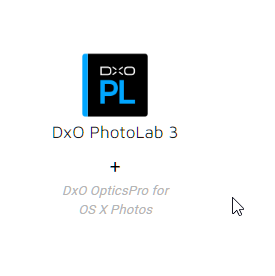
landing is
https://support.dxo.com/hc/en-us/categories/360001974011-DxO-PhotoLab-3
here you will see
Enjoy 
Sorry I’m just starting out and have searched for a tutorial. Is this one relevant? : https://help-photolab3.dxo.com/en/introducing-dxo-photolab-3
That’s the HTML-version. My link is the PDF version. You can download that one on your pc.
George