I really like this program but it needs Watermarks when exporting images, and an Edit History list that can be reviewed and selicting edit steps to remove. The current simple Undo is insufficient.
Hi Al,
There’s actually an existing method to selectively un-do (and quickly re-do) editing steps that I (personally, at least) find much better/easier than having to navigate an edit-history list …
… it simply involves clicking on the “ON/OFF” toggle at the top-left of any control.
In the following example, Selective Tone is currently toggled to OFF - and Clear View in ON.
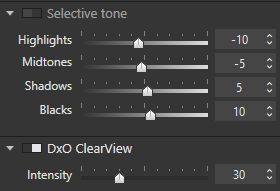
I hope that helps …
Regards, John M
PS. I rarely use the Undo/Reset option … unless I want/need to start again from the beginning.
thanks for your reply. I agree this may be even better than a History list.
Al, John-M’s suggestion is a better alternative to history undo, but I enthusiastically endorse your request for watermark support. I add watermarks to most of my photos. Watermark capability in PL would make my workflow more efficient.
I also wanted to ask DxO for a watermark feature. For most of my photos, that is the only step I can not do in PL and have to bother with another program. Except for LOCAL Corrections, PL doesn’t provide for explicit manipulations of layers, so don’t know how hard or easy it will be do add this feature. If I can add Text (and re-color to fit the image), and move to desired spot, that would be awesome. The other option is to be able to paste in an external image, and position.
I agree being able to add a watermark while exporting would save a step in another program.
All that does is just turn the feature off all together. That is far different from a selective undo which would allow you to revert to the state of a specifc set of controls from an earlier time frame. To my mind that is main functional advantage of selective undo. However I can pretty accomplish the same thing for my purposes with the judicious use of virtual copies which allows me free reign to create multiple “what if” scenarios to try out different combinations of adjustments.
me too,
indeed virtualcopies are useful and if you acomplish a better result, you can always copy past all settings to the original and delete the tryouts after that…
But in general a selective reset, goback would be fare more flexible and handy.
Agree. But its effectiveness would depend on how its implemented.
A small point, but just to clarify;
If you were to delete all copies of the image (including the “original”), other than the copy that you determine to be your best - then that copy becomes your new “original” … ie. It’s not necessary to copy/paste from your final virtual.
Regards, John M
Thanks, good to know. never tried delete all but best on offiouse reasons