You can create presets for watermarks. Unfortunately, the workflow for this is, shall we say, a bit strange. When you click “create new preset”, a dialog opens. Then I enter a name for the preset. After that a text for the fade in. If I then click on return, the selection jumps to another preset.
And it gets worse. When I want to delete the new preset, it always deletes another preset. This is really super annoying. There is definitely something wrong with the programming. Funny only that no one else has complained yet.
What is also missing and annoying is that you can not rename a preset. I now have a preset for the left side that is called right. Good I can remember, but becomes confusing at some point.
There’s a simple workaround for this, KD: as presets are simply files stored within the PL structure (that you can rename via the O/S) … I don’t know where that is for your Mac environment, but for the Win version it’s here, for example;
… 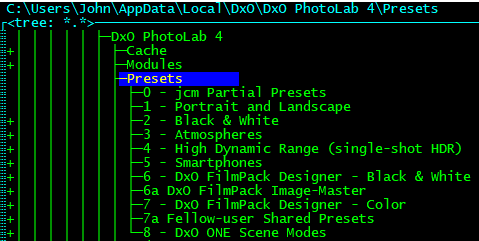
Regards, John M
Macintosh HD/Users/[your username]/Library/DxO PhotoLab v4/Presets
I.e., in Finder, from the Go menu, hold down Option and click Library then navigate to DxO PhotoLab v4/Presets.
Something’s fishy with the watermarks anyway so I’m not surprised…
Thank you John-M and zkarj for you help and suggestions. And like MR-Phtographie stated out, this could be for sure optimized.
(FYI, a fix in in the works for the watermark scaling problem)
Just for the record, did it this way and works fine. Nice to have correct names for the presets now 