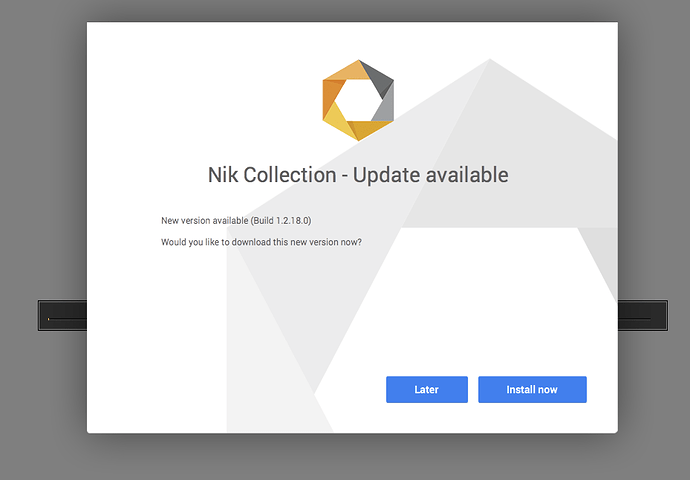I am using V1.2.18.0. Every now and then - I’d say every third time - when I launch the filter, I get a popup window informing me that a new version is available and do I want to install now or later. The problem is that clicking either button does nothing, and I can’t cancel out of the filter. I have to Force Restart PhotoShop. If I was working on other images and (foolishly) haven’t resaved, I lose any work. I know I need to upgrade, but I have to schedule it with Admin Support since it requires Admin rights.
You can see from the attached image that the progress bar shows a tiny bit of orange, but no matter how long I wait it doesn’t change.
Question: Is there any way to cancel the filter in progress without having to Force Restart Photoshop? I’ve tried every keyboard combination I can think of.