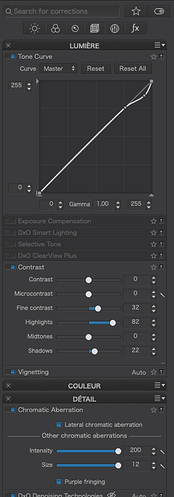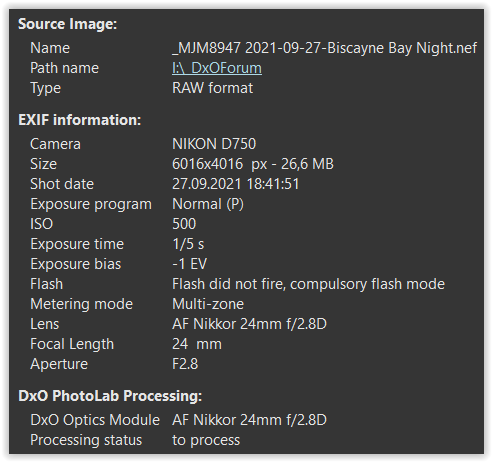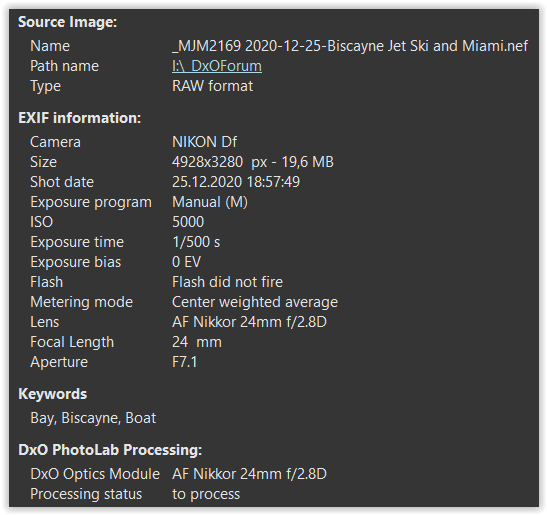I took several bracketed photos of the city of Miami from my balcony, about ten minutes before the light vanished and what was left was a night photo.
I picked the best image, and worked on it mostly as I did before, but there was one unique problem I’ve never had before - all the lights in the photo had a large “corona” around them, which looked ugly. When I was done, those “coronas” were under control, but the image lost a lot of “vibrance”.
I bumped up the vibrance, and used the tone control to make the image “warmer”.
I’m stuck, as I don’t know how to improve the image - or maybe it’s already improved enough.
Camera was my Nikon D750, with an older 24mm Nikon lens. No tripod, but the camera was resting on my balcony railing.
The dust speck on the sensor isn’t. It’s a very bright star.
So, my question I what I can still do to make the image even better. If I had taken it 10 or 15 minutes earlier, I had an equally, maybe more so, beautiful sky, but at the time I took this photo, this is pretty much what I could see with my eyes.
If I view it at 100%, I can see red fringes on some of the building outlines which gets worse on the right side of the image. This lens is from the 1980’s, so perhaps I’ve exceeded the limit of the lens. It was originally purchased for my Nikon F4 film camera. At 100% the left side of the photo is sharper than the right side. There weren’t any 24 megapixels back then. I’ve resisted buying new lenses, but maybe it’s time to do so. (…but I hardly ever end up making gigantic photos, only in India, where they ask to get it done.)
Something I think I will try, is export the image to “Topaz Sharpen AI”. I made a virtual copy to test this.
If that works, I’ll upload a new *.dop file. (Yes, motion blur made a BIG difference. If it ever finishes downloading, I will post that here too.
Files are in the next reply.



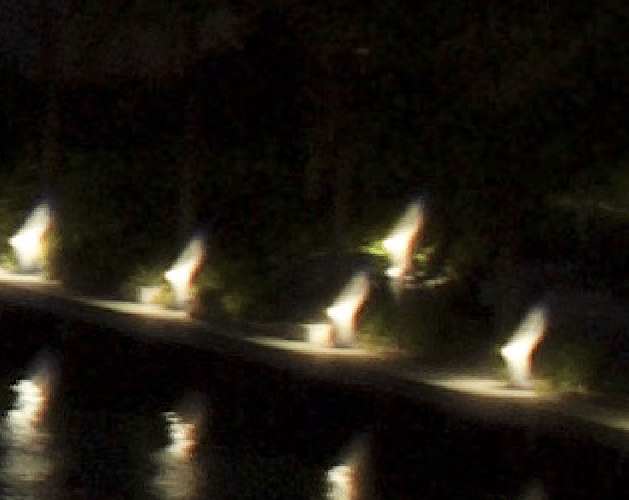


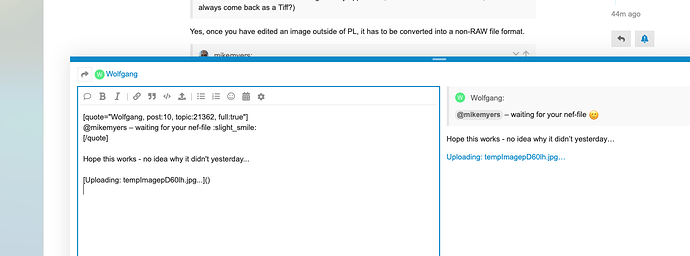
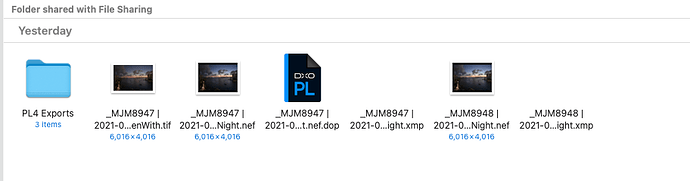
 ? No.
? No.