I recently made a big amount (about 500) of pictures of a training for an air show. BUT, it was so windy that I got hundreds of unwanted dots or dust (some like small threads) that makes all the picture unusable. It’s not possible to remove these dots as they are to close to another and cover a surface that cannot be taken to paste over them. If AI could be used to give a solution without erasing everything around … (?) and remove a lot of them in few actions, that would be great use.
It seems to me that this feature request already exists:
Search results for ‘ai remove dust #dxo-photolab:feature-requests’ - DxO Forums
Do you think this one is different?
Consider voting for this
Hello,
maybe you can give the Remove Dust and scratches Filter of Affinity photo a chance. There are a lot of YouTube tutorials, and I take one of these and followed the instructions for some old family photos. Not the same like your scenario bit it worked.
best regards
Guenter
Ouch, lots of spots indeed. There seem to be no practical way to get rid of these spots, unless you have (or create) a “spot reference” shot with comparable settings against a featureless surface. Canon calls it “Dust Delete Data”, Nikon calls it “Image Dust Off” - check your camera manual or software for something similar.
You could then subtract the spot reference from the shots and eliminate some or even most of the spots. You can’t do this in PhotoLab though.
The growing number of mirrorless cameras could make an automatic spot removal function a real bonus. Let PhotoLab learn where the spots are: Select a series of shots (with different image content) for PL to create the spot reference, like proposed in this post. Go there and vote for it.
Hi @dAprilli
I totally agree with your proposal and I voted in favor.
I created a topic with possibilities of AI implementations in DPL, and your proposal is quite similar to the
#6 AI sensor’s dust removal listed into the topic.
I am developing my vacation photos and would like to have the help of the AI to select and remove all the dust spots in the blue sky. For now, I switch the Clearview tool to 100% to highlight these points and put a round patch on them, one by one, pictureby picture. Copy and paste the “repair tool” helps a bit, but it is still a very tedious task.
Regards
What about simply cleaning your sensor! There are a number of sensor cleaning kits and tools available which removes all dust and are not expensive. I have a brush that is battery powered to spin the brush which statically charges it which then lifts all the dust off the sensor leaving it spotless (pun intended).
It sounds like you get on better than I did with the Arctic Butterfly, the brushe/s were for ever flying out so I gave up.
Tried something that could work if you put some effort into it:
Engage local adjustments and paint over all of the image
Erase the mask over the planes and the mountains
Reduce microcontrast
This should at least work for most of the image, but it will also give it some “character”.
Other than that, follow @KeithRJ’s delicate hint. Better prevent than repair…
The dust is not on the sensor ! It’s flying outside in the wind, but not perceptible when you shoot !
If the dust is in the air, it’s part of the documented occasion…and might make better news than the planes. I’m surprised that the dust is so visible. Different exposure settings (and focal length) might have helped. Good luck retouching, no way around it today.
Yes! Yes! Yes! This would be super great and is really necessary. I have 300,000 images that need dusting!!
I just played around with Surface blur and it does a good job, you will have to do some manual labor on the mountains but the planes remained untouched. you could do this with the quick selection tool in PS.
your files will be bigger than what you posted here so you will need to tweak the settings a bit
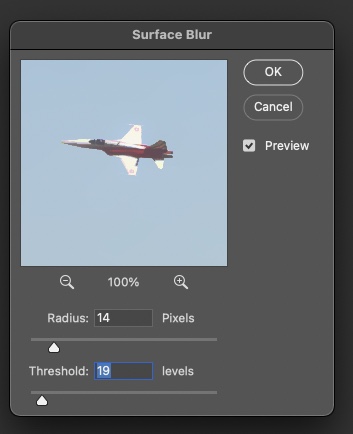
You could also try frequency seperation in Affiniy Photo or Photoshop. Look at YouTube videos to see how it’s is done.
I would also love to see something similar to the dust and scratches tool in Photoshop or Affinity Photo. I’m an underwater photographer, and a common thing we need to deal with is a phenomenon known as backscatter, which is when light (typically emitted from external strobes, which are probably used in about 90% of underwater photos) reflects off particles floating in the water, which shows up as lots of white specks in an image. The usual recommendation to remove it is to use a dust and scratches filter coupled with a brush to paint over areas with backscatter. That’s basically the last major feature remaining that I’d need to be able to use PhotoLab as my only editing software. Right now, I’d have to sit in front of a photo clicking spots for like half an hour to accomplish the same thing with the existing Repair/Clone tool.
No, sorry, but that is dust on the sensor. If it was “in the air”, it would appear very different. In this shot, it’s clearly on the focus plane of the sensor.
Take your camera, manually focus to infinity, stop down to f/22 and shoot a white sheet of paper. The dots will still be there.
Clean your sensor with something like the Eclipse Sensor Swabs and Eclipse fluid, or have a professional do it!



