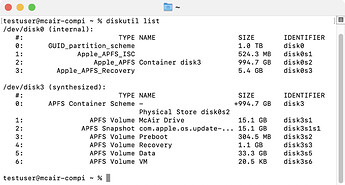I am running PL4 on an iMac under Big Sur and keep getting the unsupported hard drive configuration warning. I have two external drives, a NAS drive and a back-up drive. As suggested I have checked that each drive has a unique UUID. The warning points to my back-up drive as the culprit and seems to suggest there are two of them! The drive is formatted as APFS and has only one volume. Does this mean that APFS is an unsupported format?
Big Sur is quite different in respect to how previous OS versions managed drives. Big Sur (on M1) has the following drive structure:
You might like to eject all drives and unplug them. Then restart and add one drive at a time until the error message appears. The offending drive should present itself under these conditions.
I got the error message when I attached an external drive with Big Sur to my Mac running Mojave.
Do you use several boot volumes on your Mac?
I notice this same issue in Catalina. I can’t run Big Sur. I have taken a look at the drive identifiers and the UUID’s. Apparently APFS is the issue? I have one drive that is not and there is no issue. Does this qualify as a bug??
CJT
I have now established that my back-up drive is definitely the problem. I switched it with another drive formatted in Mac OS Extended (Journaled) and that works fine, with no warnings. So if there is a bug using APFS does it rest with Big Sur or with PL4? Whilst my original back-up drive was in use and PL4 closed down no warnings were received from any other active program.
I have this problem with PL5 under Big Sur. I’ve checked as per the FAQ and my drives each have unique UUIDs. The issue doesn’t occur with any other software I run, so I’m pretty sure it’s a PL issue. Support ignore the problem by simply regurgitating the FAQ even although I’ve sent them the report showing all unique UUIDs.
I suppose it’s just an inconvenience having to click the ok button each time I start PL5, but I’m not impressed with their support and wonder how they’d be with a more serious problem.
Further to my Jan 7 response I finally discovered the problem lay with the original WD drive I was using for back-up. The fault was highlighted in an article on the Carbon Copy Cloner site. 1. Knowledge Base (ccc5)
2. “CCC found multiple volumes with the same Universally Unique Identifier”
I finally dumped the WD drive for a Seagate drive and have had no further problem.
Hope this helps
Thanks for that. I still don’t understand why PL5 is bothering about my external drive when I only use it for CCC backup, but I’ve reformatted the drive and now, thankfully, PL5 is ignoring it. Hopefully, CCC backup will still work tonight!