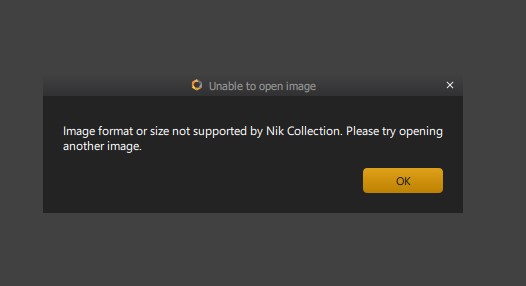Error dialog ‘Unable to Open images - Images format or size not supported’
CEF Pro 5.0.4
Open Raw file from LR 11.4 ACR 14.4
Win 10 machine
) edit a copy
) File format : PSD
) bit depth 8 bits
) resolution 200
the error occurs with the first attempt when the PSD is created
and the error occurs with the next attempt to Open the existing PSD
for comparison
Open the same PSD in Photoshop
then use CEF Pro 5.0.4 and the file opens