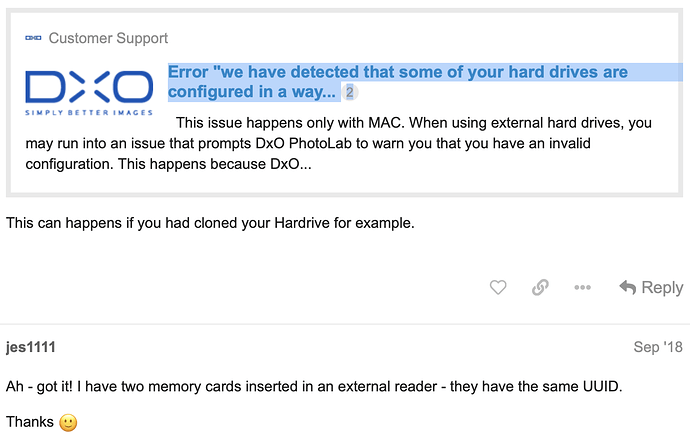I’m trying to install PL 5 Elite. I’ve gotten the message: “we have detected that some of your hard drives are configured in a way that is not supported by DxO PhotoLab.” I’ve looked at the volume UUIDs and what I see is that, while I can’t remember ever using PL in the past, I have used Nik and it appears as if I have other UUIDs from PL which I’m guessing are causing the issue. Do I just delete any old PL versions from my laptop? I see no other identical UUIDs. Thanks
Stepahie
This happens to me if external hard drives are connected to the computer. This is of no importance for the operation of PL 5
Have you tried to install PhotoLab with all but the boot drive disconnected or unmounted?
From an older thread, the essence can be drawn from this:
Note that the respective support page is not available any more.
Hello,
I also have similar problem with only the internal HD, since the message with the UUID’s appears in the DXO Browser and got the following answer to my question in the Apple support forum. The error only pops up sporadically and only in DXO.
…
Nothing is duplicated. The system separates the operating system from the user data.
These two containers are not visible to the outside.
Only one hard disk appears in the Finder.
The programme you are using may not be fully compatible.
The app developer should be aware of this behaviour.
Information about the read-only system volume in macOS Catalina - Apple Support (DE)
Applies to all macOS from Catalina onwards.
@sgospodarenko Hello Svetlana, could you please have the Mac developers check this? I will post the message from DXO as soon as it appears again.
Thank you
There are two main cases that can occur when this message appears:
- You have mounted the same disk image twice, or two different disk images that were replicated and end up with the same UUID. If that happens, that won’t be of much importance, because that’s just going to be an image to install a software, so you won’t have images on it. Some of them can even be hidden, so you may not see them. In any case, as soon as you reboot, they would be unmounted automatically anyway.
- You have two drives, usually external, that were either the same model and not reformatted, or cloned from one disk to another, and so they’d end up with the same UUID. This can cause trouble if you try to view images on one of them, because PhotoLab will look up the drive by its UUID, and may end up finding the wrong one. In this case, you would see no images in your folders, because they can’t be found on the other drive.
So, if you have this message popping up, and you’re not seeing images in a folder on a drive while you know there are some in there, this may impact you, and you should check it out. This may also be a security problems, given all the new restrictions that Apple is adding to viewing some folders.
As for the new layout of drives since Catalina, I can confirm that shouldn’t be the problem, as we’re properly handling that since the release of Catalina. We had a few hiccups at first, but that shouldn’t be the cause of this dialog appearing.
@Stephanie & @Guenterm if you still have this message popping, please send me a private message, so I can give you instructions on how to send me detailed info on your drives, so I can check it out and see if there’s something unexpected in there.
Hello @kettch
thanks for the info.
I don’t have hard drives mounted nor do I work with external hard drives on the Mac, as I copy everything I work on the Mac from the NAS. The Mac is still a playground for me at the moment  .
.
The error came sometime with DXO5 and/or with a MAC OS update, but I can’t say exactly anymore.
If the error appears I can send you the exact data, but I would like to ask you to send me the HowTo directly as PM so I can start right away.
And as I said I only get the message in DXO not in Affinity and also not in the Topaz Apps or other non graphics applications.
best regards
Günter
Hi. I rebooted and the PL5 application seemed to be properly installed. I updated to PL 5.4 with no issue. But then. I went to Lightroom and choose an unedited RAW file to transfer to PL. I went to LR’s file menu, found the transfer to PL 5 option and chose that but all I got in PL was a thumbnail with a ? in it and an ! in the lower right corner. I closed LR, opened it again and tried again with the same result. Same result. What now please? There must be something I’m overlooking. Thanks. PS I have multiple old unused versions of PL in my application file. Can I safely delete them? Thanks for all! Stephanie
@Stephanie It could be anything, so we’ll need to dig into more details. In such cases, it’s much better to contact our support so we can really dig into the issue, as this will require looking more closely at what’s happening.
When you have the ticket number, please send it in PM so I can take a look directly.
If the error appears I can send you the exact data, but I would like to ask you to send me the HowTo directly as PM so I can start right away.
I’ll send you the details in PM.
And as I said I only get the message in DXO not in Affinity and also not in the Topaz Apps or other non graphics applications.
Well, that’s a message from PhotoLab, that we implemented for our own specific case, not a system message, so there’s no reason it would appear on any other application, and Apple support or their forums won’t help much either in this regard.
The message “we have detected that some of your hard drives are configured in a way that is not supported by DxO PhotoLab” appears all the time with PhotoLab 5 and I believe also appeared with PhotoLab 4.
The message is so persistent and annoying and out of place (every other program works fine with my external hard drives) that it makes the end user question the competence of the team developing the software which can’t run in an environment which every other program can handle.
It’s also so frequent that it’s become the boy who cried wolf. Clean up your act DxO programmers please. Get the basics like disk I/O right first before starting pie-in-the-sky hierarchical keyword projects.
You requested that I let you know the case number. It’s 371963. I believe there’s a conflict with my external hard drive where my images are stored but PL messages say none of my cameras are supported even though they are all on the list of supported cameras. Oddly though, the only Olympus lens supported is some item I’ve never heard of " SP-500 U2 bridge" which I don’t think is a lens at all