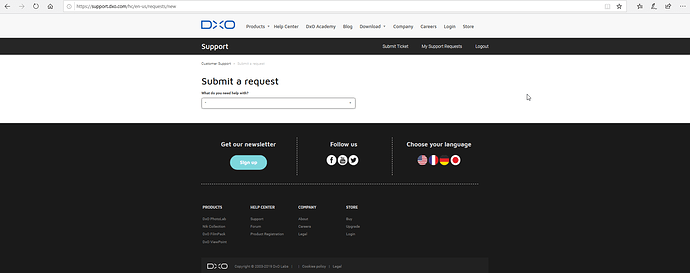I am unable to bring up print in PL. I have done a repair install, uninstalled and reinstalled and nothing changes. On pressing print PL in task manager is said to be not responding The only way of closing it is via task manager.
I have errors reported in reyablity history.
The program DxO.PhotoLab.exe version 2.3.18050.3891 stopped interacting with Windows and was closed. To see if more information about the problem is available, check the problem history in the Security and Maintenance control panel.
Process ID: 2ef8
Start Time: 01d530d7010def00
Termination Time: 8
Application Path: C:\Program Files\DxO\DxO PhotoLab 2\DxO.PhotoLab.exe
Report Id: 63f0731c-9b16-4905-b7fd-038cb2111142
Faulting package full name:
Faulting package-relative application ID:
Hang type: Unknown
I have found https://support.dxo.com/hc/en-us/articles/360015866312-DxO-PhotoLab-2-crashes-when-you-click-on-Print-
I have run fix-font.bat and no change.
Will contact support but there are no crash logs at %UserProfile%\Documents\DxO PhotoLab 2 crashes
Well they are uncontactable as all I get is 502 Bad Gateway does nothing actually work properly with DXO now?