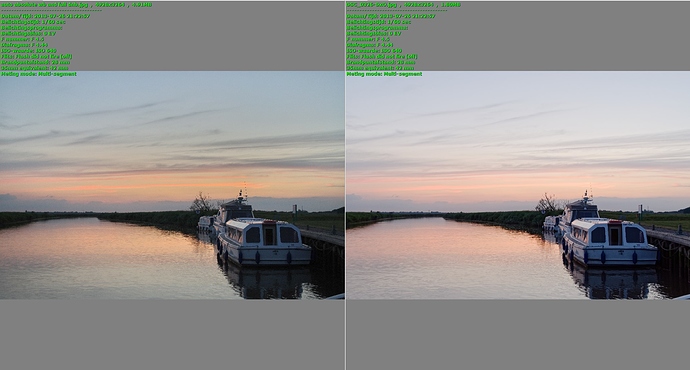Hy all, just for fun, learning and exercise:
i was rereading this section and it hit me in the face, i didn’t build any partial pre-sets for WB/color control.Probably i am not experienced enough, or didn’t had the right images to create a partial pre-set as “tool”.
We where messing about in color, WB, detail, contrast, finecontrast : the “pop” so to speak. (The new colorpicker radius feature got me on this track) .
Which(messing with colors) is on it’s own a good way to train/learn to control WB/color. (essence of a natural looking image is does your brain like/“believe” what it see? Does it equal your memory of the scene?)
Then again i started to see how WB and color and colorcasting(reflection and “shine through”) lightsource effects and multilightsource effects can make your life difficult. One correction brings a new flaw and the other accentuates a not visible one before that.
So i started to think about how you can work your way through this changing path of getting the WB, the feel of a image and the colors optimised in a structured matter using DxO PL.
1 Which tools do you need and or have to your disposal?
- WB pre-sets (Camera as shot., daylight, tungsten, shade, flash. such pre-sets)
- color accentuation. hue, vibrance, saturation, lightness)
- color picker for point out the grey/white and change WB.
- blacklevel whitelevel (to manage the shadow and bright spots detail.(it’s in essences a lightness tool but no correct lightness no correct color.)
- local adjustments : controlpoint, masks and such to selectively change a part of the image.
2 which flow you use?
- WB first? (and manual "fiddling until satisfied or a preset and fiddle after that?)
- or first exposure/lightness? bringing color and detail in to the bright and dark area’s?
- color enhancing? by special color tools as in filmpack, HSL, style-toning,
3- do we miss things at the moment?
more presets in WB selection for instance?
wider fine color controller?
Or more in the way the handling of the present tools work or not work as you like?
- personal skills? small tutorials?
I have some things id like to change or added in this matter.
like:
- ETTR ETTL control( whitepoint blackpoint)
- more WB presets, and tools(automated). (like my earlier mentioned Auto Natural WB and Auto Absolute WB)
- change preview by hoovering over pre-setlist with the mousepointer. (so you can see which is best before actual choose it by clicking)
and on the Happy scale, things i appreciate in DPL as “unique” feature:
the local adjustment toolkit. very handy and flexible if you got the hang of it.
Preset editor, (i in person, don’t use this enough.)
The auto corrections which pop in after selection.(if you want)
Clearview/smartlighting (great powerfull tools to get your desired image.)
So is it more “everything is possible if you know how to use the present tools?” or are there “holes” and gapes in the DPL toolset?
(end of rant.) 
Edit:( if any have : difficult lightning or difficult WB images this would be great as test image.)