I have PhotoLab 4.2.1 set up with a preset for RAW files that includes Instant Watermarking enabled with a text preset called “GVsscript.” When I first view an image in Customize, this is what I see:
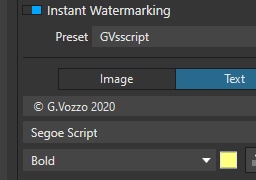
I turn Instant Watermarking off, then edit the text to show the current year. When I left-click away from this palette, in the Image Browser, the Preset name is updated to “GVsscript (edited)” and the palette is re-enabled:
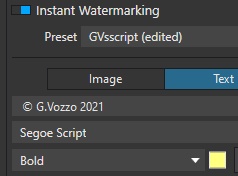
Then, I turn “Instant Watermarking” off again, and the preset name is automatically replaced with “Custom”:
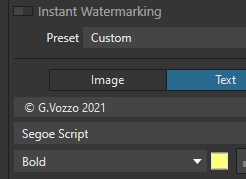
Is this behavior intentional? I don’t see why toggling the palette off should alter the Preset name field. Thanks for looking!