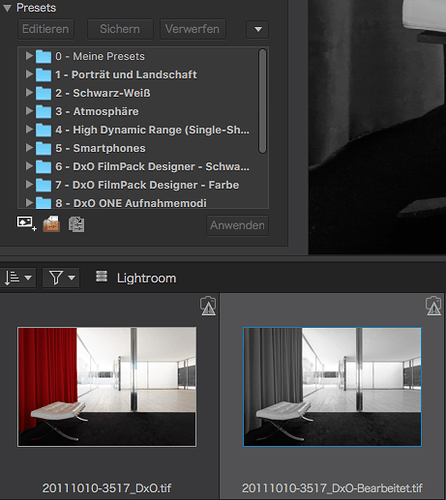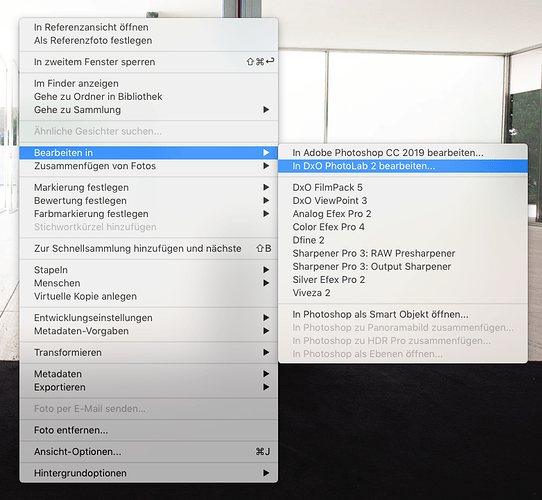I am currently a subscriber to the Adobe Photography Program and so have Lightroom on my system. It is not an app I use much (I use PS, not LR) so I have never seen this before, but I was testing PL2 and ran into some interesting issues involving sending images from PL2 to LR and back again. PL2 has an export feature to send images to LR and provides LR with a plugin to send images back, so I assume the transfers back and forth are considered to be supported functionality.
-
If I tell PL2 to send a dng file to LR it does so without any issue. I can then adjust that image in LR, making whatever changes I want, and then I can send it back to PL2. The transfer back works properly, but PL2 can not display the returned dng and I get the message that the image was taken by an unsupported camera. Is it supposed to work this way???
-
If I tell PL2 to send a tiff file to LR it also does so without any issue and I can adjust that image in LR as I wish. I can then send it back to PL2 with the changes, but when the image arrives back in PL2 the displayed image does not contain the changes made in LR. I do not know if this is related to the other problem involving sending images to PS (or other pixel editors) but assume not because this uses a completely different transfer mechanism. Is it supposed to work this way???
Or is the transfer only supposed to go one way?
And, of course, the same issues exist with PL (or should I call it PL1 now?).