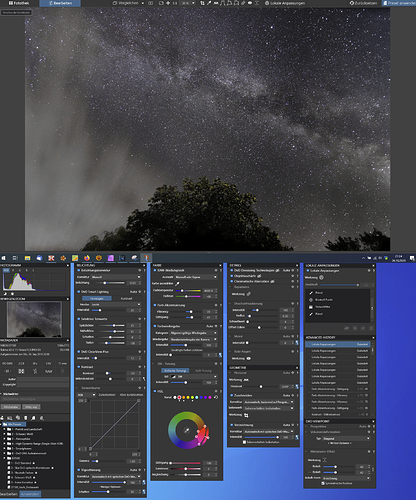Hmmm. PL4 is performing better than PL3 on Macs from both my anecdotal (limited) use, and confirmed by (I think it was) @uncoy.
I meant because of macOS support: I have no Mac that will run 10.15 Catalina, so if DxO drops Mojave for PL5 then I’m out of luck. Just not interested in new Apple hardware with non-replaceable RAM and/or SSD for all but the Mac Pro, if I’m not mistaken. Some iMacs have replaceable RAM at least, but I’m not interested in an integrated display either: I already have more than one that I’m perfectly happy with, and don’t like the idea of having to replace a display along with the hardware it’s attached to.
So a hefty outlay on Apple hardware to be able to upgrade to PL5 is not happening for me, and even one of the other options probably won’t unless PL5 finally addresses absolutely everything I’ve reported to DxO since PL1. Otherwise, I’m quite happy with C1 20 and Affinity Photo, and even the weak points in Exposure X6 may well be addressed by the time they drop Mojave support. I’m even seeing more in X6 than I did initially. Just a little disappointed they decided to spend time on auto adjustments instead of addressing the relatively primitive perspective correction tool and some glaring problems with how some other tools work in combination with it. (As bad as some tools operating on the uncorrected image even though it’s the corrected one you’re looking at.)
In the same vein of (relative) positivity, I also have to admit (to @mwsilvers at least) that I’ve now seen the advantage of DeepPRIME on some of my own images. Still not my usual case, but I remembered one image in particular that put me off PRIME in the past since the NR improvements in C1 20 did just as well, and DeepPRIME is a noticeable improvement, even at less than 100%.
I’m still pitchforks and torches on the Smart Workspace additions though. 
When I purchased my 2018 Mac Mini, I upgraded the RAM myself. It was a hassle but I did it. However, I was not confident about the integrated GPU so I bought an external GPU at the same time.
Thanks, but SSD is still soldered on. I actually thought RAM was too, but one is enough.
My 2010 Mini requires complete disassembly to replace both SSDs (which I’ve done), but not even possible in more recent models is too much for me.
Yes, the only “user upgradable” component in any consumer Mac is the RAM in a 27" iMac, or of course anything in the Mac Pros. The iMac screens are very good but I understand you have something you’re comfortable with and certainly matching up two monitors is a lot harder if one is built into the computer.
My personal preference is the iMac because of its screen. As someone once put it, “that’s a really excellent screen for an excellent price, oh, and it comes with a computer attached.” I prefer a single screen at home despite running 3 at work, but that’s with a ton of dodgy Microsoft products to wrangle (what I wouldn’t give for a Mac at work!)
Glad to be able to use the palettes like in PL3 - laptop screen for the tools plus one monitor for the photo.
I can see how this new workspace category filtering can be beneficial to a workflow…but…maybe I’ m too old fashioned already…I like to keep almost all tabs open, like I did with PL3.
Scrolling? Yes sure, but it’ s either scrolling or clicking  I don’ t mind and I always have all tools “visible”.
I don’ t mind and I always have all tools “visible”.
The new DeepPRIME is absolutely stunning. I even tend to use it for all files from iso 800…or maybe iso 1600 upwards (shooting Sony A7RIV here). So far I simply cannot see any " plastification" of images. Great job DXO!
I’m adding a clarification, made in another thread - by @MikeFromMesa, of my tip for workspace category filtering usage as it nails it concisely;
John M
@MikeFromMesa and @John-M , can you possibly post your workspace setup, be it as screenshots or as copies of your respective .dopworkspace files? This could help get friends with the feature.
Good idea:
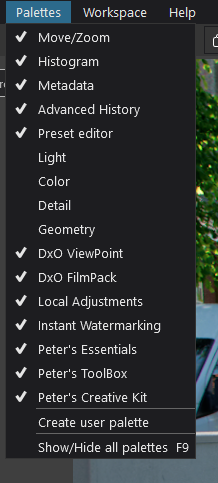
made my own palettes and hide the one’s i used for doner.
(viewpoint and filmpack are also doner but hence they are at the bottom so no problem.)
A DxOPLv4.0.1 suite elite (inlcuding viewpoint and Filmpack)
my workspace working video
Notice set up of the “favorite star” use so that the selection can be shortend til no scrolling for my most used toolset.
my workspace:
Peters workspace v4.0 261020.xml (25,7 KB)
Certainly, @platypus : I did so above … Here’s a shortcut to it.
And, here’s my custom workspace file: (for Win version users) JM Essentials Workspace.xml (27.2 KB)
Simply download this file and save it into your C:\{Username}\Appdata\Local\DxO\DxO PhotoLab 4\Workspaces folder … and it will then appear as an option in PL4’s Workspace menu.
Note: You won’t see my Favorites when you click on the “Star”/Favorites button - as they are stored in your personal PL configuration file, not in the Workspace layout file - but you can easily create your own.
I’ll be happy to respond to any usage/set-up questions; just ask me.
John
Sure, if it helps. This may take a bit of time to get posted. For some reason all of my posts are being reviewed before being posted. Either my absence from the forum for so long has caused me to be treated as a new member or something I posted has offended someone, although I don’t know what that might be.
Here is my basic workflow:
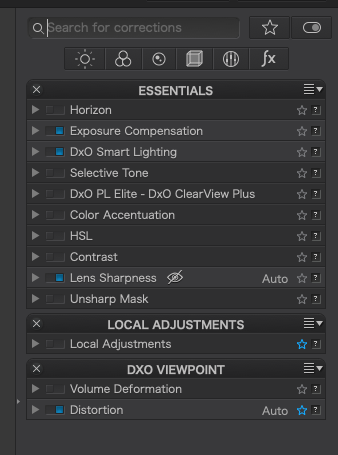
I process both my own raw images and my wife’s jpgs, so I need some items that normally would not be included in my basic workflow, including the Unsharp Mask and the Distortion tools.
Here is what is in the Lights as my favorites. They are all of the “other” Light entries that are not already in my Essentials:
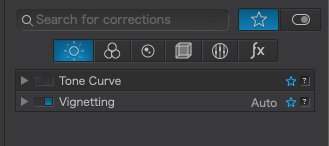
And here is my Color favorites:
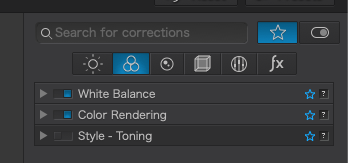
And so on through the rest. You can tell the contents of each by checking what is not already in my Essentials workspace.
As for changing back and forth, I start out in my Essentials and if I need something else I click on the Favorites icon and then on the specific category that I need, say Light or Color. I continue to use the categories as needed and, when done, click again on the Favorites icon to turn that off and then click on the first category that I had selected when I started using the favorites. That takes me back to my Essentials workspace.
Don’t know if this helps much. Perhaps a video might be more helpful but I don’t know if I can upload a screen recording.
Thanks, @OXiDant, @John-M and @MikeFromMesa for the screenshots and additional files. I’ll try them and see if I can get at peace with this feature with your help.
Hello @John-M,
Actually information about favorites is saved in your workspace file but it won’t be taken into account when you switch from your current workspace to “JM Essentials Workspace”. It will be overwritten by favorites from “your current workspace”.
Alex
Thanks for this clarification, Alex. Can you elaborate a bit on this please; If it’s {overwritten by favorites from “your current workspace”} then how do you intend for users to retain a set of favourites ? … I’m now a bit confused by this (??)
John M
When you start the application, it loads the last workspace and favorite settings from it. Then, if you switch to another workspace, these favorite settings are propagated in the new workspace. Hope, it’s more clear now.
Alex
Ah - OK. That’s an important piece of information … Thanks, Alex.
John M
John,
Please pay attention that it’s an implementation detail, i.e. we are free to change it later without any notice.
Alex
And I can see why you might decide to do so … I can imagine some users wanting to have specific Favourites for different Workspaces.
John
Yes and this option could be a setting of PL “global favorites vs workplace favorite”.