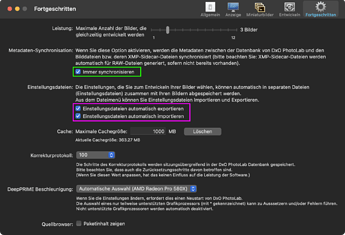You mean you have a life outside of PL5 metadata? I joined the Sacred Order of the Metadata Sisters during the last beta and have just been promoted to Mother Inferior 
Haha  (the emoji has more teeth than I do, but that is way too much information)!
(the emoji has more teeth than I do, but that is way too much information)!
The file date change depends on how DPL is set.
The file date will change, when the setting highlighted with the green box is enabled.
DPL writes XMP into TIFF and JPEG files, changing the file date is therefore adequate.
The file date will NOT change, independent of how you set the settings in the pink box, which means that the file timestamp update is independent of .dop file creation.
i don’t think its hardware related as the issue only popped up onder PL5 never ever with any other software so far.
anyway i know i need to give things time not be too quick in editing saving closing to its fine since then.
is probably something devs could have a look at but like mentioned these kind of bugs are hard to catch.
Thx anyway guys for the effort and all the feedback
i keep testing PL5 and hope i can find my new home in this software as i like the way of editing my photos so far. need to to some more testing with landscapes.
When I was testing for XMP and .dop sidecar date changes, I noticed that I had to switch folders and that updates were only written upon returning to the folder with the changed image. Note that I tested with only one image in the folder, having more than one image could change DPL’s behaviour, if it doesn’t waitind a while could be time well spent.