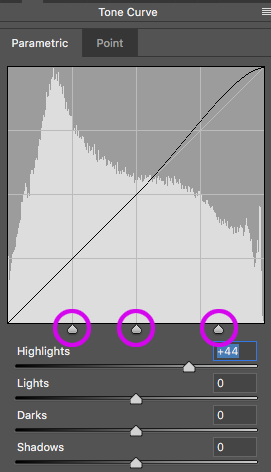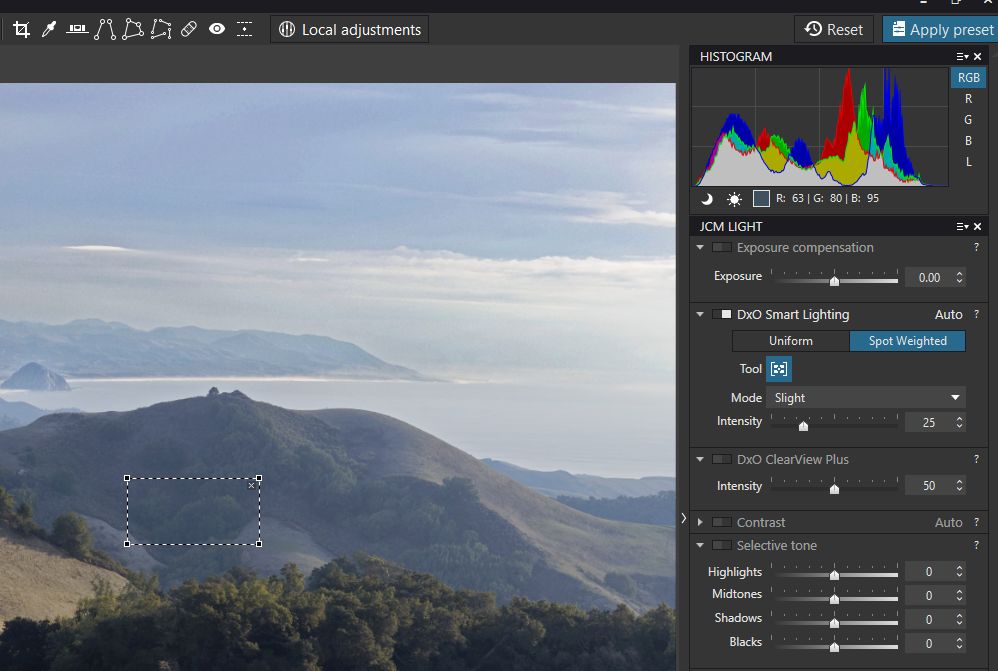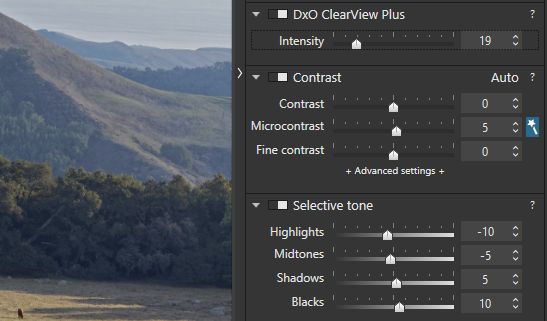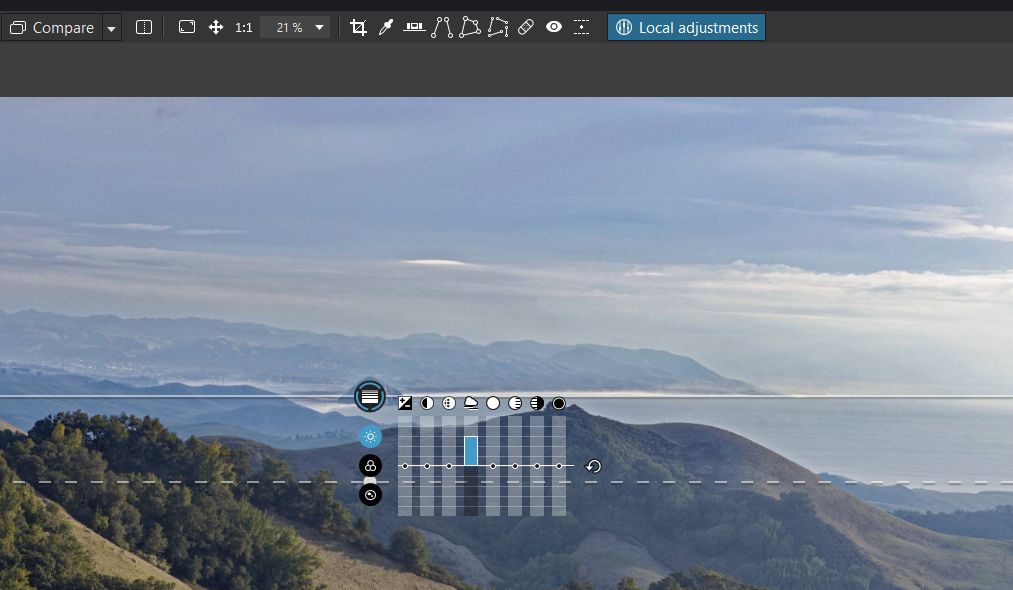Hi folks,
I use Lightroom (mostly), as well as some Photoshop, and like most of us I imagine, have used many photo-editing programs and apps over the years.
In Photolab, the “selective tone” sliders, in particular, the highlights and shadows, seem to affect the ENTIRE range of exposures in a given photo, instead of just, well, the highlights and shadows, etc.
In other programs, if I bring down the highlights, then, well, pretty much, ONLY the highlights are affected, and the “exposure” of midtones, shadows, blacks, etc, are affected very little.
I have found the PL selective tone sliders almost useless because of this odd behavior.
I feel like I must be brain dead here as I know this is a very simple concept, but does PL do something different with those sliders as opposed to every other program I use?
Thanks…
–
Bill