I’d like to see usage of the bracket keys to enlarge and reduce the size of the brush. PL is the only image processing program that does NOT use this feature.
Plus, move the “Mode” box so it does not display over the image in the workspace.
I’d like to see usage of the bracket keys to enlarge and reduce the size of the brush. PL is the only image processing program that does NOT use this feature.
Plus, move the “Mode” box so it does not display over the image in the workspace.
[ ] are useful with US-layout keyboard, but not with European ones 
I voted for this but would be happy to use any single-key shortcut that works for all keyboard layouts. I personally hate multi-key shortcuts as they can be difficult to use with one hand while the other is in the mouse.
The often asked for feature to manage keyboard shortcuts would solve a lot of problems.
The Mac version uses either the Cmd key + mouse scroll to change size and the Shift key + mouse scroll to change feathering
Thanks Joanna, I will test on Windows to see what works.
… Cmd key + mouse scroll to change size and the Shift key + mouse scroll to change feathering
→ the very same with Windows version (and ALT key to disengage)
Out of interest, Alt key + mouse scroll on Mac zooms the image whilst editing.
… yes the same, when holding down the ALT key.
With click & release the ALT key it “temporarily” disengages the Repair mode – until the next click. 
I’m sorry Wolfgang but either I don’t get what you’re saying/doing or it doesn’t do anything on Mac.
maybe slightly different with Win, but no key feature
In Local Adjustments, press & hold ALT reverts the function (mask → brush // CP → neg. CP …).
In conjunction with the Repair tool, click & release ALT “temporarily” deactivates the function
![]()
while the symbol remains highlighted.
.
At first I thought, ALT would act as a hot key to activate / deactivate
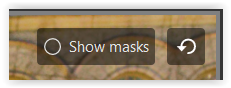
(saving me the mouse click), but it just “deactivates” the tool.
Hi Wolfgang. I have investigated exhaustively and the Alt key does absolutely nothing with the repair tool on a Mac.
On window the Ctrl and Shift keys control size and feather where those options are available. Alt does nothing!
This works for me also on Mac
CP/-CP ,
show Automask/show Automask eraser settings ,
Control Line switches between 
I would like to have the options of Auto Mask in the Repair Tool: It would be nice if you could stop in between, for example to change the brush size and then continue, or if you could remove too many marked areas with the ALT key. This is only as an addition to the wishes mentioned above, because I just noticed it again while editing an image.