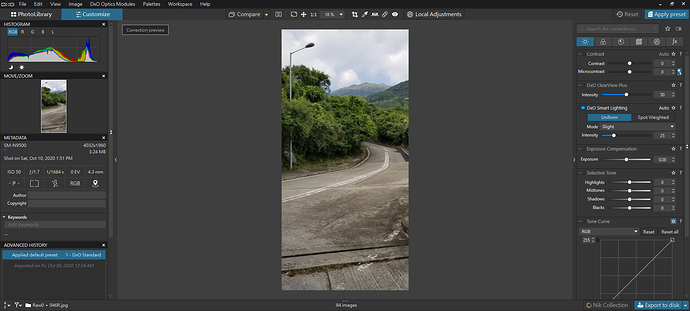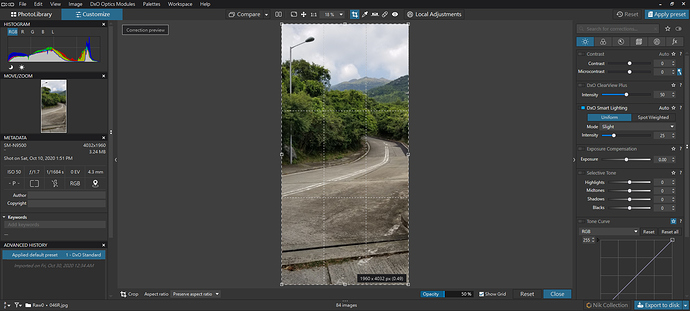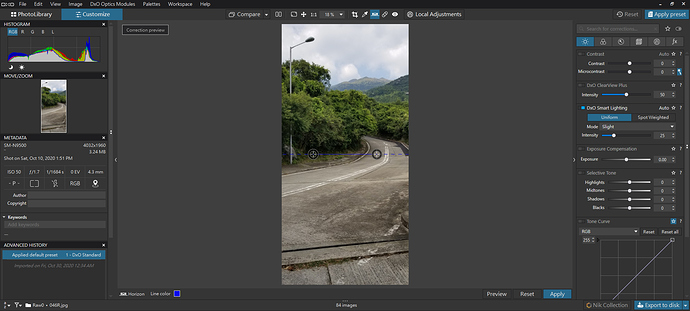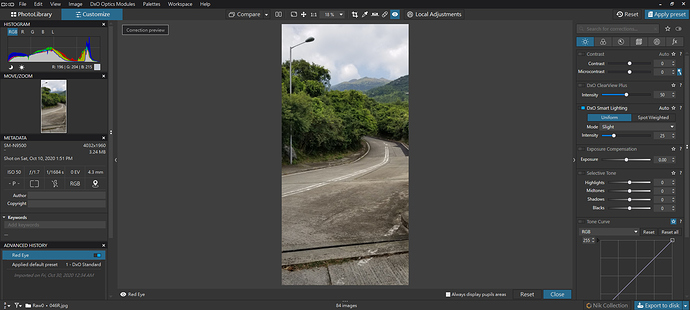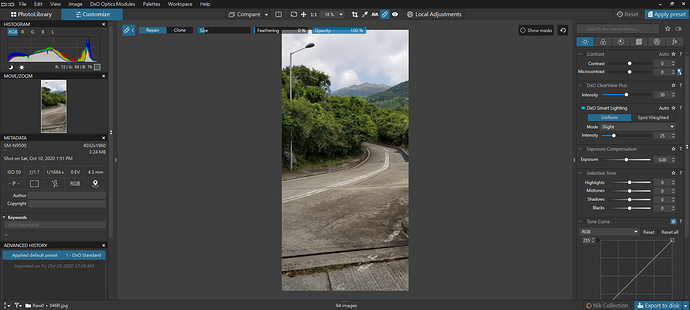Case:
In “Customize”, a portrait orientation image is selected as below.
Then click “crop” button. Since additional control stripe is shown underneath the image, the image is moved up slightly as below. This will generate a blink on screen.
I think the relocation of image is because the image (I set it as “fit to screen”) is always positioned in center of preview canvas.
Is it possible to reserve space for such additional control stripe (or called it as “protected area”) even it may not apply to current retouch tool? If yes, there is no need to relocate the image since the size of preview canvas is fixed.
Similar scenarios occur in “horizon” and “red eye” tools as below.
However, in “repair” tool, additional control stripe is implemented as a transparent stripe as below. This image is not relocated.
The design of those user interfaces are not consistent. I suggest a standardized design should be adopted.
In additional to this topic, I will also suggest to move the action stripe for “crop”, “horizon”, “red eye” tool to top (just between existing toolbar and image itself). I suggest this because when a retouch tool is selected, I may need to set something first before touch the image itself. I need to travel the mouse across 3 quarters of screen size. For example, if I need to set a different crop aspect ratio, after clicking the “crop” button, I need to point my mouse to “aspect ratio” which is located below image, then move up mouse again to the image to select crop region. Less mouse travel is need if the additional control stripe is located above the image. Of course, I understand many other people may familiar with current UI design, so I will suggest to have an option in preference and allow user to choose.
Thanks!