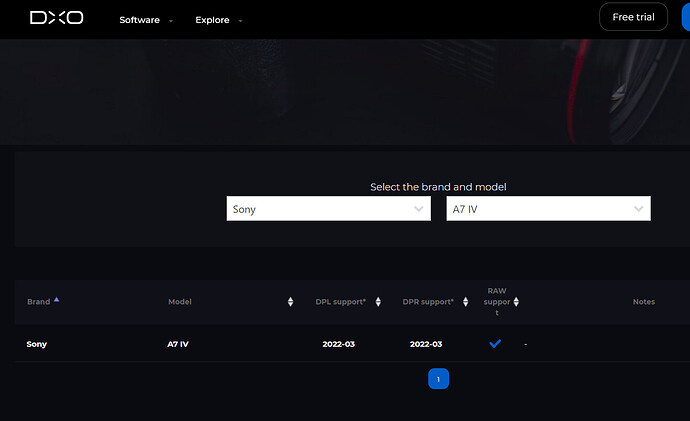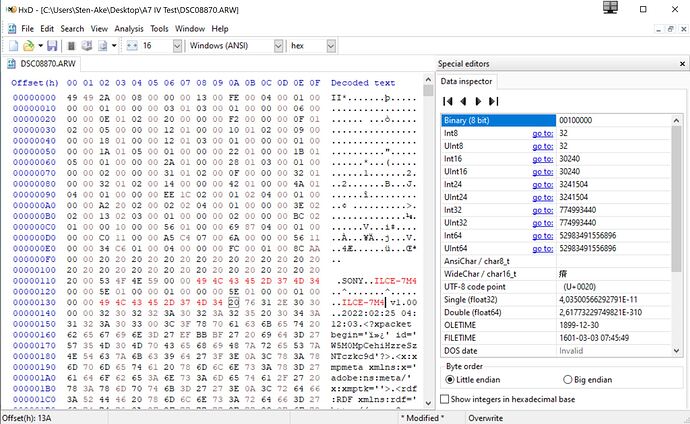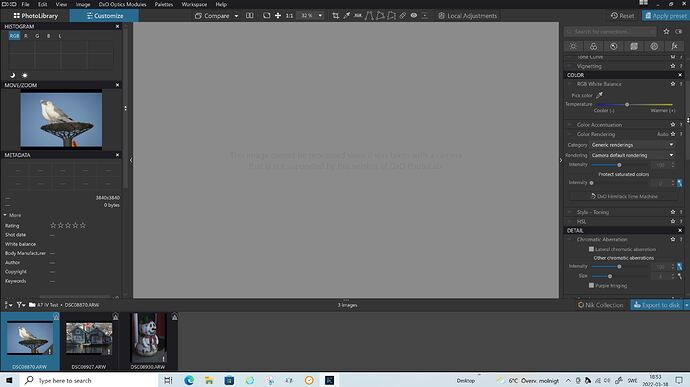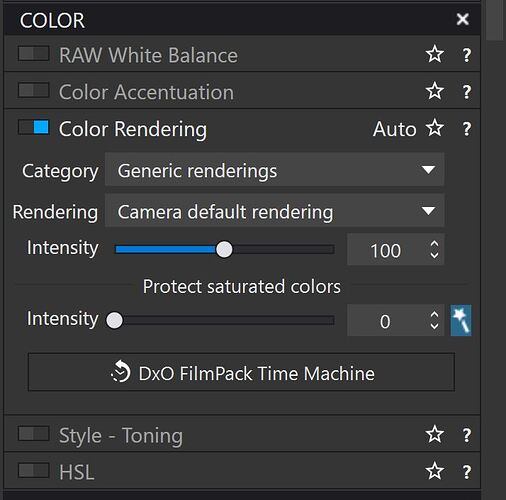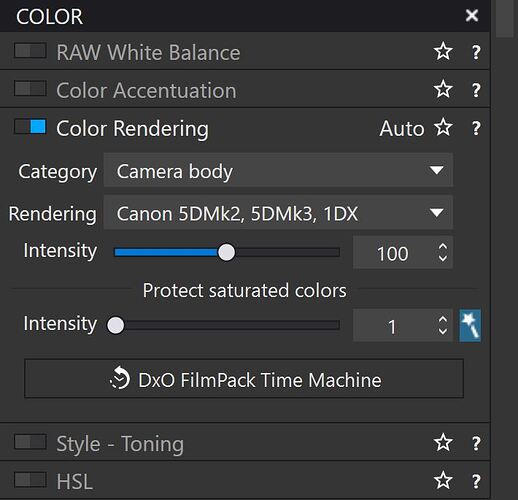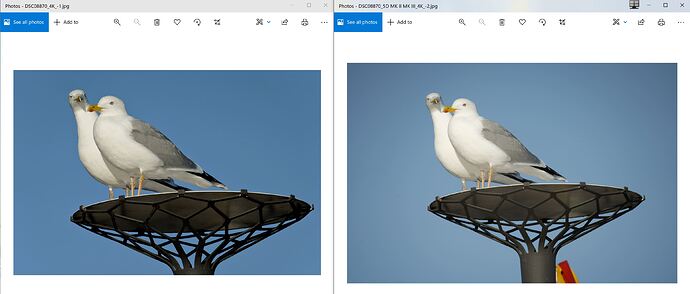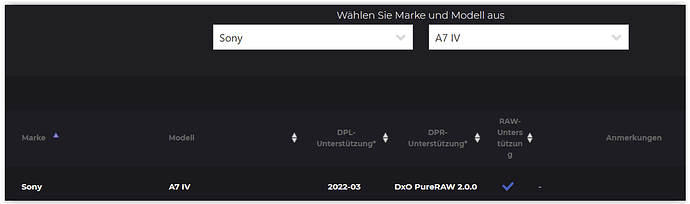I’m disappointed, I’m changing the program.
I don’t care anymore really bexause there is an easy fix I have written about earlier. Why don’t you and all others waiting for adapters for other new cameras.
It takes just a few minutes to convert the model codes in the image files from the one used in A7 IV files to the one used in A7 III.
What is really hard though to understand is that it has to take DXO four month to fix this. I thought it was more that differs really but converting these codes really makes even the new lossless conversion to work so I have really hard to see that there is really anything new at all to the A7 IV RAW-filecontainers ARW.
It’s really a scandal undermining the whole good will DXO and Photolab have built over the years. DXO, what is more important than giving people with new cameras a possibility to use a program they already have payed for?
@ahosalmi
Timo read this:
Download HxD hex-editor and change the model codes. If you also download a macroeditor of your liking you can automate the process and after that you won’t have any problems while you wait for DXO to wake up.
@sgospodarenko and @Marie at DXO, are you aware that this really slow process of yours now starts to cost you part of your userbase??? I can´t say I´m surprised.
If you can´t fix these shit problems you really have to open up Photolab so we can edit even images that has no camera-profile support yet. Now I and some other people with me solve this problem using Hex-aditors to change model numbers to some you already support. You could easy CEASE to block files without DXO camera type support and instead let the users in to chose a substitute to their own liking. There is already an interface for that in the Photolab Color module. What are you waiting for???
I have personally waited more than 3 months now for anything to happen with the support for the now very popular Sony A7 IV and there are no support for Canon R3 or Nikon Z9 either. Do really think users of these Canon and Nikon pro models will ever rely on a software like yours that prevents them from using their cameras in full professionally?
Hello,
we know this is slow but there is more than update of the engine for releases and neither me or Svetlana are the ones who decide the release dates.
Issue of delay in camera support is on the table to be improved but that’s not something we can do in a flash.
Regards,
Marie
That’s quite understandable but the situation will get worse with more and more lenses and bodies becoming released. So the question pops up, why not using the inbuilt lens corrections at least as a fallback? Because that appears the way other RAW converter companies deal with this masses of new lenses.
Also, seeing lens modules being downloaded which are simply wrong, is not increasing trust into DxO lens profiles.
Don´t believe you Marie. I have had no problems at all just renaming the file codes in my ARW from A7 IV. I think DXO has to come up with some better arguments.
Just open up the software so we can deal with these problems by our own if you can´t help us in a reasonable time. Are you aware of that both Lightroom and Capture One has solved the support for A7 IV ARW a couple of month ago?
DXO has listed the a7iv as a supported camera finally. Very disappointed to open the software, look for an update option and find that this is not true.
No, it doesn’t say that the A7IV is supported, but that will be the case from 2022-03.
If as planned, an update comes out of mid-march, there are no more than a few days of waiting.
Thanks Stenis!
Good Luck!
I think I wrote an even more step to step guide in the corresponding tread about the also absent support for Nikon Z9-RAW. The Nikon Z9- and the Canon R3 users have exactly the same problems as we have and all the rest with new camera bodies.
Here you find that description and even a ready made macro to download and try if you like:
While I can understand your frustration, I must take exception with both your tone and your argument. You paid for an application that worked with certain cameras; there was never a guarantee that new cameras would be supported in a given timeframe. For example, I’ve been Nikon shooter for years, and whenever I changed cameras I did not feel I had paid for the right to use PhotoLab with my latest Nikon model. Better still, when I switched from Nikon to Fujifilm, I didn’t expect DxO to begin supporting my new camera; at the time, I knew full well that it did not support X-Trans sensors. The fact that DxO began supporting my equipment of choice was a very nice surprise, not something I felt I had a right to simply because I had paid for PhotoLab.
DxO do not provide a one-size-fits-all solution like many other companies that male photo editing software. This is also the reason why DxO software gets the spectacular results it does! Tricking the software into making it believe that the camera you shot images with is really a different model is not a particularly clever idea because you are working against the reason that prompted you to use DxO software in the first place.
Again, I sympathize with your impatience, but frankly, if you believe that all DxO has to do to is to simply add your camera model to a list and process the images the same wa they did with another camera model of the same brand, you really have no clue what DxO software is all about and what makes it as good as it is.
No, the camera profiles has nothing to do with the final results. The lens profiles have but not the camera profiles. They are just giving me a starting point I shouldn’t get without it. There are even users that turn of all automation in Photolab as well as in Lightroom since they want to be in control of the whole process themselves. They have no problems either to get the final results they prefer withoot DXO camera profiles.
I don’t get any better results with my supported A7 III files than the ones I have converted from A7 IV.
That’s why I argue for DXO to take away the bar that prevent us from using Photolab with our new cameras. Why not just trusting the users in the decision to use it without the camera profiles or letting them select for example a profile of an earlier model from the Photolab interface for the profiles.
The alternative is that people start to look for other alternatives and none of us that likes Photolab profits from an eroded user base when it comes to future R&D.
I havn’t payed my licence fee for a certain set of camera profiles but for access to a certain set of development tools and the problem both for me and others are that we are prevented from using them. It is now soon four month since many A7 IV users got their cameras and still we havn’t even got a date and the competition has the support since months. I don’t think most people has any problem to see the problem with that.
Personally I have no problems with using Photolab 5 with my A7IV files since I know how to use a hexeditor but not everyone does and it’s for those I care and the Photolab user base and the support of Photolab’s future support. That is also the reason I upgrade every year despite I don’t need it personally.
Hello Sten-Ake,
also for me this would be a good compromise, which I also suggested before.
If DXO detects a camera/lenses it suggests the download.
If DXO does not detect the camera, a dialog appears that either allows you to work without a profile, or as you said, to select a profile from another camera at your own risk. This could also be done with some tag in the thumbnails.
The whole thing then still for DNG files, which I can also use all e.g. in APhoto, why should not go for DXO.
For me, this would also bring a lot of relief because I like to work with DXO, but still have to switch to APhoto for DNG files of our smartphones.
I also find it a pity that no one from DXO takes a stand on this, just to know why they are so passive in implementing this.
I think you are wrong, but I will stand corrected if someone from DxO confirms your version of what is going on. By the way, I frequently turn off all corrections in PhotoLab when I start editing an image, but the fact remains that if at some point I want to use certain features, DeepPRIME, for instance, they will not work without a camera/lens profile. We are obviously not gong to agree on this, so I think we had best leave it at that.
@dkiechle
I don´t think! I know through my empiric tests that any one can try to falsify if there should be any doubts after this and by the way, the only thing that really give us access to Prime and Deep Prime is that the file is a RAW or a DNG.
I will give you a few insights if you are prepared to follow some really basic empirics I have put Photolab and my files through. All I say are just based on my empirics.
For the first the only thing that triggers Photolab to “let us in” is the model code in the hexcode baked into the image. From what I have seen that code exists in four places in my Sony ARW-files. The code for A7 IV is ILCE-7M4. Since that is a non supported code I will not be able to edit that image in Photolab. I can see the tumbnail but even the interface of the “Color”-section is inactivated, so I can´t select for example the existent profile of the predesessor model A7 III which has the code ILCE-7M3. But if I make a search and repleace in my hexeditor and replace ILCE-7M4 with ILCE-7M3, I have no problem anymore. Now I´m in so this is the really only thing that locks people out from using Photolab with unsupported files! So Photolab is not any more fuzzy or picky than that.
The lines with the model codes are displayed in red.
Follow me carefully now. In the Color section of the menu there are to drop down boxes and by default they are set to Cathegory: “Generic Renderings” and “Rendering: Camera default rendering”. That means that the system will read the genereic model codes in my image files and use the default profile matching that code. If there is no valid code Photolab locks these images from editing and the possibility to use the Color-interface in Photolab.
Please note: these drop down menues are inactivated if I try to open a A7 IV-file or anything else lacking a present profile AND the important is that I am refused to select anything else like for example the profile for A7 III.
This is what the Color interface looks like whether I open it from a A7 III-file or a A7 IV-file with the difference that I the interface is open for the A7 III-file and not for the A7 IV-file unless I have changed the model code in it. If I have an edited A7 IV-file Photolab will act exactly like with an A7 III original.
Of some reasons DXO prevent me from changing profile through the Color interface if my file has no present profile. Is this because they don´t want me to select something wrong, like a profile that is not appropriate for my file? Keep reading! It might surprise you.
To try with my edited A7 IV-file that now travelled under A7 III-flag I started to change profiles pretty wildly and found that now I could choose any one of all the houndreds of different profiles from Canon to Sony without any restrictions at all since even the Color-interface now was fully open to use for the user.
I also found that these profiles were pretty different and created lighter, darker, bluish, greenish or redish casts so I really wonder whether there is something like a normalized DXO-preference or not.
Well I selected “Camera Body” under Cathegory and then Canon 5DMK2 and MK3 just to test and it went fine but gave a slightly light and washed out tone compared to the Sony starting point for A7 III.
The Sony A7 III-profile image to the left and the Canon 5D MK III and II to the right, both JPEGs made from the same hexedited Sony A7 IV-file.
My conclusion about this Daniel is that there are absolutely no restrictions at all if I select “Camera Body”. In that case DXO doesn´t care at all if I even use a Canon-profile that ought to be treated as a pretty unpropriate alternative to any of my Sony-files. At least I had hoped to find som kind of other more sofisticated logics behind this but there isn´t at all I´m afraid and that just confirmes how unneccessary and dysfunctional that lock DXO has established for files without a valid profile really is.
So I have very little understanding after all for the fact that the color interface in Photolab isn´t open for all files regardless of present profiles or not. After all it´s more convenient for the users than forcing them to editing hexcode and it will solve these problems permanently even for people that don´t normally use hexcode editors.
Don´t misunderstand me to question the whole system with camera profiles because I think it serves us well normally but it´s really nothing more than a system that gives the user a better starting point normally than what a “tabula rasa” would. It has really nothing to do with the qualtiy of the photographers final image. It is mainly just a way of increasing the users productivity and faster get a result but as it is constructed today it gives ZERO productivity to the ones with new camera models and that is totally unacceptable. I think it´s not to ask for to much that I as an owner of a A7 III also shall be able to develop my images taken with my new A7 IV camera seamlessly without DXO induced obstacles.
It is NOT the developers fault that the manufacturers still use proprietary RAW-formats but both the manufacturers and the RAW-converter manufacturers together has tried to turn this situation to their favour. The later are using the fact that it all the time comes new models to the market and instead of just making the profiles available as fast as possible to all their users they use this fact to get people to upgrade but the yearly new releases both from Capture One and Photolab are released once a year in december anyway. So what´s really the point anyway. As it is now the situation is just creating unnessessarily frustrated users and unnessessary DXO bad will.
I think it´s time to write a feature request to DXO.
Just in case you don’t know, this functionality
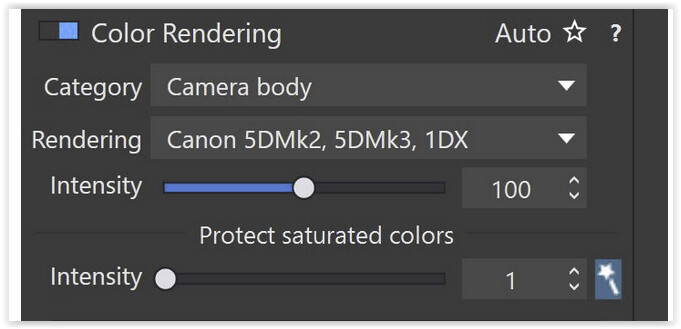
allows the user to apply the rendering of a different cam,
should he/she need it or want to do so,
and in case you missed, PureRaw 2.0 is out now and supports Sony A7 IV.
Maybe you relax a bit …
Yes I just informed you all about that possibility and that the option only is open to users with files already supported but not for all the others.
Good for the PureRaw users with A7IV support. Maybee DXO would like all of us to purchase PureRaw as well? 
Promised in the first quarter of the year, but no.